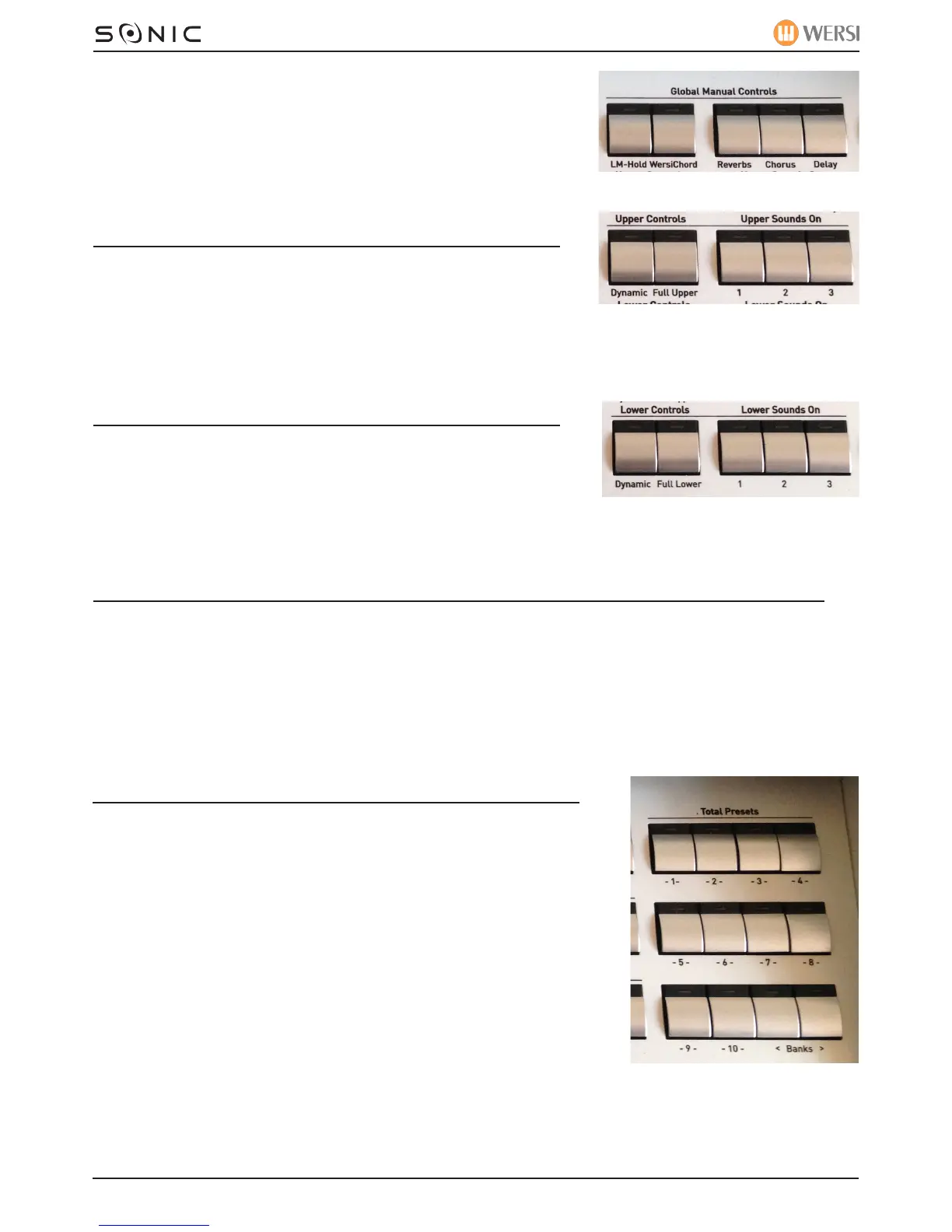WERSI SONIC USER MANUAL
REVERB - This allows you to access the Reverb effect.
CHORUS- This allows you to access the ‘Chorus’ effect.
DELAY - This allows you to access the Delay (Echo) effect.
Upper Controls
DYNAMIC - This button alows you to turn the ‘touch sensitivity’
on or off for the respective sound selector.
FULL UPPER - This button allows you to remove any split points set for the Upper Sound Channels.
Lower Controls
DYNAMIC - This button alows you to turn the ‘touch sensitivity’
on or off for the respective sound selector.
FULL LOWER - This button allows you to deactivate the splitpoints set on any of the Lower Sound
Channels.
SOUNDS ON:
Upper Sounds On - Use these three buttons to respectively turn on or turn off the sounds in ‘Easy’
mode.
Lower Sounds On - Use these three buttons to respectively turn on or turn off the sounds in ‘Easy’
mode.
TOTAL PRESETS
Total Presets - The 10 Total Preset buttons allow you to instantly
select any of the currently active Total Presets.
Banks - The < Banks > buttons allow you to move up or down
through the Total Preset banks.
PLEASE NOTE: The Total Preset Buttons are also duplicated with
the Buttons between the upper and lower manuals. You’ll see that
they are direct copies of each other. Both serve the same function.
The reason there are two registration sets of buttons is that
different people have different playing styles and while some are
used to the WERSI Total Preset buttons of the OAS and CD-Line, many are used to the registration
styling of buttons between manuals found on many Japanese manufactured organs and our later OAS 7
organs.
WERSI DIRECT LTD - 0800 084 2013 - www.wersidirect.com - info@wersidirect.com
