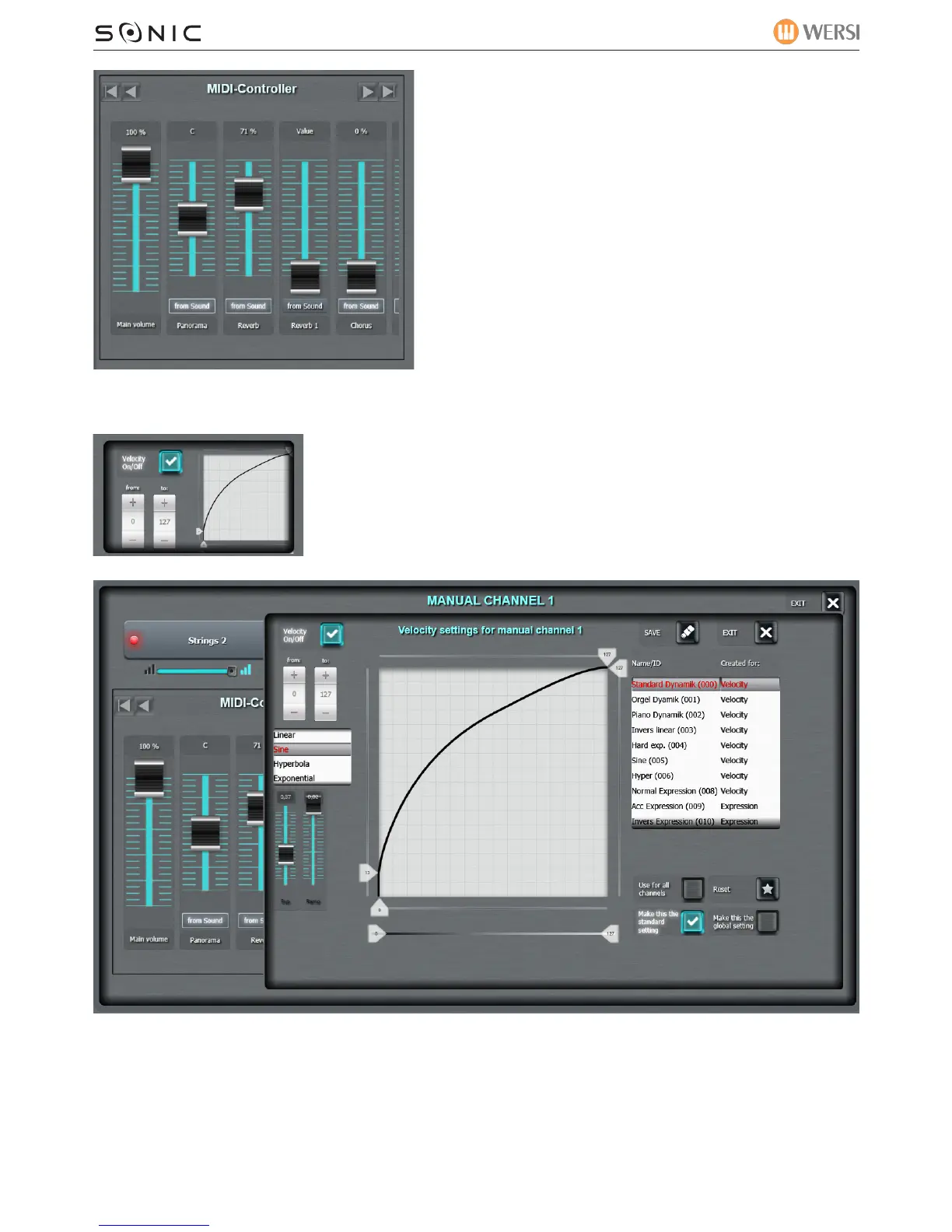WERSI SONIC USER MANUAL
WERSI DIRECT LTD - 0800 084 2013 - www.wersidirect.com - info@wersidirect.com
The display is self explanatory.
Press on ‘Exit’ to go back to the MIDI Controller page.
MIDI CONTROLLER
The MIDI Controller is where the Sound Channel con-
trols for the following can be found (Swipe right for more
controls)
Volume - set the volume for the sound.
Panorama
Reverb - set the intensity of the Reverb effect.
Reverb 1 - set the intensity of the 2nd Reverb effect.
Chorus - set the intensity of the Chorus effect.
Delay - set the intensity of the Delay (Echo) effect.
Attack Time - set the attack time (sharpness) of the sound.
Release Time - set the release time (sustain)
Brightness - set the brightness of the sound.
Velocity On / Off - Tick this box to make the sound touch sensitive. Double Tap
the graphic for an enlarged interface to set the dynamics to your liking, or discover the
factory presets.
When you double tap the icon, the following display opens: