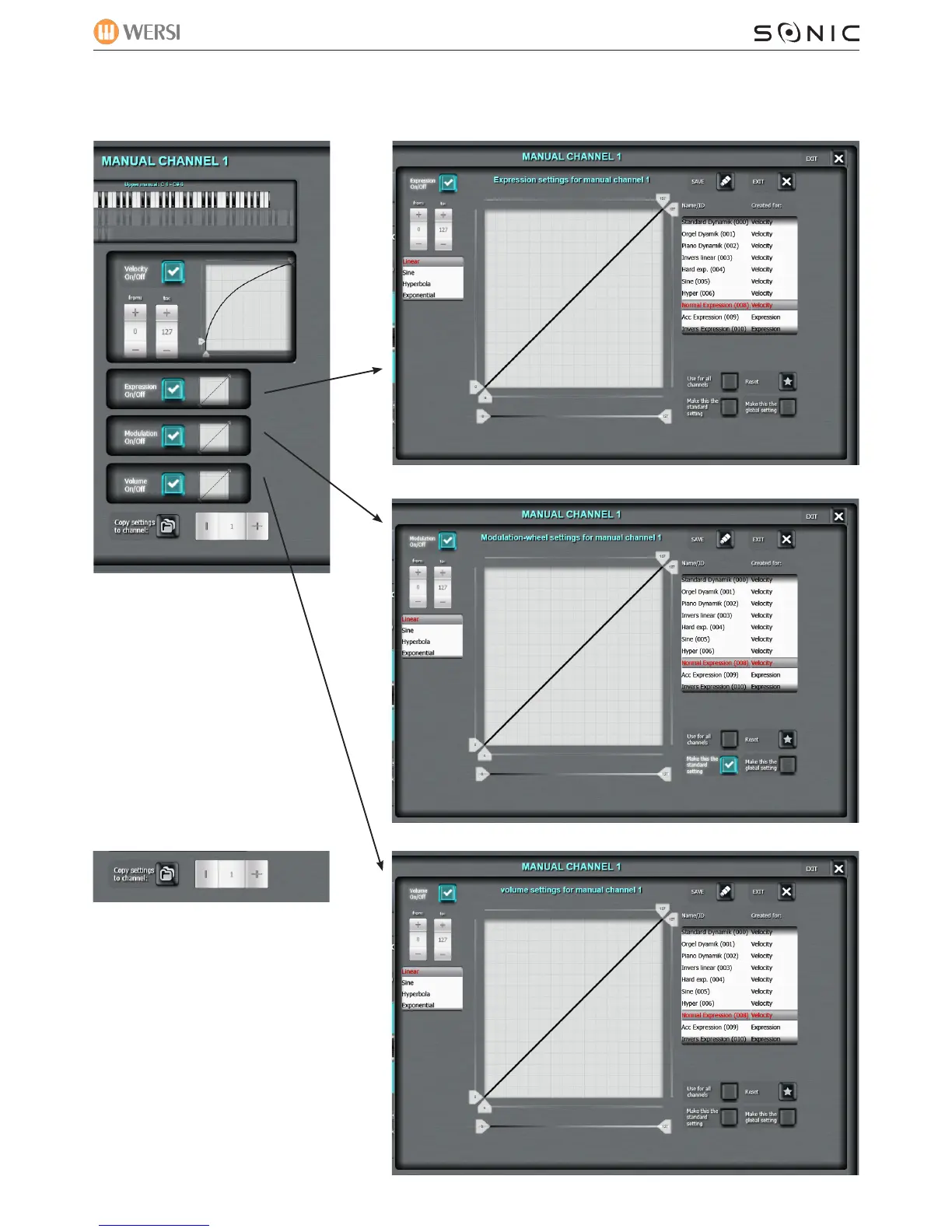WERSI SONIC USER MANUAL
Like the Velocity Display, there are also similar settings available for ‘Expression’, ‘Modulation’ and
‘Volume’ settings too.
WERSI DIRECT LTD - 0800 084 2013 - www.wersidirect.com - info@wersidirect.com
Copy Settings to Channel
You can copy the settings that you have
set to another Sound Channel.
Naturally there are 16 channels
(16 sounds).
Remember to change the channel from
current channel that you are working on
as you can’t copy the settings to the same
channel!
This is handy and saves you having to
setup the same settings manually on a
different Sound Channel!