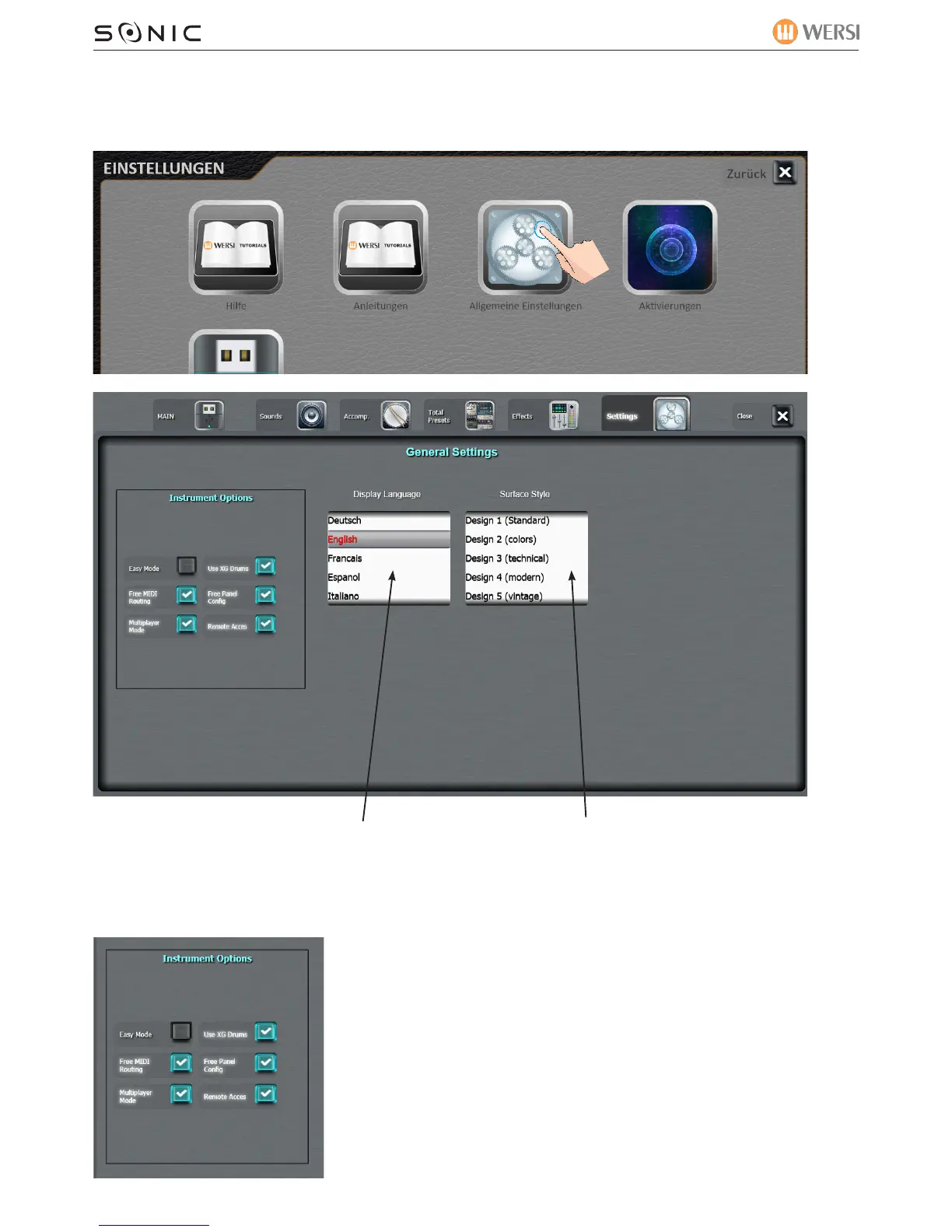WERSI SONIC USER MANUAL
WERSI DIRECT LTD - 0800 084 2013 - www.wersidirect.com - info@wersidirect.com
15. Allgemeine Einstellungen - General Settings
To access the General Settings, press on the Allgemeine Einstellungen button.
Instrument Options
Easy Mode - changes to Easy Mode.
Use XG-Drums - Uses the XG Drum standard.
Free MIDI Routing - route MIDI channels freely (Sound Channels
for example).
Multiplayer Mode - Multi Timbre functionality
Remote Access - Your Sonic can be controlled remotely.
Display Language
Choose from German, English, French,
Spanish and Italian.
PLEASE NOTE: Only German and
English currently available.
Surface Style
Choose a different style (background) for your Sonic.
PLEASE NOTE: This function is not yet active.