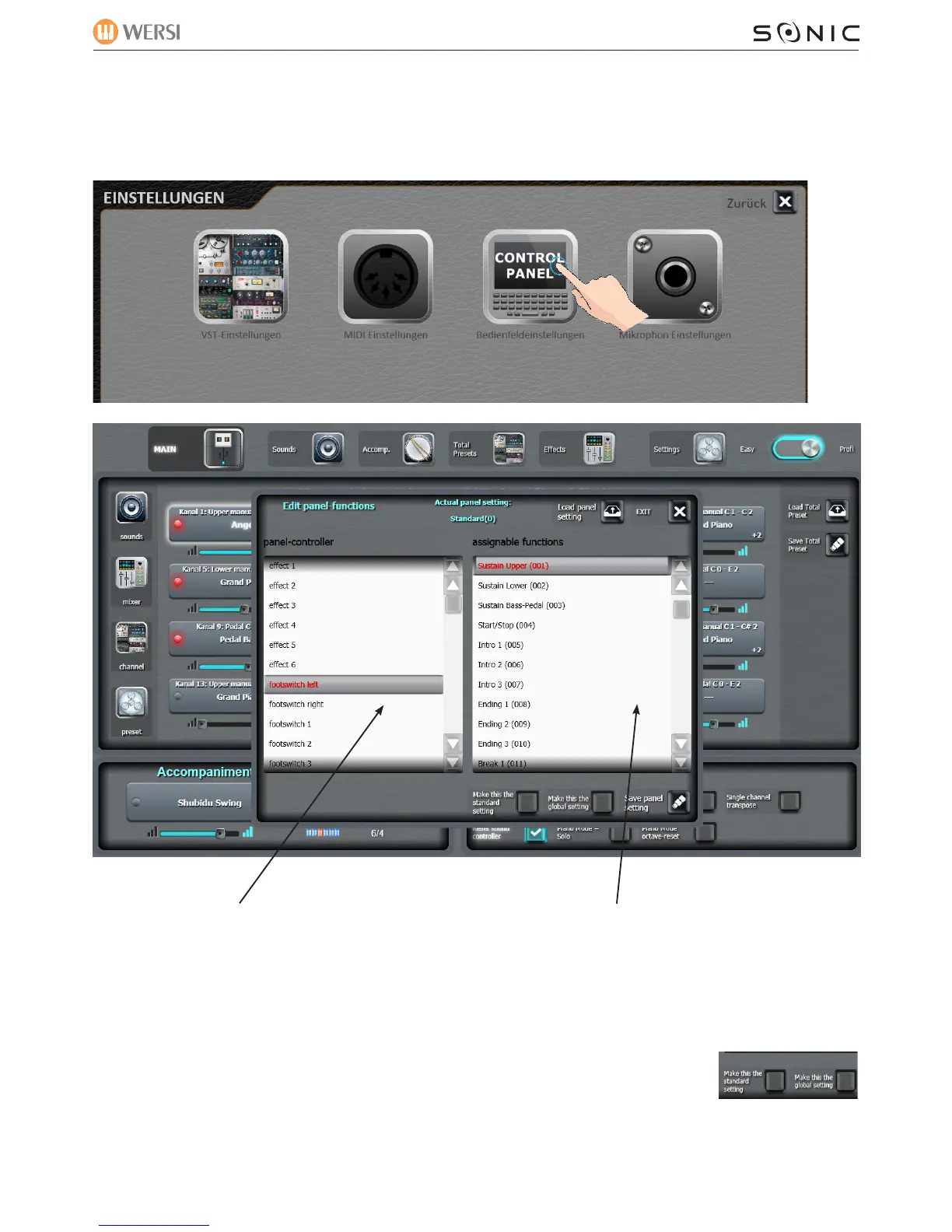WERSI SONIC USER MANUAL
16. Bedienfeld Einstellungen - Panel Settings
The Panel Settings display allows you to program panel controls such as the Sound Effect buttons, the
5 foot pistons, the two programmable footswitches attached to the swell pedal.
WERSI DIRECT LTD - 0800 084 2013 - www.wersidirect.com - info@wersidirect.com
Panel Functions
This section is the Panel Controller.
What is a Panel Controller? Basically, any controls
(push buttons) on the panels that you can physi-
cally use can in some cases be freely programmed.
The Sound Effect buttons are just one example.
Choose from this list the controller that you wish
to program.
PLEASE NOTE: the SFX Button functionality is
currently yet to be implemented.
Assignable Functions
This section is where you can choose the
functions for the footswitches such as Intro,
Ending, Drum Fills, Breaks etc... moving Pre-
sets 1, Sustain Pedal, Piano Sustain and many,
many more.
When you’ve made your selection, either use
the Save Panel Settings to a new setting, or
load the panel setting.
You can press the Exit button to return to the
main display.
You can also
make your
selection the
Standard Setting,
or the setting to
be used Globally
by your Sonic.