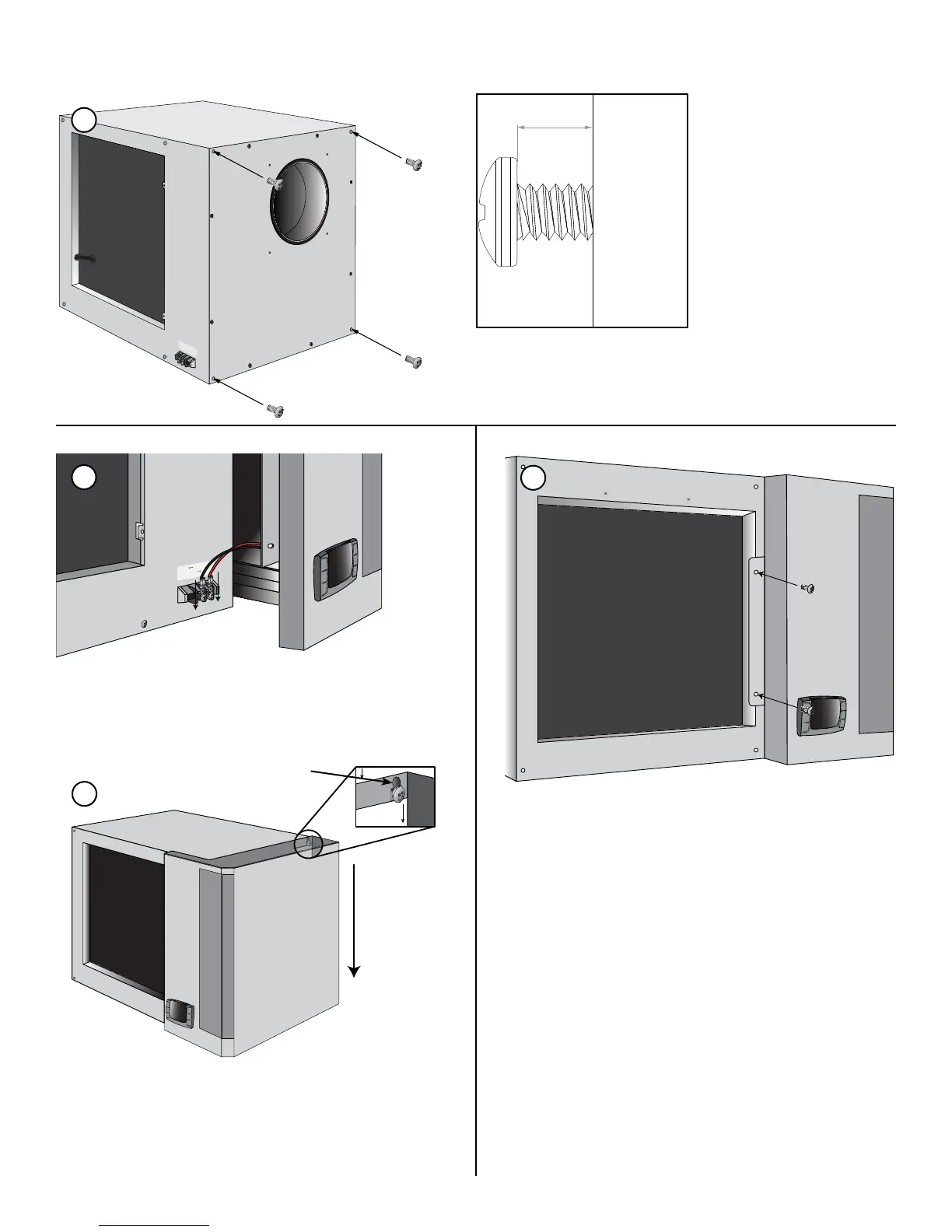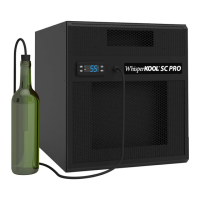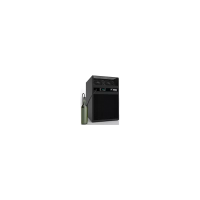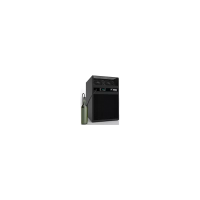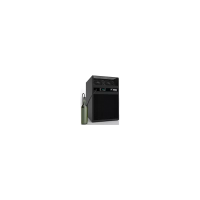Page 26 | 1-800-343-9463
PS 020713
Black
Red
Connect the two wires from the keypad to the terminal
block. (Note: If the display does not illuminate on initial
start up, reverse the connection of the two wires.)
Key Hole
Install two of the 6-32 3/8” Phillips pan head screws in
the front to completely secure the side air grille to the
Evaporator Unit (Fan Coil Unit).
Mount the side air grille by aligning the four key holes
with the four mounting screws and slide down.
Tighten the bottom two screws and slide down.
Tighten the bottom two screws though the access
holes once the side air grill has been slid into place.
Install one of the 6-32 3/8” Phillips Pan Head screws, in
each corner of the supply panel.
NOTE: The screws should be
installed with about 1/16”
between the face and screw
head.
1/16”
1
2
3
4
INSTALLING THE WALL MOUNT KIT