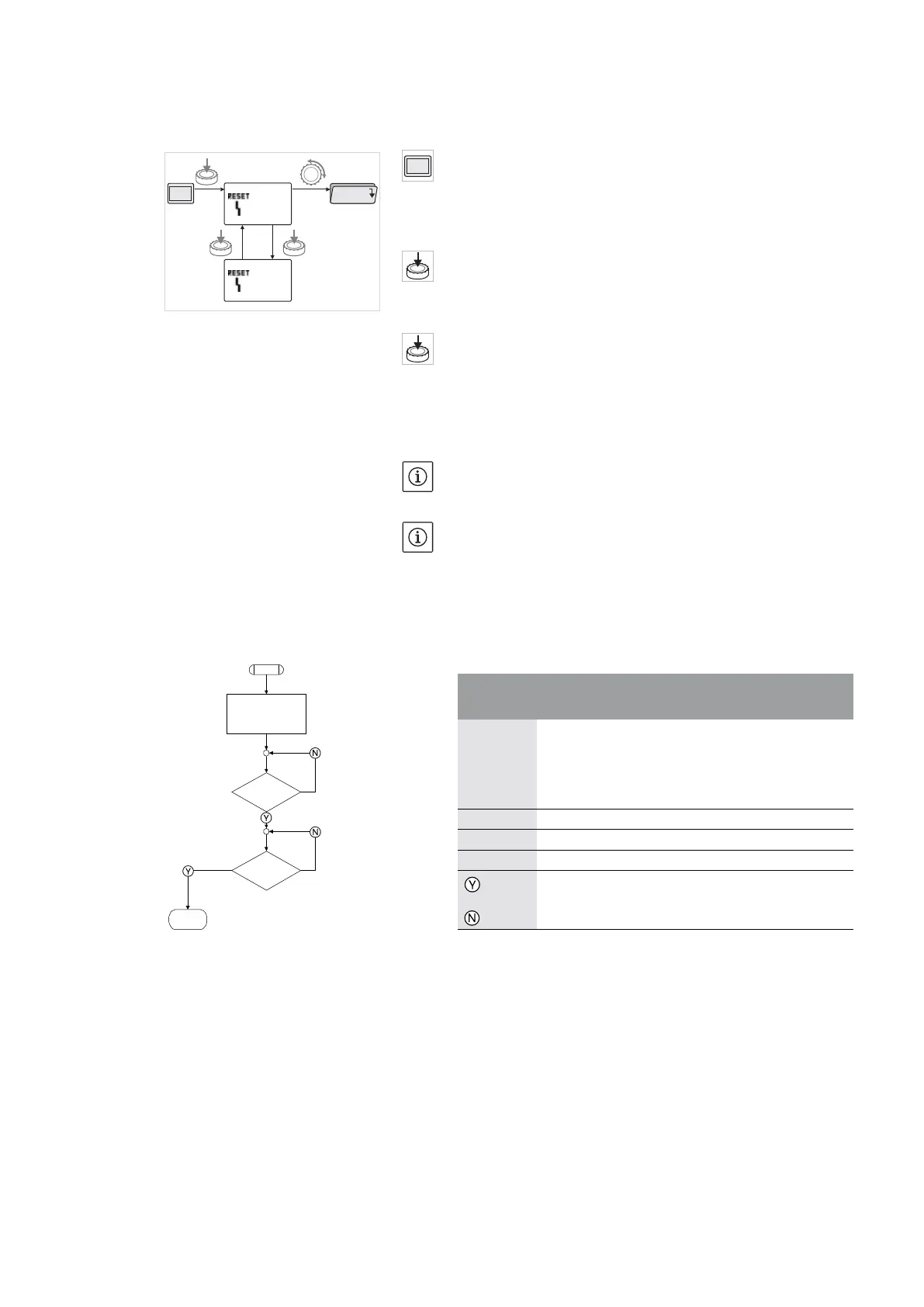English
104 WILO SE 05/2015
11.3 Acknowledge fault
General
In the event of an error, the error page is displayed instead of the sta-
tus page.
In this case, the following procedure can generally be used for naviga-
tion (Fig. 42):
• To change to the menu mode, press the red button.
Menu number <6.0.0.0> flashes on the display.
By turning the red button, it is possible to navigate in the menu as
usual.
• Press the red button.
Menu number <6.0.0.0> appears steady on the display.
On the units display, the current incidence (x) as well as the maximum
incidence of the error (y) are displayed in the format “x/y”.
Until the error can be acknowledged, pressing the red button again
will cause a return to menu mode.
NOTE:
A 30-second time-out causes the display to revert to the status page
or error page.
NOTE:
Each error number has a separate error counter that counts incidences
of the error within the last 24 hours. The error counter is reset after
manual acknowledgement, 24 hours after “Mains on” or after a
repeated “Mains on”.
11.3.1 Error type A or D
Error type A (Fig. 43):
Fig. 42: Navigation in the event of an error
6.0.0.0
6.0.0.0
1/1 S
10
E000
5.0.0.0
E000
Fig. 43: Error type A, flowchart
1
2
3
4
Program
step/query
Contents
1 • Error code is displayed
• Motor Off
• Red LED On
• SSM is activated
• Error counter is incremented
2 > 1 minute?
3 Error acknowledged?
4 End; auto control resumes
Yes
No
