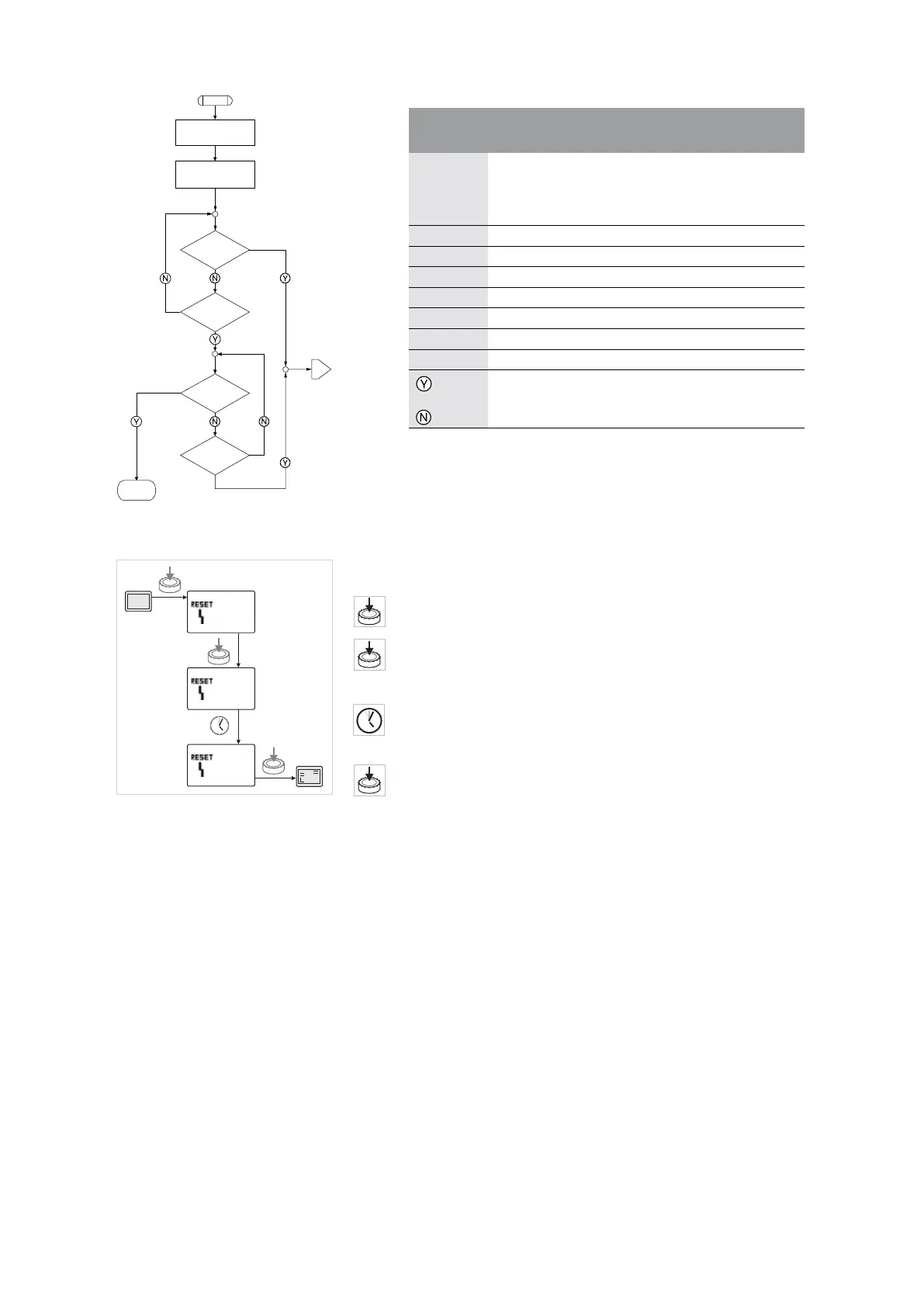English
Installation and operating instructions Wilo-VeroLine-IP-E, VeroTwin-DP-E 105
Error type D (Fig. 44):
If type A or D errors occur, proceed as follows to acknowledge
(Fig. 45):
• To change to the menu mode, press the red button.
Menu number <6.0.0.0> flashes on the display.
• Press the red button again.
Menu number <6.0.0.0> appears steady on the display.
The time remaining until the error can be acknowledged is displayed.
• Wait until the remaining time is up.
The time until manual acknowledgement is always 60 seconds for
error types A and D.
• Press the red button again.
The error is acknowledged, and the status page is displayed.
Fig. 44: Error type D, flowchart
1
2
4
3
5
6
8
7
Program
step/query
Contents
1 • Error code is displayed
• Motor Off
• Red LED On
• SSM is activated
2 • Error counter is incremented
3 Is there a new type “A” error?
4 > 1 minute?
5 Error acknowledged?
6 Is there a new type “A” error?
7 Branching to error type “A”
8 End; auto control resumes
Yes
No
Fig. 45: Acknowledging error type A or D
6.0.0.0
6.0.0.0
6.0.0.0
S1/1
1/1 S
0
60
12.3
E000