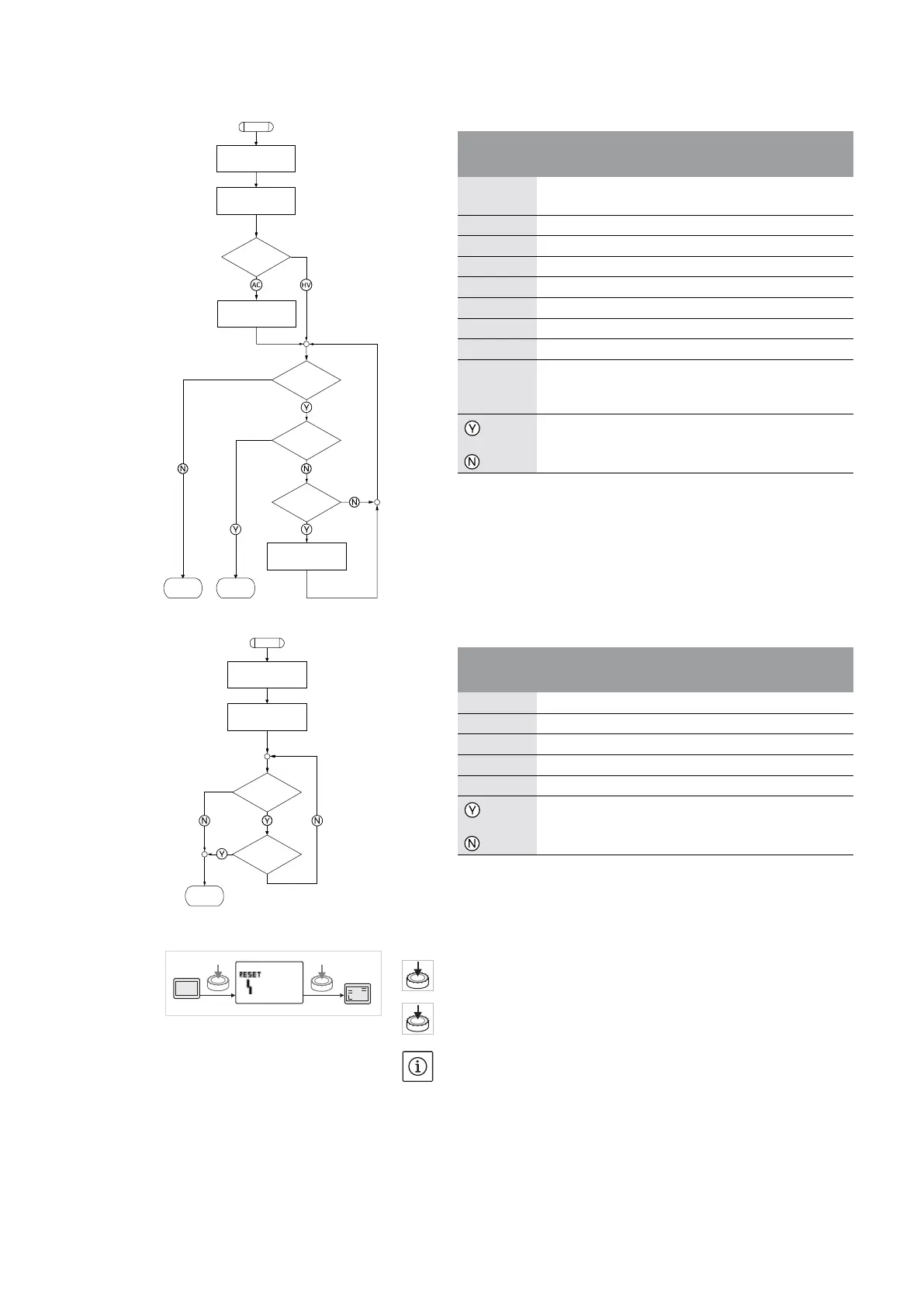English
108 WILO SE 05/2015
11.3.4 Error type E or F
Error type E (Fig. 51):
Error type F (Fig. 52):
If type E or F errors occur, proceed as follows to acknowledge (Fig 53):
• To change to the menu mode, press the red button.
Menu number <6.0.0.0> flashes on the display.
• Press the red button again.
The error is acknowledged, and the status page is displayed.
NOTE:
The error will be acknowledged automatically if the cause of the error
is eliminated.
Fig. 51: Error type E, flowchart
1
2
4
5
3
6
7
9b
9a
8
Program
step/query
Contents
1 • Error code is displayed
• Pump goes into emergency operation
2 • Error counter is incremented
3 Error matrix AC or HV?
4 • SSM is activated
5 Error criterion fulfilled?
6 Error acknowledged?
7 Error matrix HV and > 30 minutes?
8 • SSM is activated
9a
9b
End; auto control (double pump) resumes
End; auto control (single pump) resumes
Yes
No
Fig. 52: Error type F, flowchart
5
1
2
4
3
Program
step/query
Contents
1 • Error code is displayed
2 • Error counter is incremented
3 Error criterion fulfilled?
4 Error acknowledged?
5 End; auto control resumes
Yes
No
Fig. 53: Acknowledging error type E or F
6.0.0.0
12.3
E000