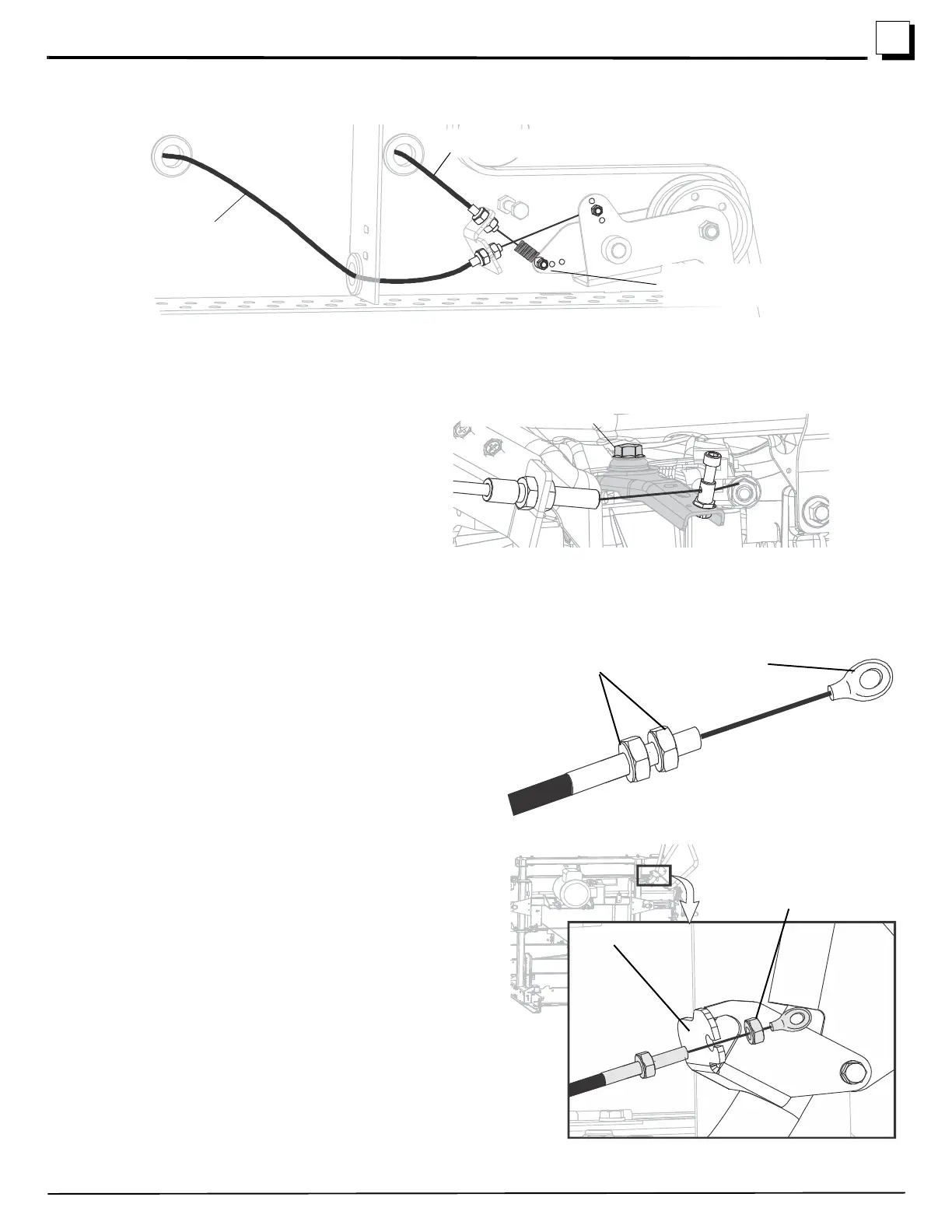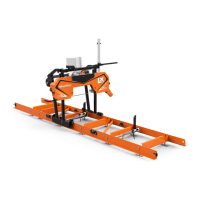Setup
Install the clutch cable
3
Setup WM doc 12/21/223-15
5. Attach the throttle cable to the clutch. See Fig. 3-24.
6. Adjust and tighten the throttle cable at the throttle lever.
7. Place the drive belt around the drive pulley.
8. Tighten all mounting bolts.
3.9 Install the clutch cable
The clutch cable was attached to the operator’s handle before
shipping. The cable has an attaching eye and two adjustment
nuts. See FIG. 1-25.
1. Thread the clutch cable though the bracket on the opera-
tor’s handle by unthreading the upper adjustment nut and
slipping the bare cable through the bracket.
2. Return the adjustment nut to the cable fitting. See FIG. 3-27.
3. Remove the bolt and its two nuts on the throttle handle.
4. Thread the bolt through the cable eye.
5. Return the inner set nut and tighten the outer nut on the
throttle handle.
FIG. 3-24
Clutch cable
(installed later)
Throttle Cable
Set throttle cable in
the “slow” position
NOTE: Some engines are shipped with the
throttle lever tight. If necessary, loosen the
throttle lever by loosening the nut at the top.
Loosen, if necessary
FIG. 3-25
Attaching Eye
Adjustment Nuts
FIG. 3-26
Upper Adjustment
Nut
Bracket
FIG. 3-27
