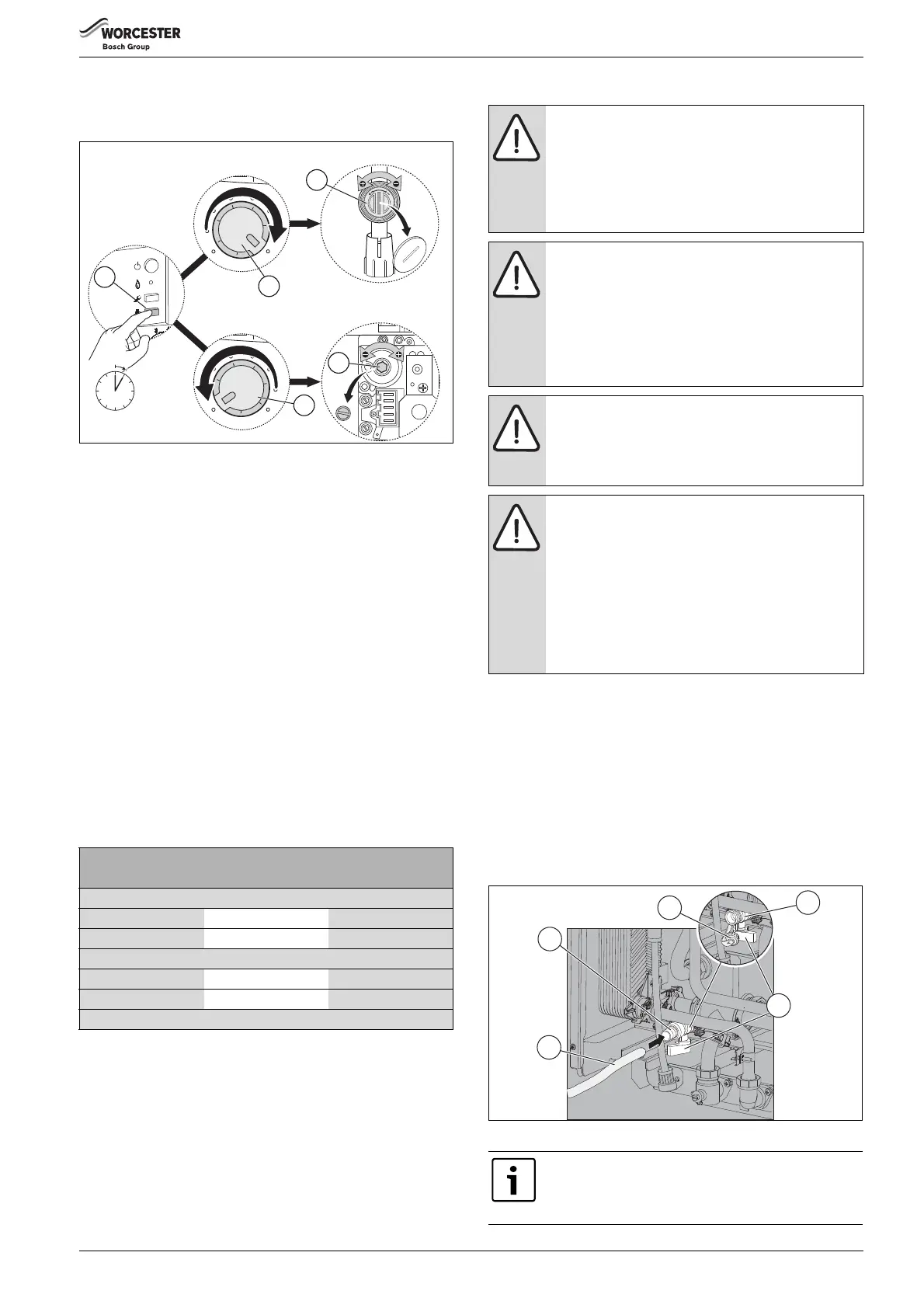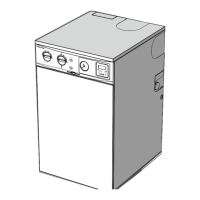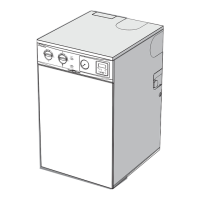SERVICING AND SPARES
6720818077 (2016/04) - Greenstar Highflow CDi
ErP
37
▶ If further adjustment is required, remove the combustion chamber
cover and set adjuster [3] as necessary
▶ Replace the cover and check the maximum CO
2
again
Fig. 57 Setting air/gas ratio
To set the minimum CO
2
:
▶ Turn the temperature control [2] to minimum. This will make the
boiler go to minimum output, allow the output to settle for
approximately 10 minutes
▶ Remove the dust cap and adjust [4] on the gas valve
▶ Measure the minimum CO
2
and compare with the minimum output
shown on the table 15
▶ Check that the CO is less than 200ppm
▶ Repeat the procedure until the correct output is achieved
Confirm the maximum CO
2
▶ Turn temperature control to maximum output and recheck the CO
2
.
If correct, hold down the Service engineer button [1] for two
seconds, the boiler should return to normal operating mode with the
blue power indicator permanently illuminated
▶ Remove the flue gas analyser
▶ Replace the cap over the flue gas sample point
▶ Remove the combustion chamber cover
▶ Replace the dust cover over the minimum output adjuster [4]
▶ Replace plastic cover to maximum outlet adjuster [3]
▶ Replace the combustion chamber cover
6.9 Replacement parts
6.9.1 Draining the appliance
▶ Turn off the system heating flow and return isolation valves - external
to boiler.
▶ Unscrew the tank drain cap from the tank drain valve [1].
▶ Connect the hose connection and nut [4] (supplied with boiler,
literature pack) to the tank drain valve [2].
▶ Attach a suitable hose [5], to the hose connector at the tank drain
valve and route the other end of the hose to an external drain point.
▶ Fully open the drain tap [3] on the tank drain valve [1].
▶ Close the drain tap [3] when the flow from the appliance has stopped
and remove the hose.
Fig. 58 Draining the boiler
GAS TYPE CO
2
setting max. CO
2
setting min.
The CO
2
should be measured after 10 minutes
Greenstar HF 440CDi
ErP
Natural Gas 9.4 ± 0.2% 8.6 ±0.2%
LPG (propane) 10.8 ± 0.2% 10.4 ±0.2%
Greenstar HF 550CDi
ErP
Natural Gas 9.4 ± 0.2% 9.0 ±0.2%
LPG (propane) 10.8 ± 0.2% 10.4 ±0.2%
CO - less than 200 ppm (0.002 ratio)
Table 15 CO/CO
2
settings
6720648568-42.1Wo
Max adjustment
Max mode
Service
mode
Min adjustment
Min mode
≈
10 s10 s
1
2
2
4
3
CAUTION: Isolate the boiler
▶ Turn off the gas supply and isolate the mains
electrical supply before starting any work and
observe all relevant safety precautions.
▶ Drain the boiler/system where necessary and protect
any electrical equipment from water ingress during
component replacement.
NOTICE: Gaskets and O rings
▶ Refit or replace any components removed from the
appliance in the reverse order using new gaskets/'O'
rings/sealant/heat transfer paste where necessary.
▶ Any 'O' ring or gasket that appears damaged must be
replaced. Always check that any electrical
connections are correctly made and that all screws
are tight.
NOTICE: AFTER REPLACEMENT OF ANY
COMPONENTS ALWAYS CHECK FOR GAS
TIGHTNESS WHERE RELEVANT AND CARRY OUT
FUNCTIONAL CHECKS AS DESCRIBED IN THE
COMMISSIONING SECTION.
NOTICE: Service work
▶ Any service work must be carried out by competent
registered gas engineer, such as a British Gas or
other GAS SAFE registered engineer.
▶ After re-assembly the combustion must be checked
using the procedure in the section “Setting the air/
gas ratio”. Measurement and setting of the gas ratio
must not be attempted unless the person is equipped
with a combustion analyser conforming to BS 7927
and is competent in its use.
A small quantity of water may remain in some
components even after the appliance has been drained.
Protect any electrical components when removing
components from the water circuits.
