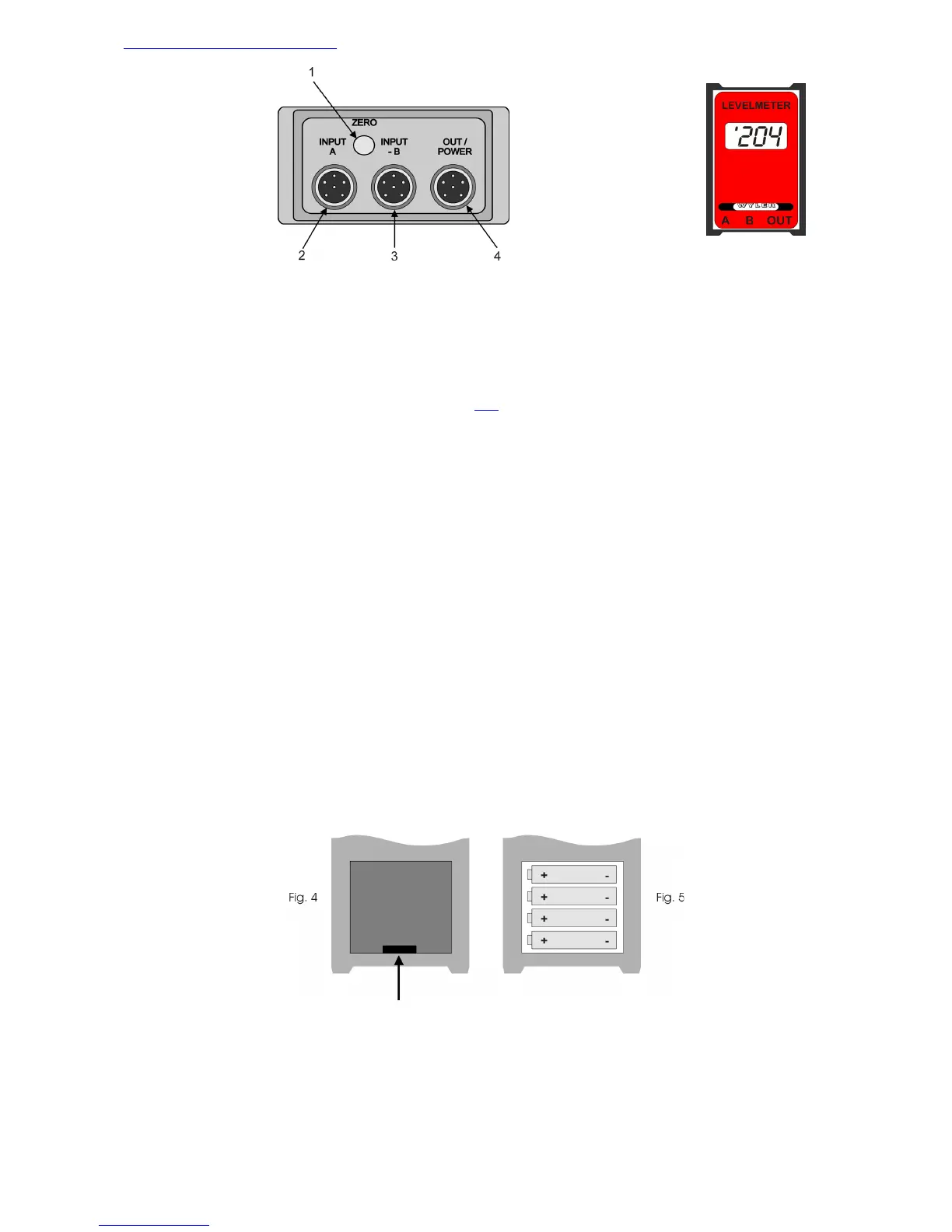Page 20 of 42 pages
2.1.2 LEVELMETER C25 / DC
Switch (Backside)
"On" / "Off"
Switch for LEVELMETER. The low battery indication
(XX:XX colon) is appearing automatically during
operation if battery power is insufficient.
Top view
LEVELMETER C25 / DC
Potentiometer:
"ZERO" (1)
Enables adjustment of the zero point. The regulating
range is min. +/- 400 digits.
Socket A (2)
Input for measuring with one
MINILEVEL „classic“
Socket -B (3)
Input for the reference level in differential mode. In
order to prevent interference voltage to channel A ,
input B is switched off when no instrument is
connected.
Socket:
"POWER/OUT (4)
Analogue output 1 mV per digit.
External power supply input.
Important:
All batteries must be removed from the
MINILEVEL “classic” A10 and the
LEVELMETER C25/DC when external
powered (e.g. with Leveladapter 2000)!!
Battery change / Battery check LEVELMETER C25
In case low battery indication (XX:XX colon) is appearing the batteries have to be exchanged.
For exchanging batteries press the cam in arrow's direction as shown in Fig. 4 (use screwdriver) and remove
the cover. Take out batteries by shaking the LEVELMETER C25 and check all contacts for corrosion. Install
new leak proof batteries with a voltage of 1,5V in the battery case as shown on the diagram (see Fig. 5)