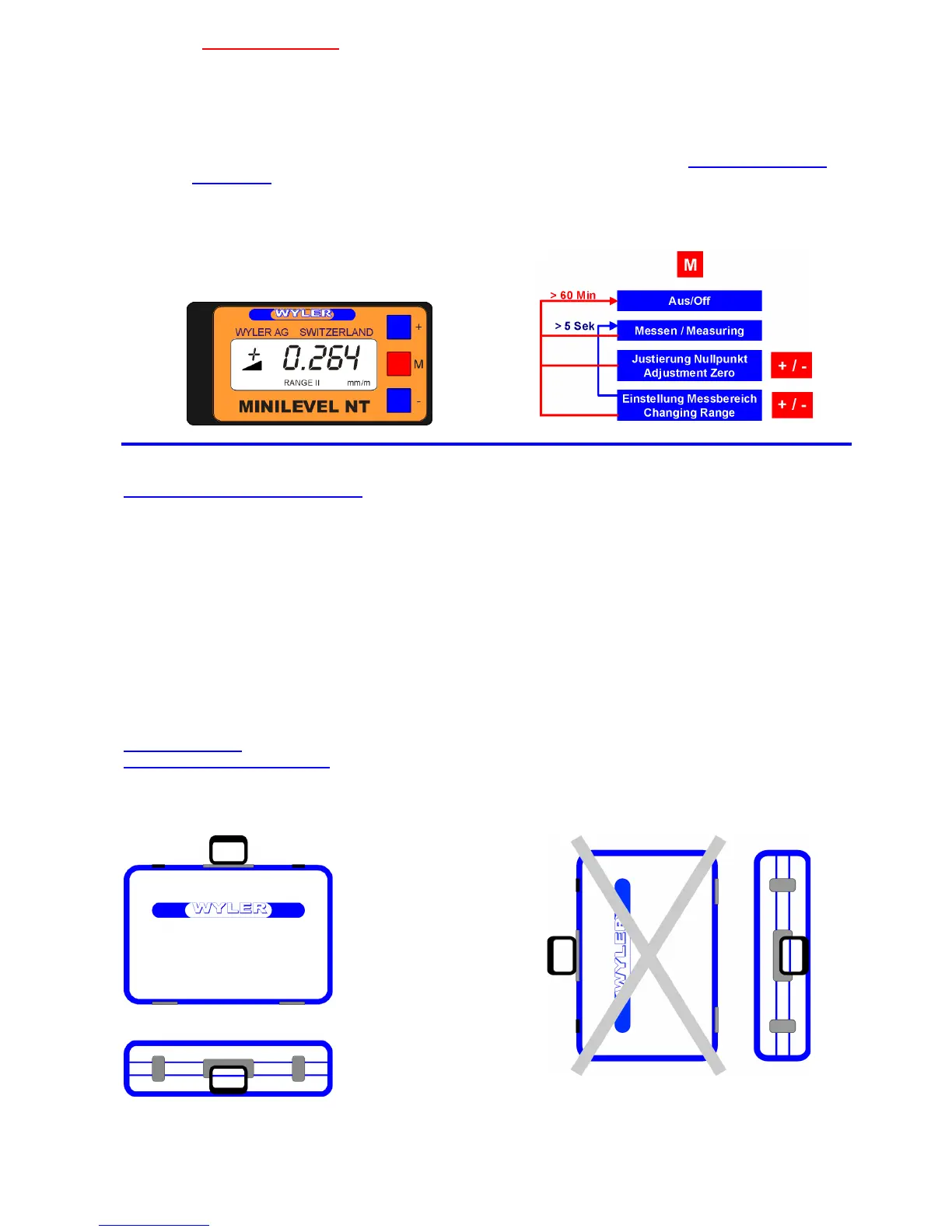Page 41 of 42 pages
Remedy: ...MINILEVEL „NT“ 11
1. Adjust the display to zero by using a screwdriver size 00. (Fig. 13) If the above adjustment is
impossible, the unit is most likely malfunctioning.
2. Use the mode button "M" to enter the adjustment mode. Use the +/- keys on the MINILEVEL NT to set
the display to zero (see Fig. 13a). If the above adjustment is impossible, the electronic unit is most
likely malfunctioning.
3. A reset function is possible in case some unjust manipulation has been done. The "M" button is to be
pressed a short time only. After that both keys + and - must be pressed both at the same time for
25 seconds. During the reset function the display shows "zero". After successful resetting the "zero"
display disappears and the display on the LEVELMETER 2000 and on the instrument changes from
the actual value to the originally adjusted ZERO value.
The instrument returns to the measuring mode in the basic configuration.
FIG.
14A
5. ACCESSORIES / SPARE PARTS
For connecting the measuring instruments to a PC or Laptop. The ideal combination for precision flatness
measurements
:
• LEVELADAPTER 2000 with set of cables
• Leveladapterset 24 A (only for MINILEVEL/LEVELTRONIC NT with LEVELMETER 2000
All the MEASURING INSTRUMENTS are available with a great variety of measuring bases.
To the LEVELMETER the following parts are available:
- Mains adapter WYLER No. 29 for connection to 220V/50HZ also possible to be used for charging
rechargeable batteries. Other voltage adapters on request.
6. STORING
6.1 STORING Instruments
For storage periods the measuring instrument should be placed in a position in which the instruments are also
used when measuring (upright position). Unsuitable storage may result in a longer period of zero creeping due
to overload of the pendulum system.
FIG. 14
