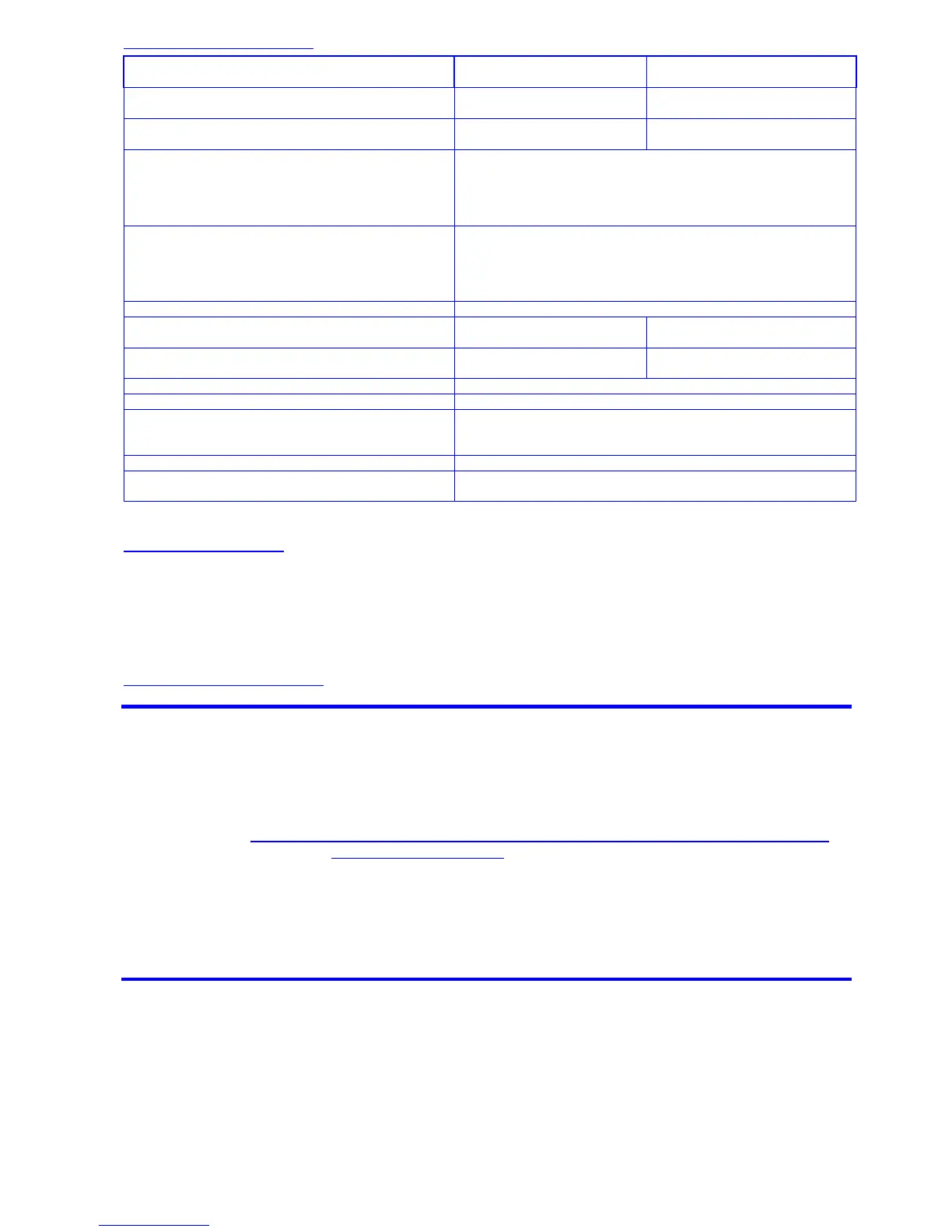Page 39 of 42 pages
3.4 MINILEVEL “NT” / 11
Sensitivity
+/- 1 µm/m
+/- 0.2 Arcsec.
+/- 5 µm/m
+/- 1 Arcsec.
Range II
2 mm/m
400 Arcsec
10 mm/m
2000 Arcsec
Measuring and display range I 20 mm/m
4000 Arcsec
100 mm/m
20000 Arcsec
Measuring range II
Limits of error <0.5 Full scale value (DIN 2276)
Limits of error >0.5 Full scale value (DIN 2276)
max. 1% of the measured value, min.
0,05% of the F.S. value
max. 1% of (2 x measured value - 0.5 x F.S. value)
Measuring range I +/-500 Digit
Limits of error <0.25 Full scale value (DIN 2276)
Display range +/- 2000 sensitivity units
Limits of error >0.25 Full scale value (DIN 2276)
max. 1% of the measured value, min.
0,05% of the F.S. value
Display range only
Display within 3 Seconds
Analogue output Range II 1 mV / 1µm/m
1 mV / 0.2 Arcsec
1 mV / 5µm/m
1 mV / 1 Arcsec
Analogue output Range I 1 mV / 10µm/m
1 mV / 2 Arcsec
1 mV / 50µm/m
1 mV / 10 Arcsec
Digital output RS485 asynchron / 9600 Baud, 7Bit, 2Stopbits, no parity
Temperature influence /°C max. 0.1% Full scale value
Lifetime Battery
Battery TYPE in (LEVELMETER)
100 - 200 Std.
1 x Size AA, 1.5V Alkaline, alternatively
1 x Size AA 3V MnO2-Lithium
External power supply +5V DC, 20 mW
Operating temperature
Storage temperature
0....+40°C
-20....+70°C
4. MAINTENANCE
Below you will find a "trouble-shooting" list. If this does not help you to remove your difficulty the instrument
must be sent to your nearest WYLER service engineer.
When repairing the electronic unit, special care must be taken as the integrated circuits are sensitive to static
charges.
4.1 Easily cured difficulties
Difficulty:
No display, display of ,1 only
Cause:
Bad battery contact, discharged batteries, failure of circuit.
Remedy:
Check battery contacts, change discharged batteries. Check solder points of cables and connectors
Attention: Wrong connecting contacts in cable of the NT instruments may cause severe
damage to the instruments
Difficulty:
Indication shows constant values independent of inclination of the LEVELTRONIC A40 „classic“
Possible cause:
Broken wire in connecting table
Remedy:
Check solder points of cables