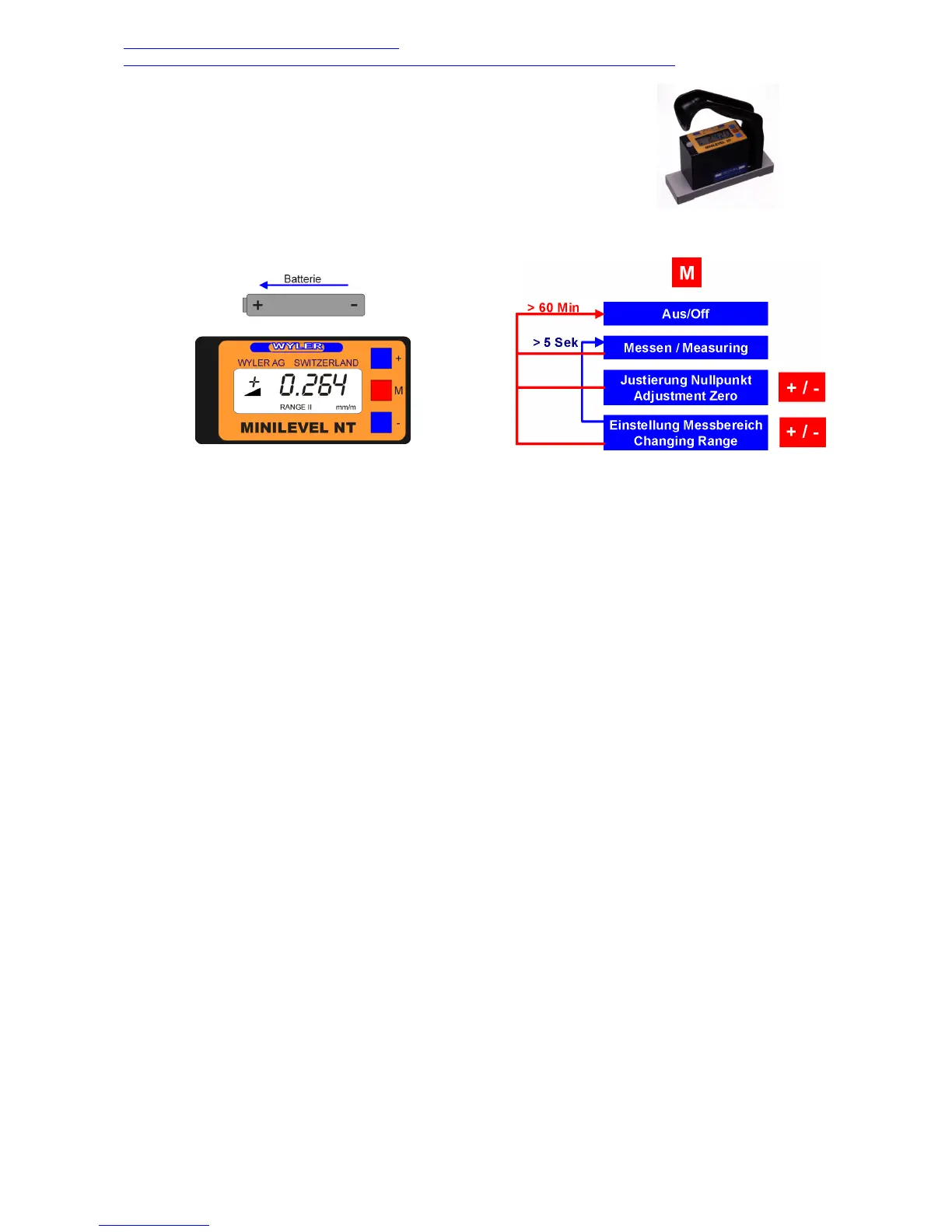Page 24 of 42 pages
2.2 MINILEVEL / LEVELTRONIC „NT“
2.2.1 MINILEVEL “NT” 11 / LEVELMETER C25 (red cover) or LEVELMETER 2000
MINILEVEL NT has an integrated display
and can be used as a stand alone instrument
Two of the instruments can also be used for differential
measurements in combination with a LEVELMETER C25/DC (red
cover) / Art. no. WYLER: 025-005 or to a LEVELMETER 2000 /
Art. no. 065-004-001
MINILEVEL „NT“ 11
MINILEVEL NT 11
The MINILEVEL NT has three pushbuttons.
M = Mode
With this button the different functions may be chosen one after the other (see picture). For starting the
instrument this button "M" must be pressed.
• Press „M“ 1 x: Zero setting / „ZERO“ is displayed
• Press „M“ 2 x: Change measuring range I or II (The actual range is visible and flashing)
• Range I: Coarse range (Sensitivity x Factor 10)
• Range II: Fine range
Changes must be made with the buttons + / -.
Remarks:
Pressing the buttons + or - when ZERO mode is chosen will change the display by one unit. For larger changes
the button must remain pressed and the changes will gradually increase in speed.
