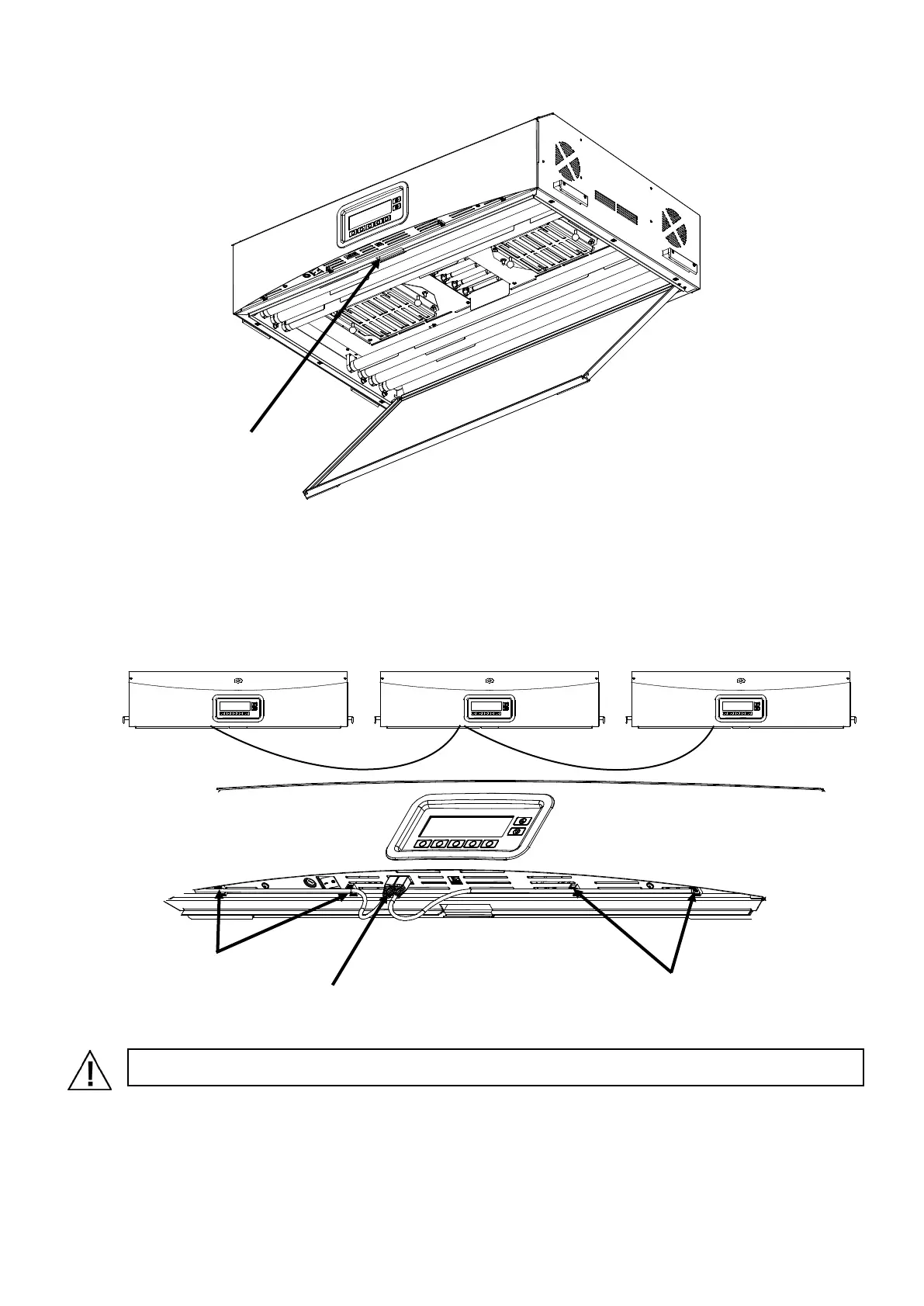SpectraLight QC
12
Figure 10. Luminaire Showing Diffuser Mounting
7. Rotate the front of the diffuser to its closed position and secure it in place with the latch. Refer to Figure 10.
8. For a single luminaire installation, advance to step 10. For multiple luminaire installations, repeat steps 4
through 7 and then continue with step 9.
9. Connect the luminaire with daisy chain cables between the luminaires at the front near the diffuser latch. Use
the cable clips to hold the cables in place. Refer to Figure 11.
Master Slave Slave
Figure 11. Luminaire Daisy Chain Connection
CAUTION: Before plugging in the unit, verify the voltage indicated on the SpectraLight QC back label
complies with the AC line voltage in your area. If not, contact X-Rite or an authorized representative.
10. Plug the SpectraLight QC into an AC wall outlet.
11. Refer to the User Interface section for information on powering up, usage, and daisy chain configuration.