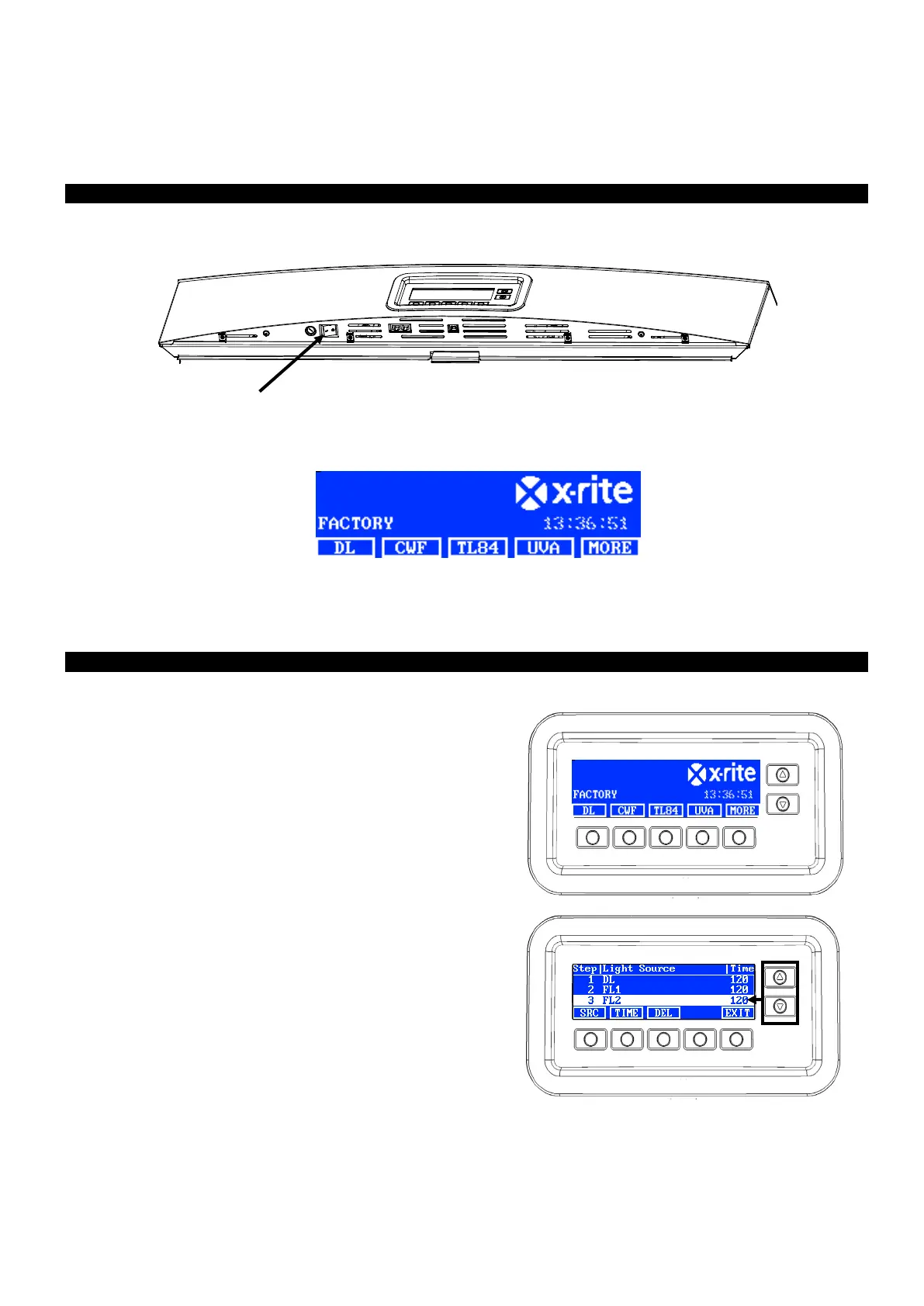SpectraLight QC
13
NOTE: Always switch the power “ON” of the ‘Slave’ units first and the ‘Master’ unit last. Units configured as
‘Slaves’ cannot be addressed independently.
Powering Up
Toggle the main power switch under the front edge of the panel to the left to turn on the unit.
Immediately after power up, the unit will go through a brief system test. After the test, the main menu will appear
on the screen. The clock on the main menu will initially appear faded, and the date and time for the system must
be set to operate the lamps. Refer to the Administrator section later in this manual for the procedure.
NOTE: When powering-off the SpectraLight QC, wait at least 5 seconds for proper shutdown before powering-
on again. If you attempt a power on less than 5 seconds after shutdown, the unit may not power-on. If this
occurs, shutdown the unit, wait at least 5 seconds, and then power it on using the power switch.
Navigating the Screen
The five switches at the bottom of the display panel are
used to select lamp sources, advance to additional screens,
and perform editing functions. The option displayed above
each switch is what is selected when the switch is pressed.
For example, if the leftmost switch is pressed in the example
to the right, the daylight illuminate would turn on.
The up (▲) and down (▼) arrow switches on the right are
used to scroll through available functions and options or
adjust values. Items become highlighted when selected.
NOTE: Refer to the Appendix section to view a complete flowchart of the SpectraLight QC user interface
command menu.
