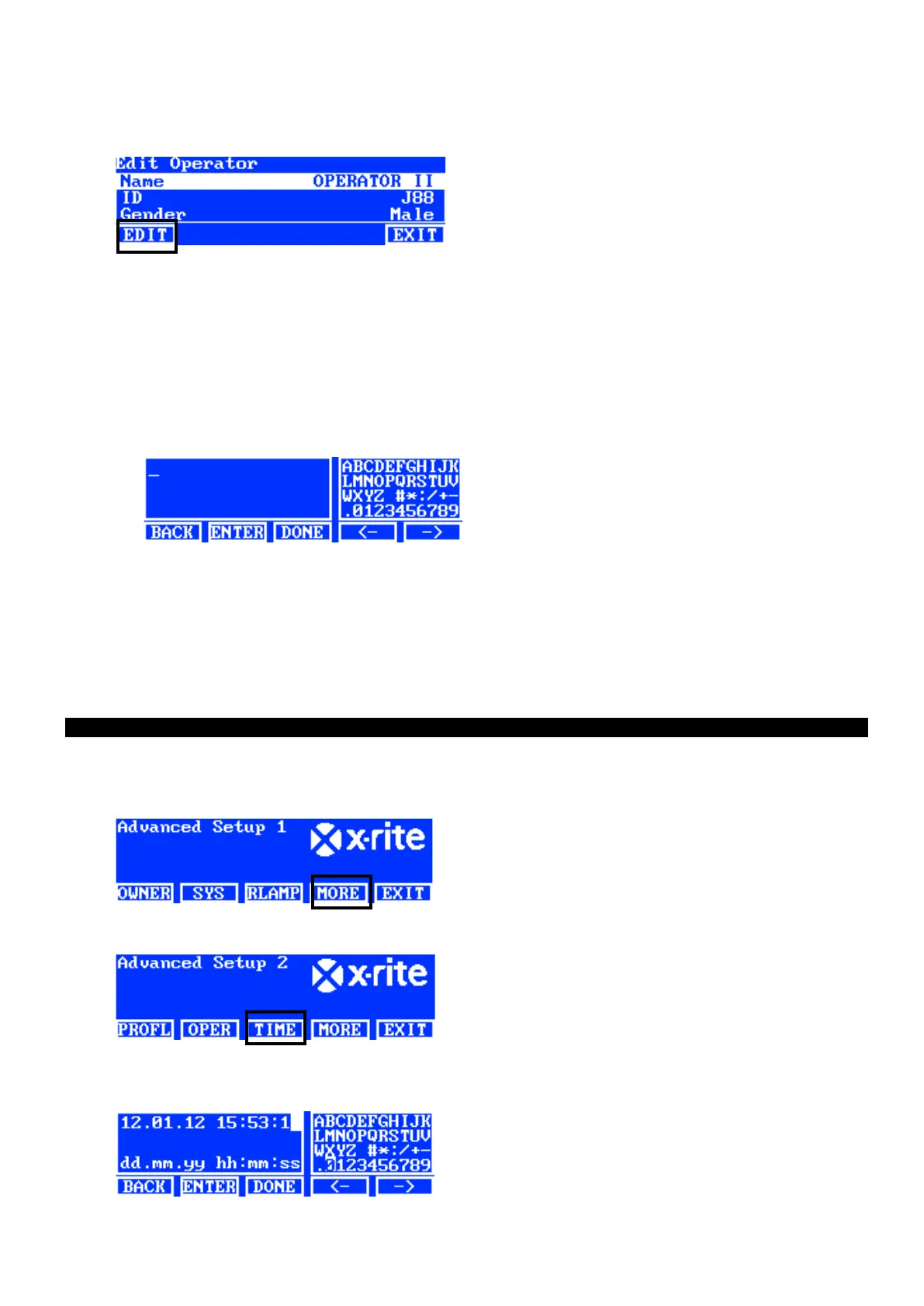SpectraLight QC
24
3. Use the up (▲) and down (▼) arrow switches to highlight the desired option.
4. After the option is highlighted, press the EDIT switch to access the editing screen.
5. Select desired option/value or enter text.
To select option or value:
• Use the up (▲) and down (▼) arrow switches to highlight the option or select a value.
• Press the OK switch to save the selected option/value.
Entering text using the front panel:
• Use the left (◄), right (►), up (▲), and down (▼) arrow switches to highlight the letter/number in the list.
• Use the BACK switch to delete one character at a time.
• Press the ENTER switch to add the character to the name.
• Continue with additional letter/numbers until the name is complete.
• Press the DONE switch and then the Yes switch when finished.
Entering text using the software application:
• Make sure the editing window is displayed and enter required name (15 characters maximum).
• Press Enter key on the keyboard when finished.
Date and Time Setup (TIME)
The time screen is used to set the current time and date for the system.
NOTE: You must initially set the date and time before any lamps will operate.
1. From the Advanced Setup 1 screen, press the MORE switch to access the Advanced Setup 2 screen.
2. Press the TIME switch to access the Time screen.
3. Use the BACK switch to move the cursor to the desired parameter.
4. Use the left (◄), right (►), up (▲), and down (▼) arrow switches to select the date/time parameter.