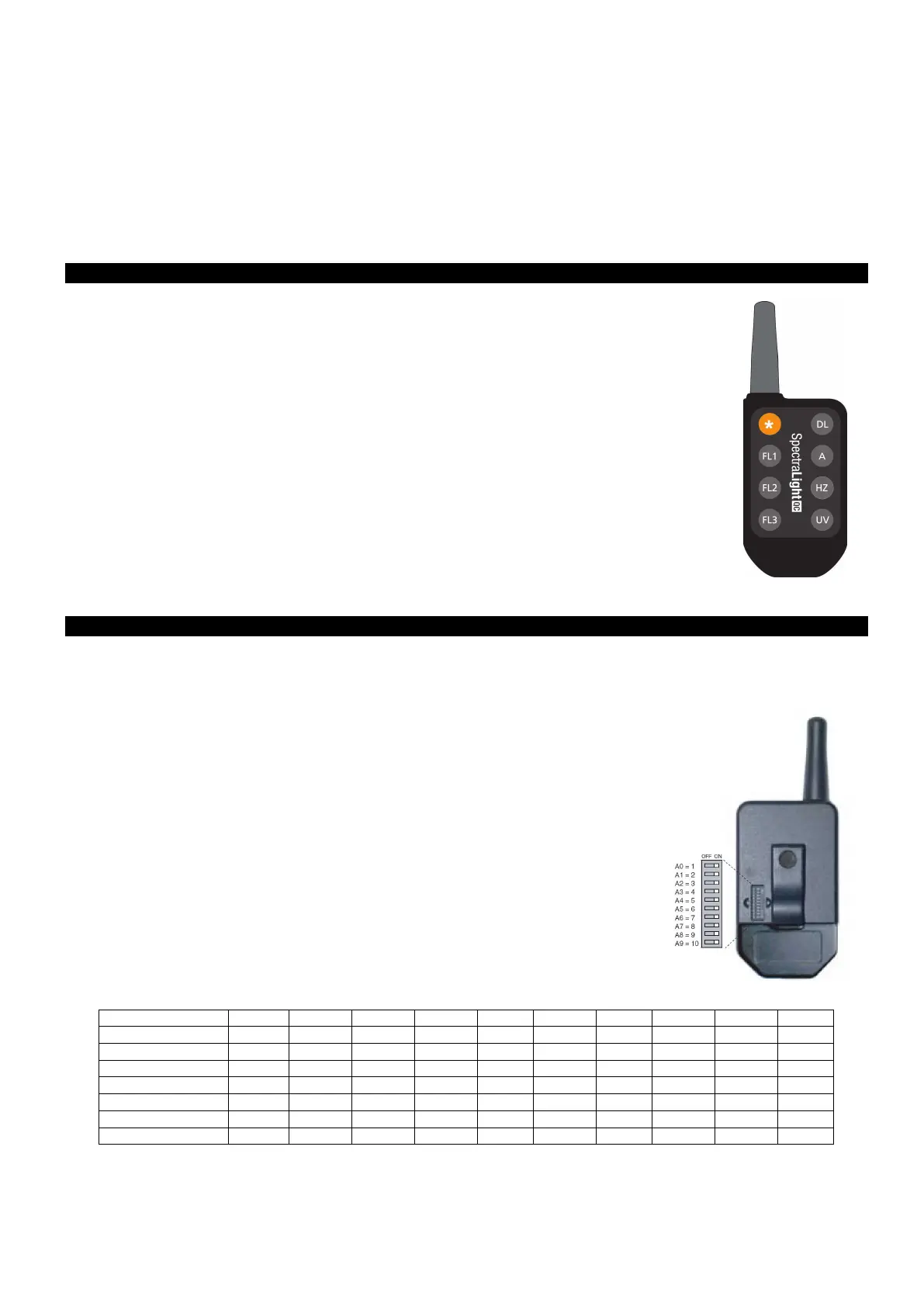SpectraLight QC
35
REMOTE CONTROL OPERATION
The remote control (optional accessory) can be used to turn on light sources on the unit from a distance of 10
meters. If more than one remote is used with multiple units, the address code for the remote and the unit will
need to be changed. Refer to the System Settings in the Configuration section for the procedure to change the
address code. The default address code for the unit is set to “1”.
NOTE: Remote control must be specified at the time of purchase or installed by an Authorized Service Center.
Operation
Operation of the remote is similar to the switch operation on the unit. Press a source switch
to turn it on and then press it again to turn the source off.
Remote Address Code Table
The address code that is set in the system setting configuration must be paired with the proper dipswitch settings
on the remote for the remote to operate. The dipswitches are located on the back of the remote control under a
cover.
The default address code for the system setting configuration is “1”. This setting
requires dipswitch (A0) on the remote to be set to the “OFF” position, and
dipswitches (A1-A9) on the remote to the “ON” position.
A total of “7” address codes can be used in the system setting configuration.
Refer below for specific address code and dipswitch settings.
