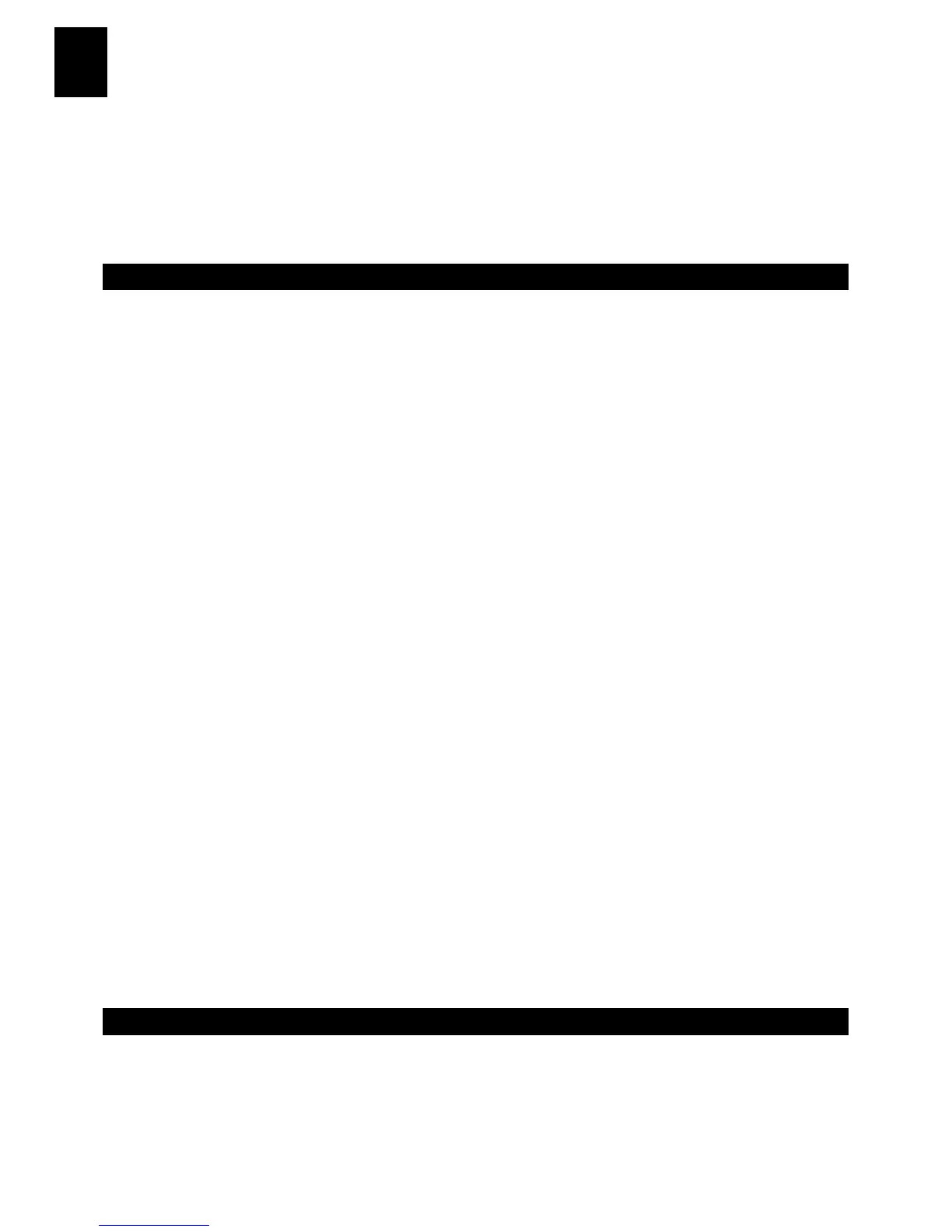RM200QC
2
EN
This document is intended to familiarize you with the X-Rite RM200QC
instrument. For additional information, please refer to the Operator’s Manual
in PDF format located on the CD shipped with the instrument. The operator's
manual contains additional regulatory, warning, operation, installation, and
cleaning information.
Table of Contents
1.
Packaging Contents 2
2. Instrument Description 3
3. Getting Started 4
Installing the Software 4
Charging the Battery 4
Powering On and Off (battery operation only) 4
Language Selection 5
Instrument Calibration 5
Sample Measurement and Preview 5
4. Function Screens 6
5. Creating Standards 7
6. Color QC 8
Measuring Samples 8
Saving a Tag with a Measurement 8
7. Outputting Reports 10
Mass Storage Mode 10
8. Quick Check Menu 11
9. Sample Records Menu 11
10. Appendices 12
Troubleshooting 12
Screen Messages 12
1. Packaging Contents
• RM200QC instrument • Protective carry case
• Lanyard • Software and manuals CD
• USB interface cabling
