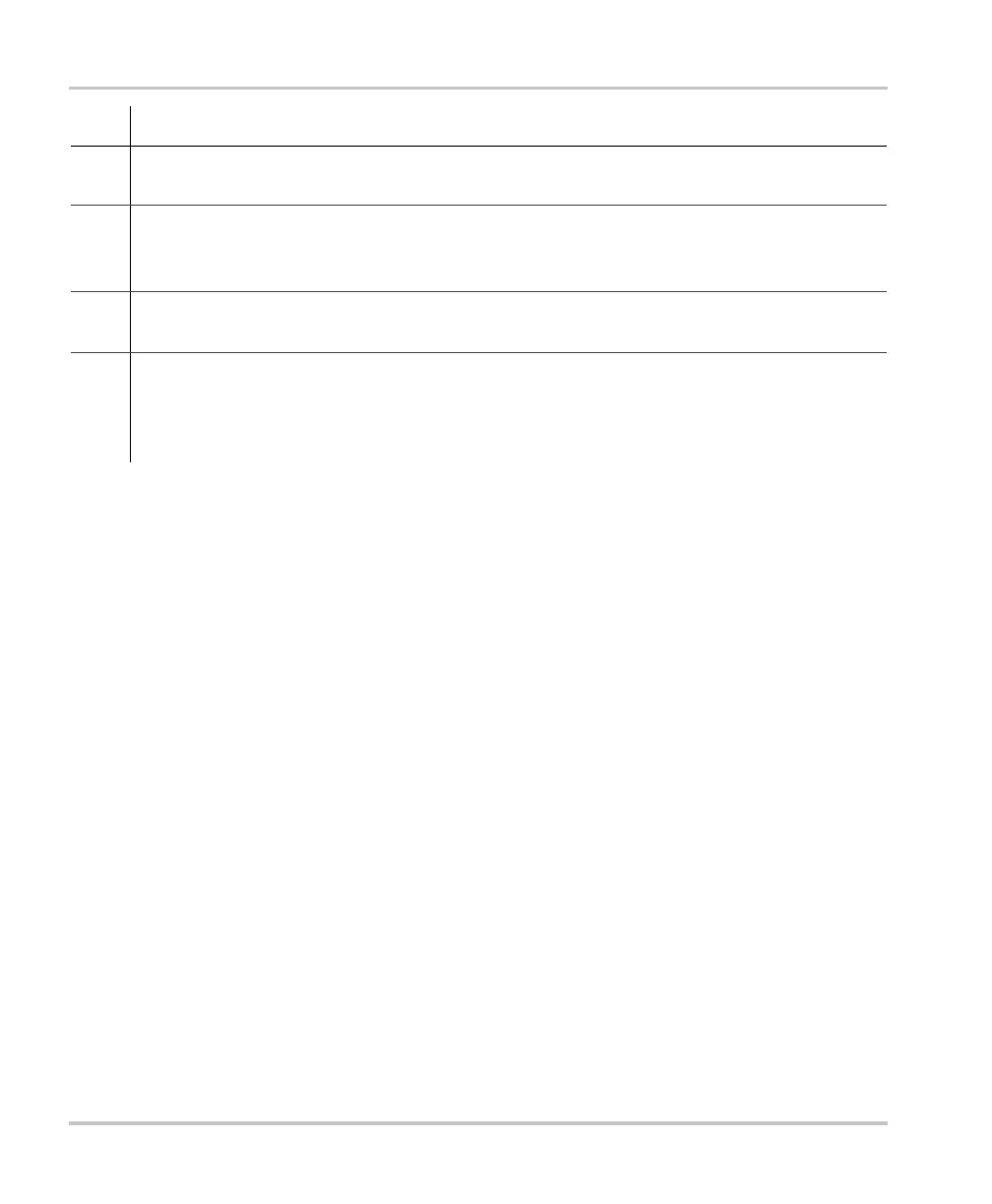Introduction
1–6 975-0188-01-01
The indicator lights and display are also used to indicate error codes. See Chapter 3,
“Troubleshooting” for a list of faults and how to clear them.
4 Units indicator lights
• Illuminate to show unit of measure for the numeric read-out on the alpha-numeric display
5
BANK selection push button
• Press to select a bank during setup
• Press at the same time as
MODE to enter or exit equalization mode.
6
TYPE selection push button
• Press to select flooded (lead acid), gel, AGM, or lead calcium batteries.
7
MODE selection push button
• Press to select charging state during setup: 2 stage or 3 stage.
• Press at the same time as
BANK to enter or exit equalization mode.
• Press and hold to enter setup.
Item Description
BC_Charger_User.book Page 6 Friday, August 12, 2005 3:31 PM
