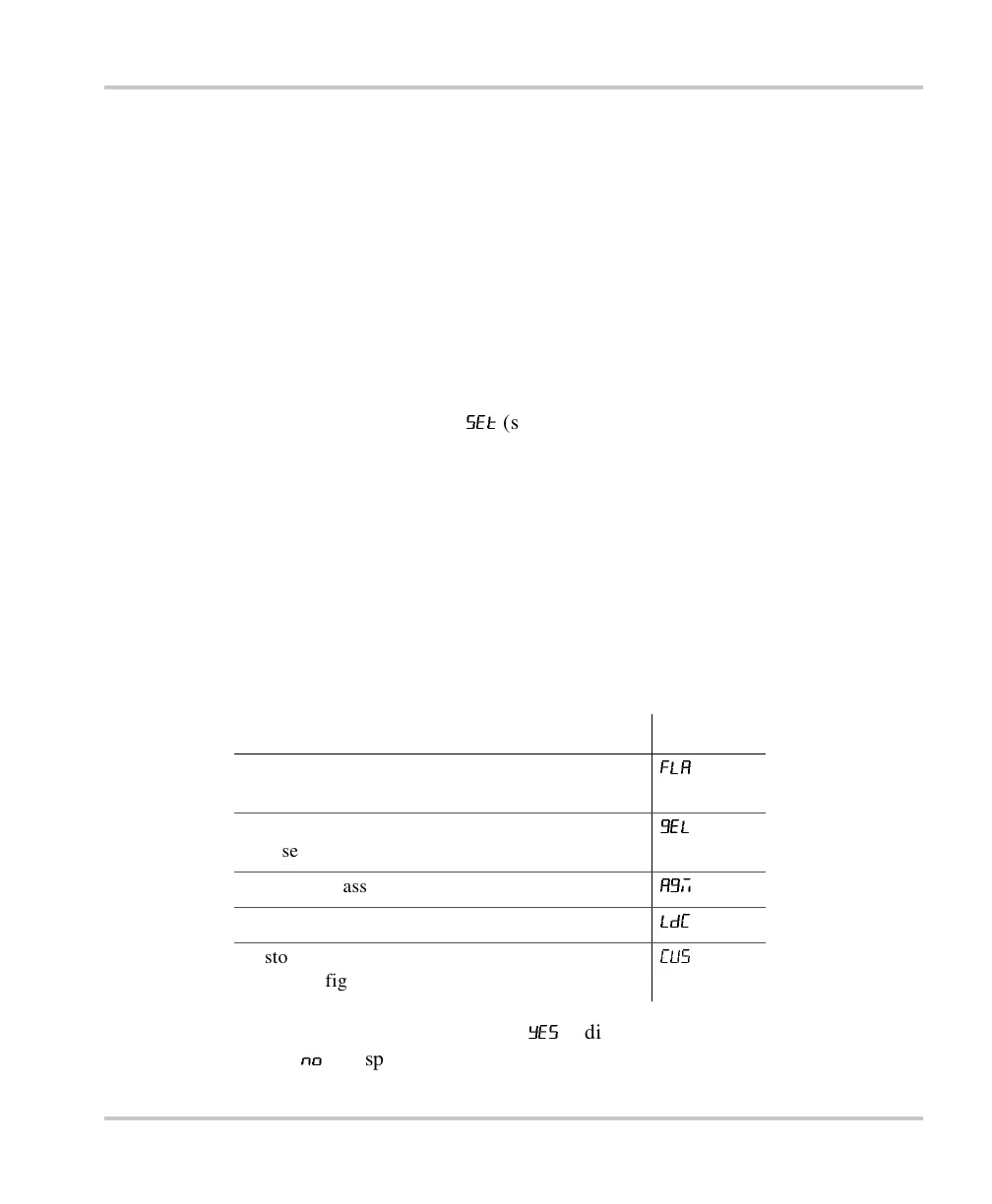Configuring the BC Series
975-0188-01-01 1–11
Configuring with Remote Display
Read “Configuring with DIP Switches” on page 1–9 and use Figure 1-6 to locate
the DIP switches. Ensure DIP switch # 8 is UP as this is the setting for optional
remote display installed.
There will be a short delay of about 15 seconds before the remote display begins
reporting. The remote display will use this time to query the charger for the current
operating conditions.
If AC was already applied, ensure that the charger is on by pressing
ON/STANDBY if
necessary.
To configure the battery bank type:
1. Press and hold
MODE until
set
(setup) is displayed.
2. Press
TYPE to select the battery type configuration programming mode.
The BC Series will default to Bank 1 and will show the present battery type
setting.
3. Press
BANK repeatedly to select which bank you are setting up. The bank
indicator light will illuminate to show which bank has been selected.
4. Press
TYPE repeatedly to select the battery type for each bank. When you have
selected a battery type that is different from the present configuration, the bank
indicator light flashes.
Set the TYPE according to the table below:
5. Press and hold
ON/STANDBY until
yes
is displayed to store the selected battery
type. If
no
is displayed, verify that you are setting the correct battery type and
try again.
If your battery is then select
Flooded Lead Acid
(has removable caps intended for refilling)
FLa
GEL
(any sealed type except AGM)
GEL
Absorbed Glass Mat (AGM)
AGM
Lead Calcium
LdC
Custom
(if pre-configured at factory)
CUS
BC_Charger_User.book Page 11 Friday, August 12, 2005 3:31 PM
