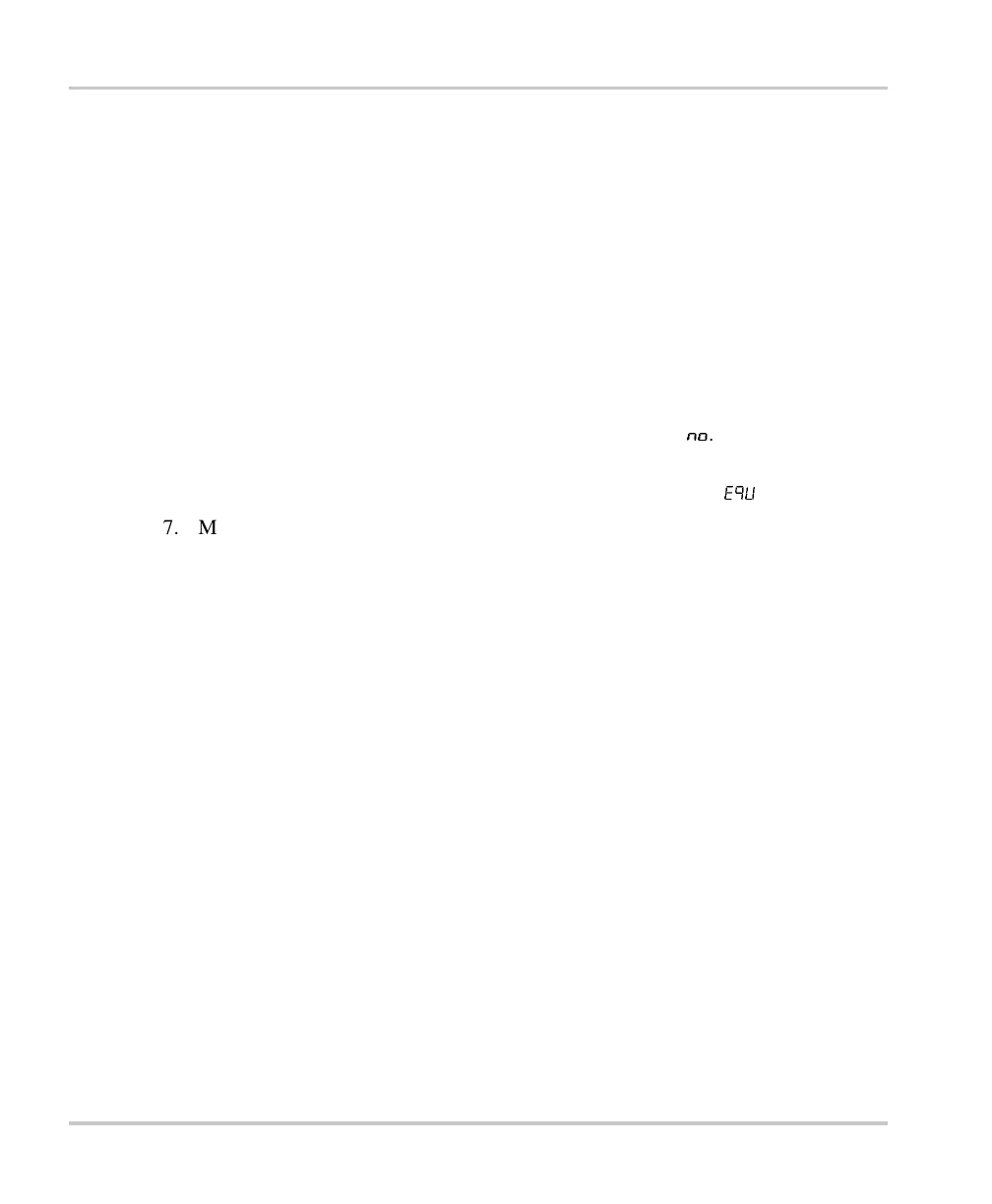Operation
2–10 975-0188-01-01
To equalize your batteries with the optional remote display:
1. Check the battery electrolyte level. If necessary, refill with distilled water only.
All the cells should have similar electrolyte levels. If the levels are widely
different, it will influence the relative concentration of acid, thereby affecting
the specific gravity measurements.
2. Verify that all banks are in either float or rest mode.
3. Press
MODE and BANK at the same time.
4. Press
BANK to select which bank you are equalizing. The bank indicator light
will flash to show which bank has been selected.
5. Press and hold
ON/STANDBY to put the BC Series into equalization mode.
You can cancel the equalization request by pressing
ON/STANDBY once.
If the battery cannot be equalized, the display will show
no
.
Check that the battery is flooded and in float mode.
6. When the charger is in equalize mode, the display will show
equ
.
7. Monitor the specific gravity of each cell of the battery during equalization with
a battery hydrometer.
The equalize cycle will terminate in one hour.
Check the specific gravity of each cell and repeat the equalization cycle until
they all meet the battery manufacturer’s specifications for specific gravity or
until the specific gravity stabilizes relative to each other for an hour.
8. The charger automatically exits equalization to float mode or rest mode after 1
hour. To manually exit equalization mode early, press
MODE and BANK at the
same time and then press and hold
ON/STANDBY.
You can cancel the manual exit request by pressing ON/STANDBY once.
9. When equalization has finished, check the battery electrolyte level. If
necessary, refill with distilled water only.
BC_Charger_User.book Page 10 Friday, August 12, 2005 3:31 PM
