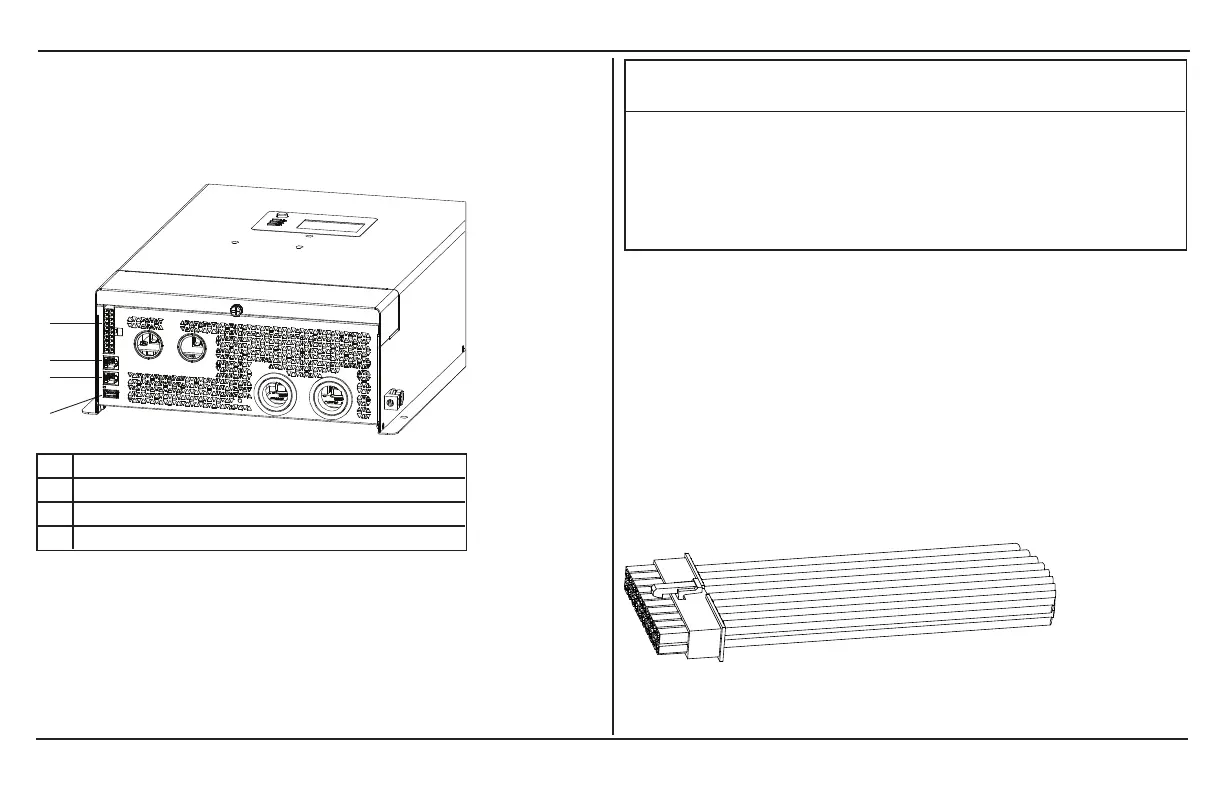Basic Installation Procedures
38 Freedom XC PRO Owner's Guide
Step 7: Connecting to Port(s) on the
Freedom XC PRO
Figure 13 Freedom XC PRO Ports
1 20-pin CCport
2 Remote port
3 BTS port
4 USB port
NOTICE
EQUIPMENT DAMAGE
Do not use pinouts (see Figure 16 on page 39) that are designated
"NOT USED" to connect to equipment not currently supported.
Failure to follow these instructions can result in equipment
damage.
Connecting to the 20-pin Communications
and Control (20-pin CC) Port
The 20-pin CC port of the Freedom XC PRO accepts a
corresponding 20-pin Communications Harness (PN: 808-0820)
(see Connecting to the 20-pin Communications and Control (20-
pin CC) Port) which enables the unit to:
n control the vehicle’s ignition control system (commonly
referred to as ACC) via one control wire (see on page 38);
n connect to a vehicle’s onboard display via three wires using
the CANbus/RV-C, J1939 protocol.
Figure 14 20-pin Communications Harness
