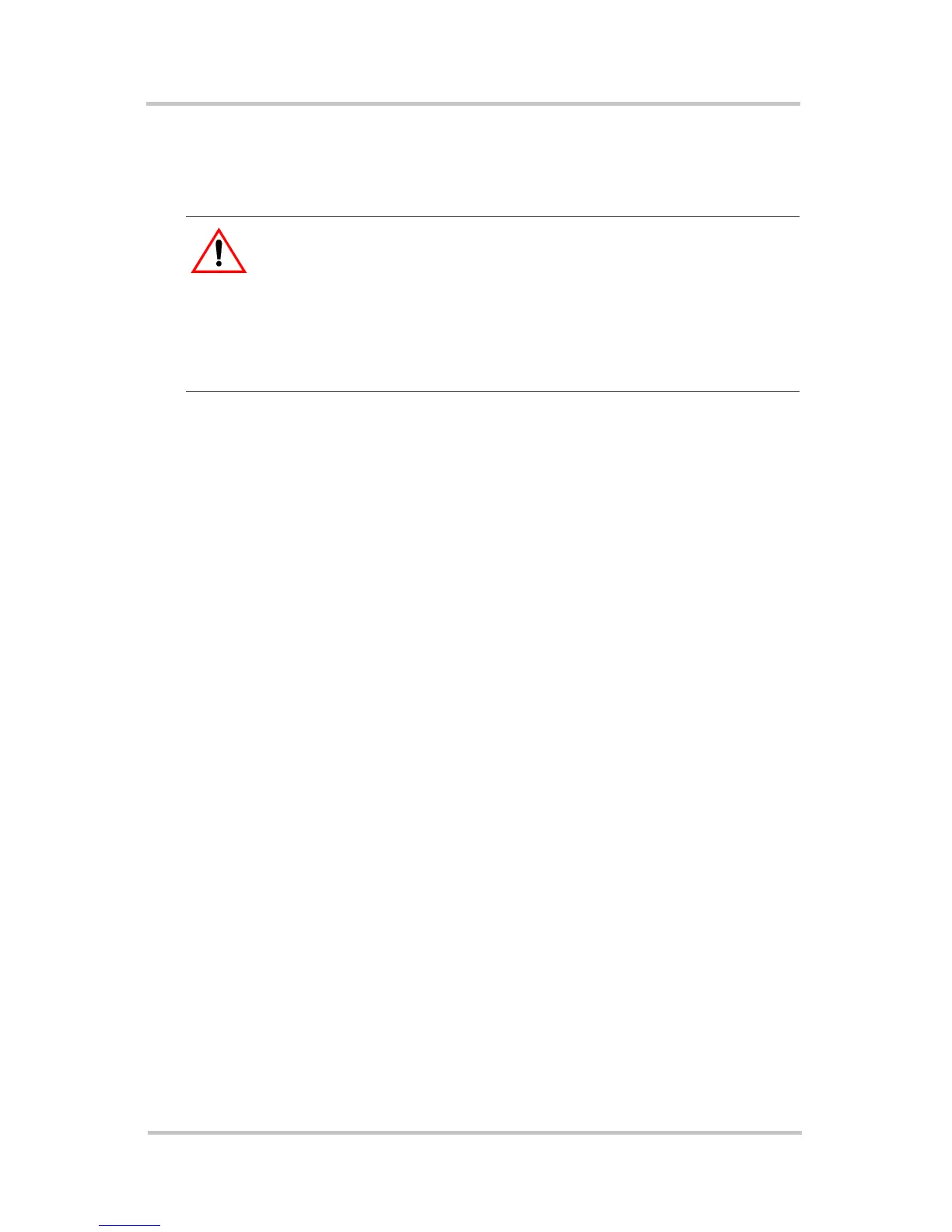Installing the Truecharge™ 2 Battery Charger
975-0402-01-01 2–13
This guide for use by qualified installers only
Installing the Truecharge™ 2 Battery
Charger
Installation Sequence
To make charger installation quick and easy, Xantrex
recommends that the installation tasks be performed in the
following sequence:
1. Mount the charger in position.
2. Connect the DC ground.
3. Install DC wiring including installing required
disconnects, fuses, or breakers.
4. Install AC wiring including earth grounds.
5. Power up the charger.
WARNING: Shock and Energy Hazards
Be sure to read the safety guidelines and pay attention to all
cautions and warnings throughout the installation procedure. The
installer is responsible for ensuring compliance with the installation
codes for your particular application.
Disconnect all sources of AC and DC power before proceeding.
