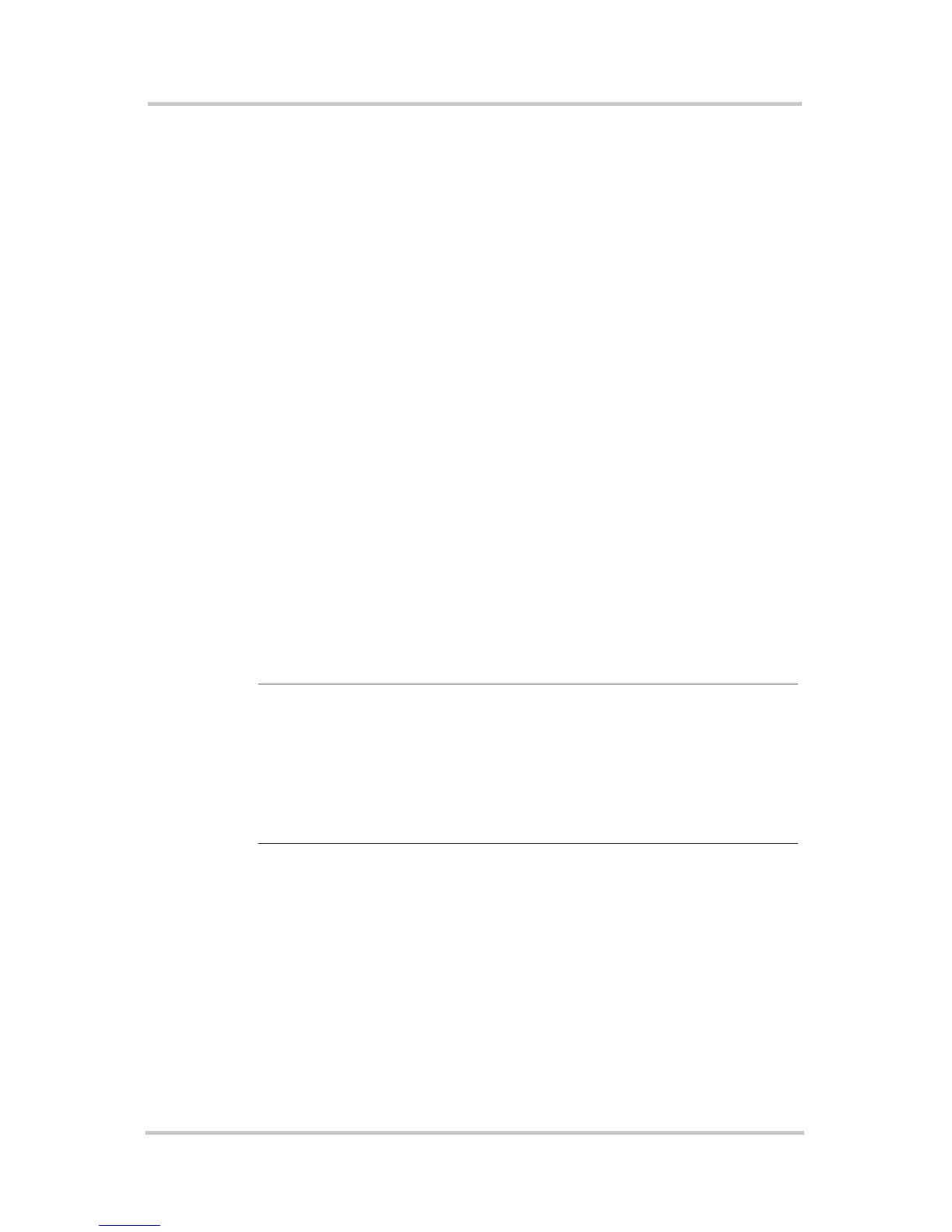Installation
2–30 975-0402-01-01
This guide for use by qualified installers only
Configuring the Maximum Output Current
Percentage
Advantages of Current Limiting Feature:
• Gives the user flexibility to custom charge according
to the battery manufacturer’s instructions.
• Allows batteries with a lower current rating to be
charged safely without the need of a new charger.
• Allows drawing less current from an AC source such
as a generator which can prevent an overload of the
generator.
To configure the maximum output current using the
Remote Panel:
NOTE: By default, the Max. Output % is set to 100.
◆ Press the Set Max Output button to select the appropriate
maximum output setting.
The LEDs will indicate which of the five values is being
selected: 100, 80, 60, 40, or 20.
Note: The maximum rated charge current is the only output
current rating affected as a result of pressing the Set Max Output
button. All other output current ratings, such as the absorption
exit current, will not be affected. However, if a setting of 40 or 20
is selected, the equalization charge current will be reduced to a
default of 50% capacity.
