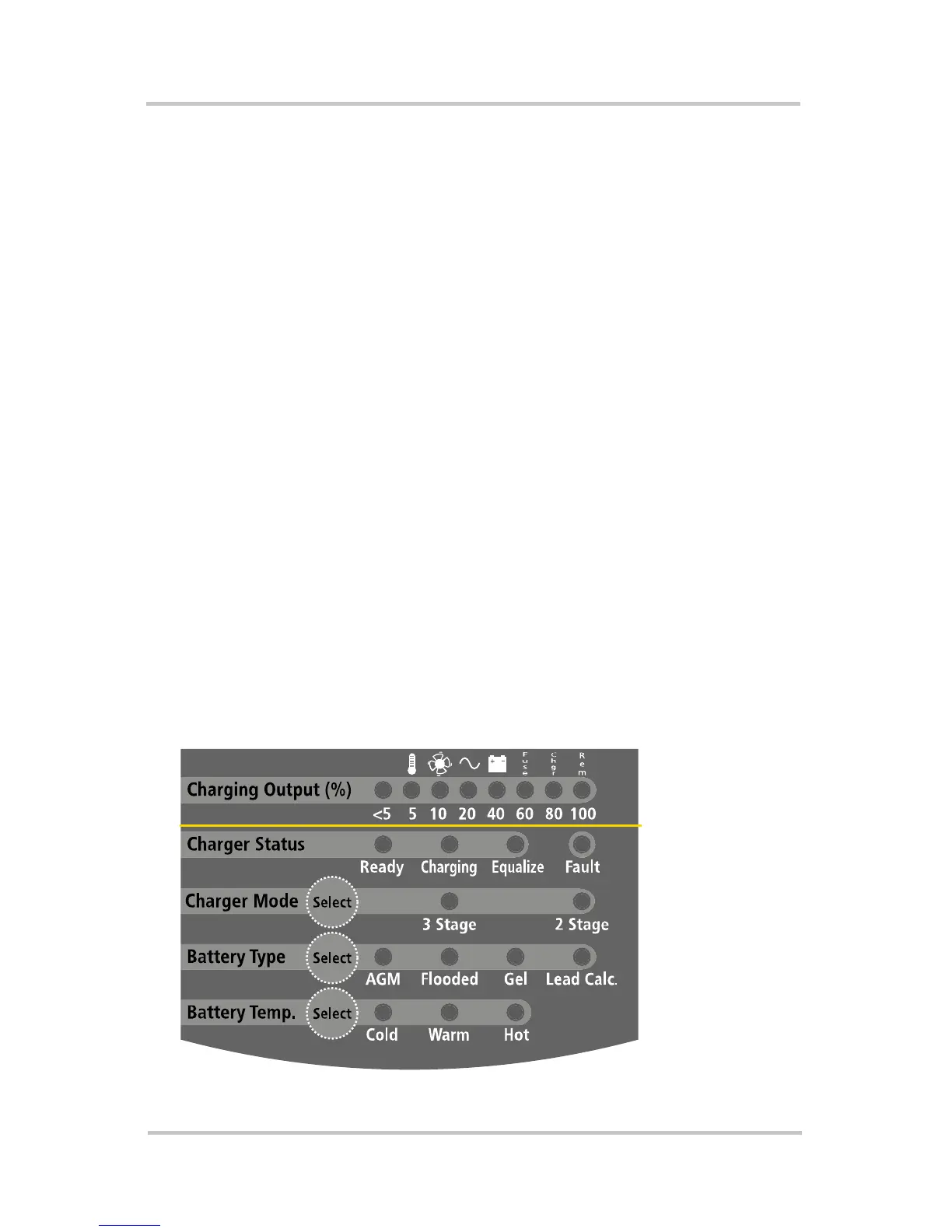Configuring the Truecharge™ 2 Battery Charger
975-0402-01-01 2–27
This guide for use by qualified installers only
Configuring the Truecharge™ 2 Battery
Charger
Once the charger is connected to a battery on bank 1 or to
AC, it is live and it may be configured. The indicator LEDs
on the onboard display will illuminate for a second (power on
test) before reporting charging and battery status information.
When the remote panel is connected, there will be a short
delay of about 15 seconds before reporting charging and
battery status information. The remote panel will use this
time to query the charger for the current operating conditions.
Configuring the Charger Mode
Using the Onboard Display Panel
To configure the charger mode:
Note: By default, the Charger Mode is set to three-stage.
1. Press and hold the Charger Mode Select button for three
seconds to advance to the next setting.
2. Select the proper charger mode.
The LEDs will indicate which of the two modes is being
selected: three-stage (default) or two-stage.
Figure 2-4
Onboard Display Panel
