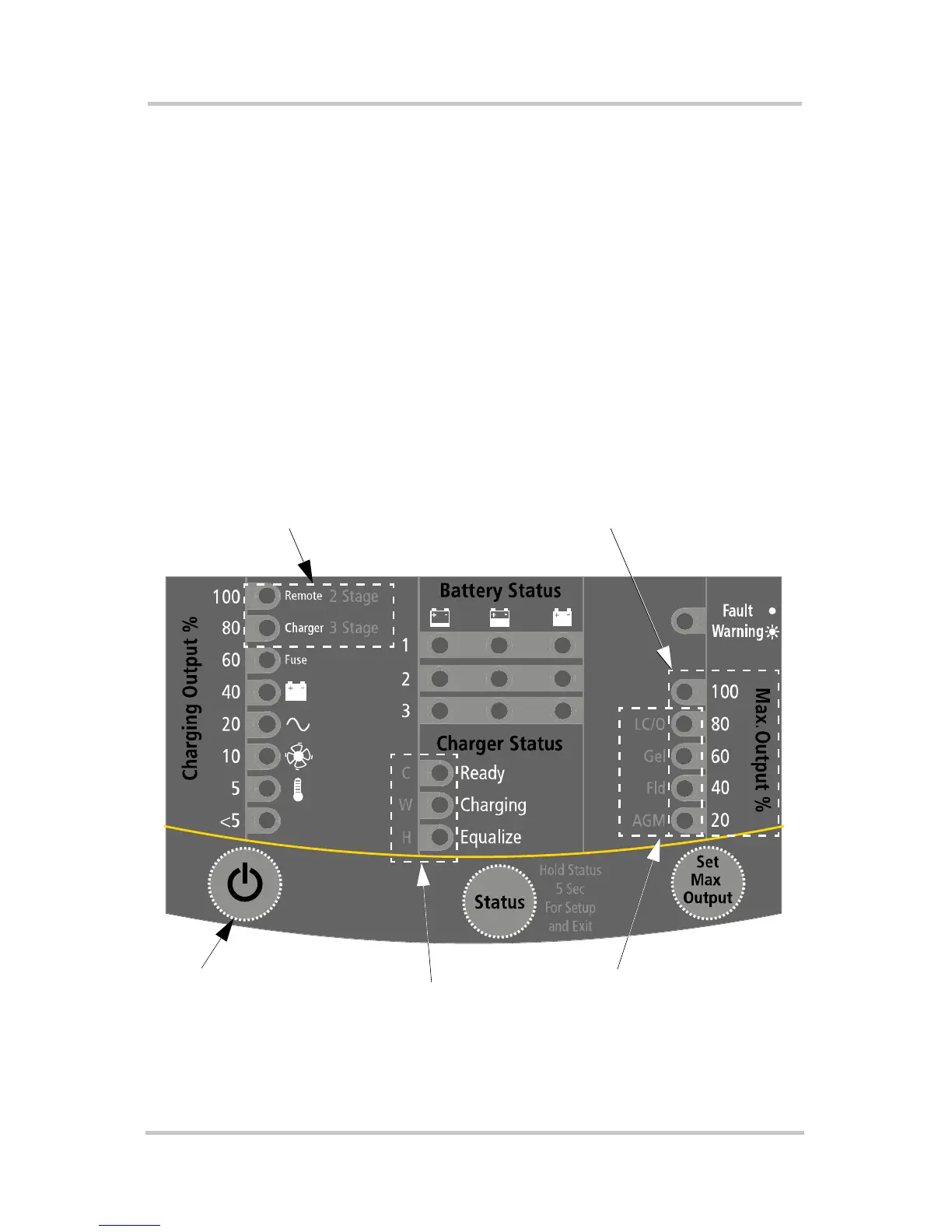Installation
2–28 975-0402-01-01
This guide for use by qualified installers only
Using the Remote Panel
To configure the charger mode:
Note: By default, the Charger Mode is set to three-stage.
1. Press and hold the Status button for five seconds to enter
the Setup mode.
Entering the Setup mode will enable you to select the
charger mode.
2. Press
ON/STANDBY button to select the desired charger
mode.
The LEDs will indicate which of the two types is being
selected: three-stage (default) or two-stage.
3. Press and hold the Status button for five seconds to exit
the Setup mode.
Figure 2-5
Remote Panel
Charger Mode
Battery Temperature
Battery Type
Maximum Output Current (%)
ON/STANDBY button
