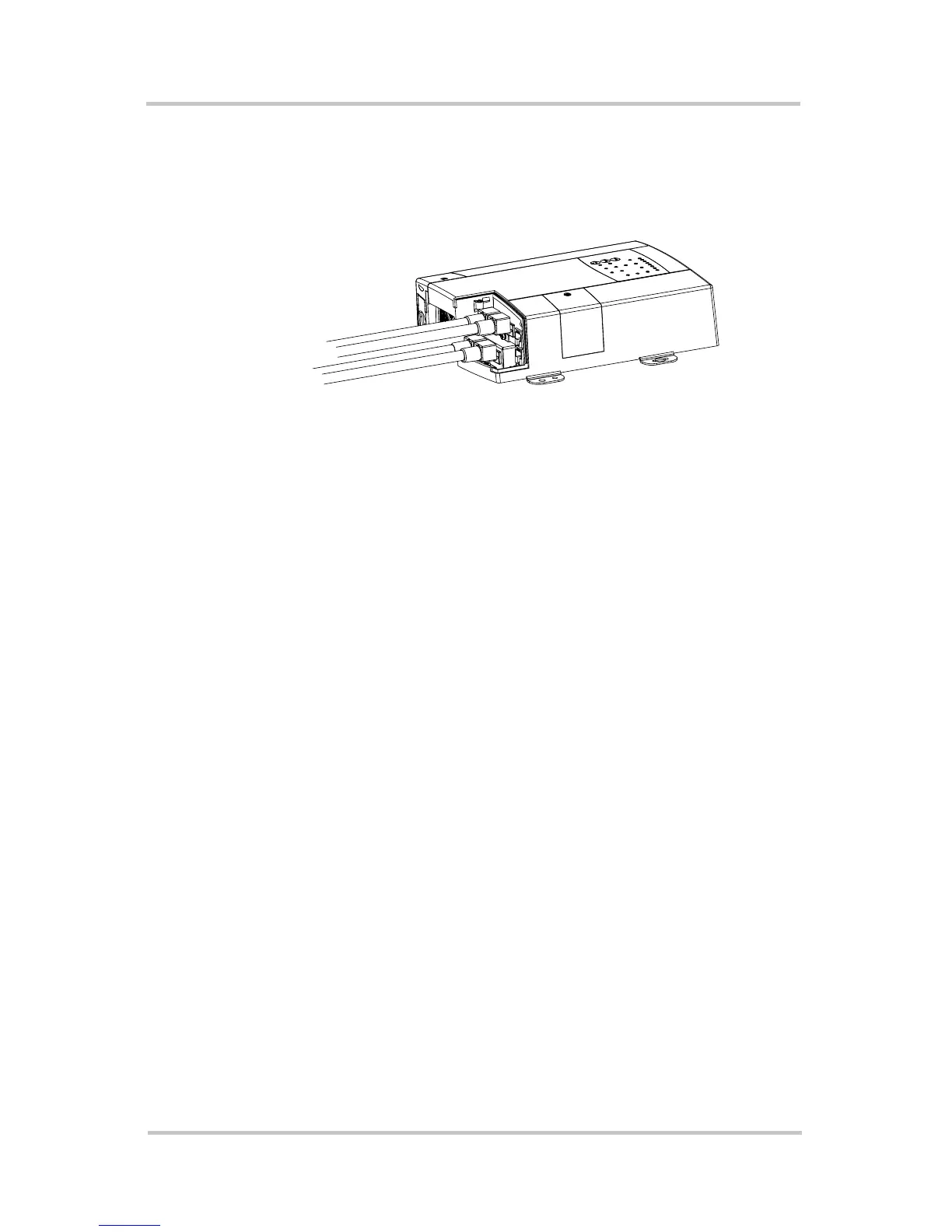Installing the Truecharge™ 2 Battery Charger
975-0402-01-01 2–19
This guide for use by qualified installers only
13. Secure cables in place using tie-wraps or cable straps
according to electrical codes.
14. Slide the rubber boots to cover the DC terminals.
15. If available, route the optional battery temperature sensor
(BTS) from the battery (one which is located in the
warmest ambient temperature) to the charger location.
See “Installing Optional Accessories” on page 2–25.
16. Proceed to “Installing AC Wiring”.
