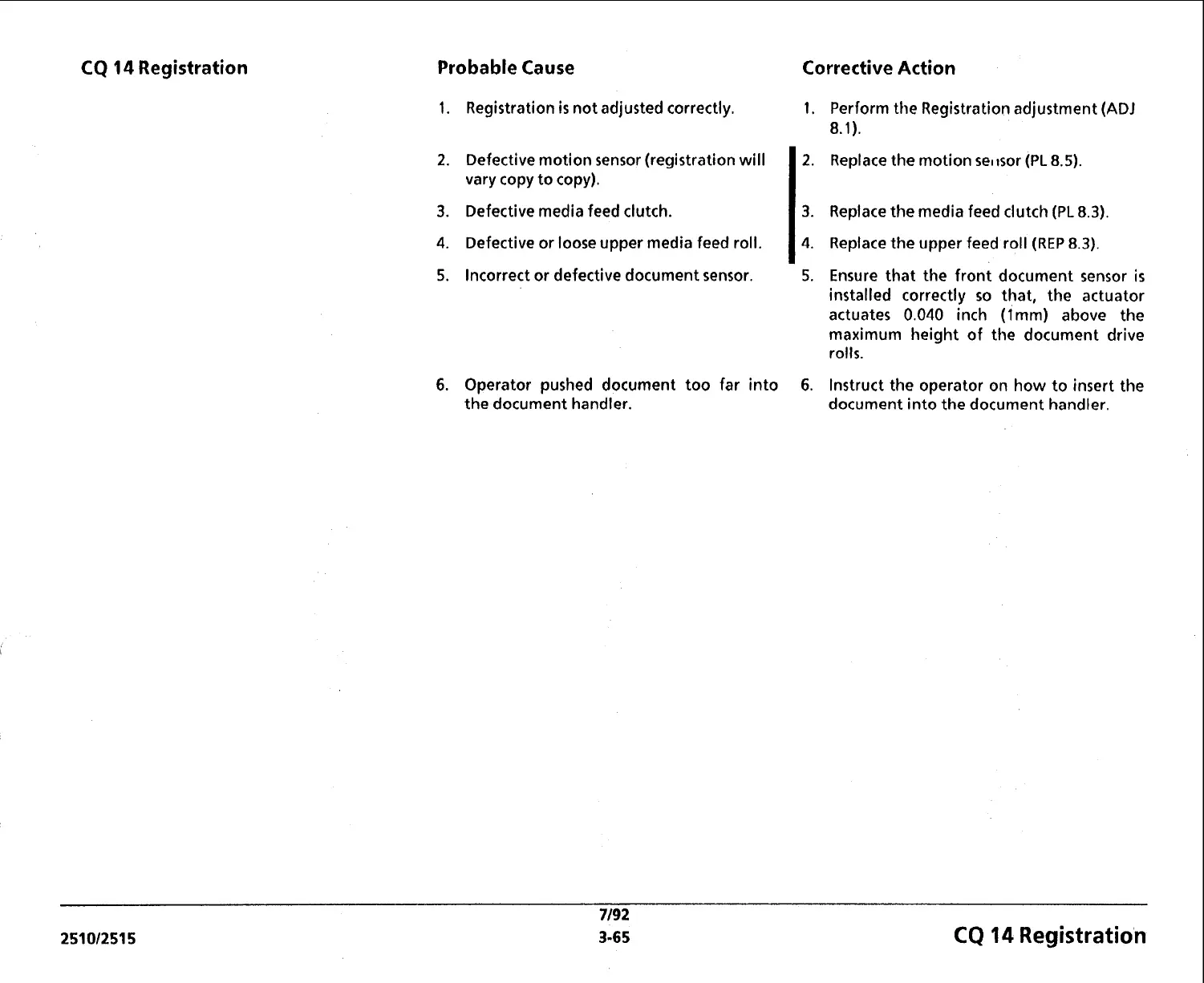CQ
14
Registration Probable Cause Corrective Action
Registration
is
not adjusted correctly.
1.
Operator pushed document too far into
6.
the document handler.
Defective motion sensor (registration will
vary copy to copy).
Defective media feed clutch.
Defective or loose upper media feed roll.
Perform the Registration adjustment (ADJ
8.1).
2.
3.
4.
Replace the motion se~lsor (PL
8.5).
Incorrect or defective document sensor.
5.
Replace the media feed clutch (PL 8.3).
Replace the upper feed roll (REP
8.3).
Ensure that the front document sensor
is
installed correctly so that, the actuator
actuates
0.040
inch (Imm) above the
maximum height of the document drive
rolls.
Instruct the operator on how to insert the
document into the document handler.
CQ
14
Registration
