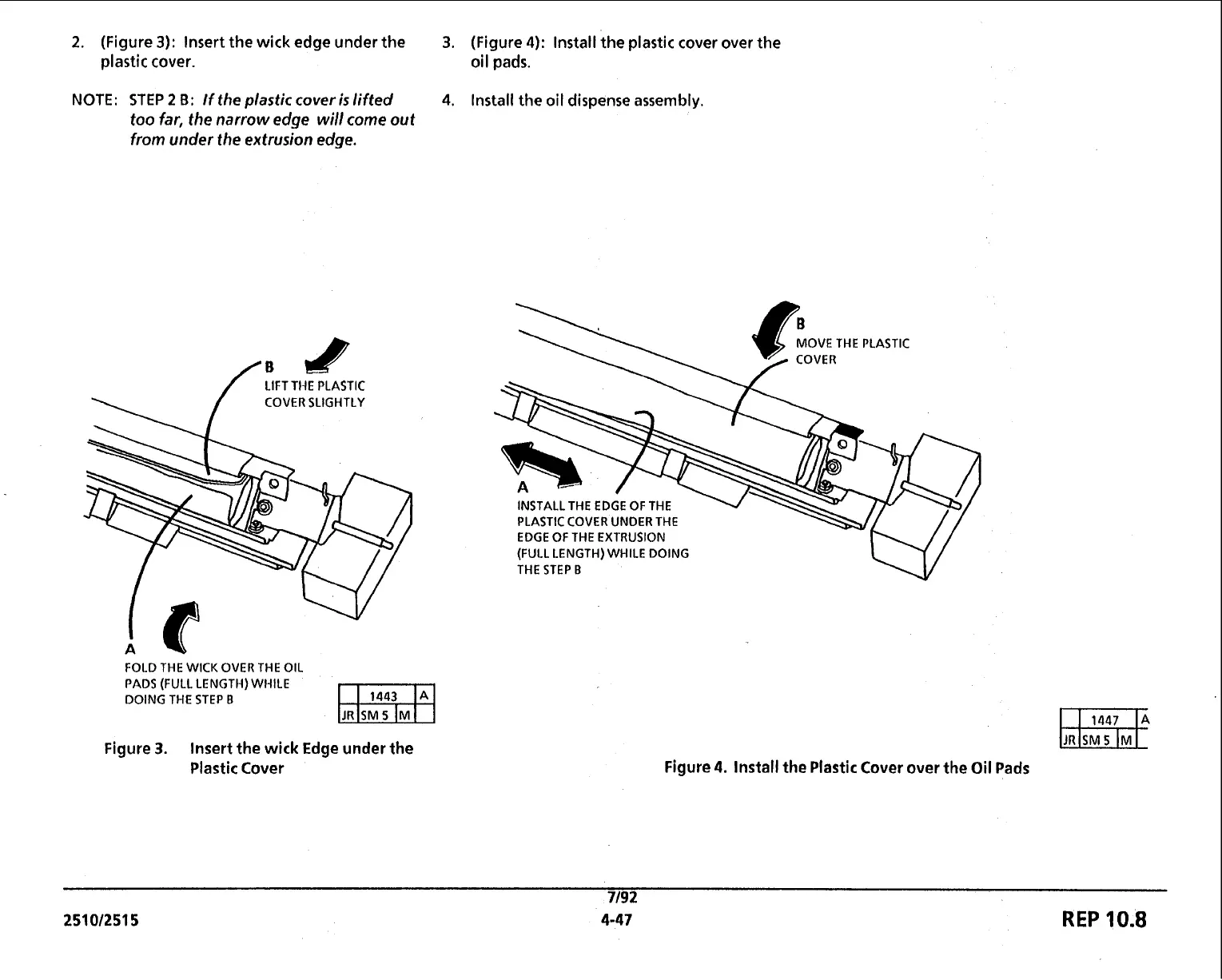2.
(Figure
3):
lnsert the wick edge under the
3.
(Figure
4):
Install the plastic cover over the
plastic cover. oil pads.
NOTE: STEP
2
0:
If
the plastic cover is lifted
4.
Install the oil dispense assembly.
too far, the narrow edge will come out
from under the extrusion edge.
/
LIFT THE PLASTIC
COVER SLIGHTLY
FOLD THE
WICK OVER THE OIL
PADS (FULL LENGTH) WHILE
DOING THE STEP
B
Figure
3.
Insert the wick Edge under the
Plastic Cover
OVE THE PLASTIC
PLASTIC COVER UNDER THE
EDGE OF THE EXTRUSION
(FULL LENGTH) WHILE DOING
L
'f/
THE STEP
B
v
Figure
4.
Install the Plastic Cover over the Oil Pads
7192
25101251 5 4-47
REP
10.8
