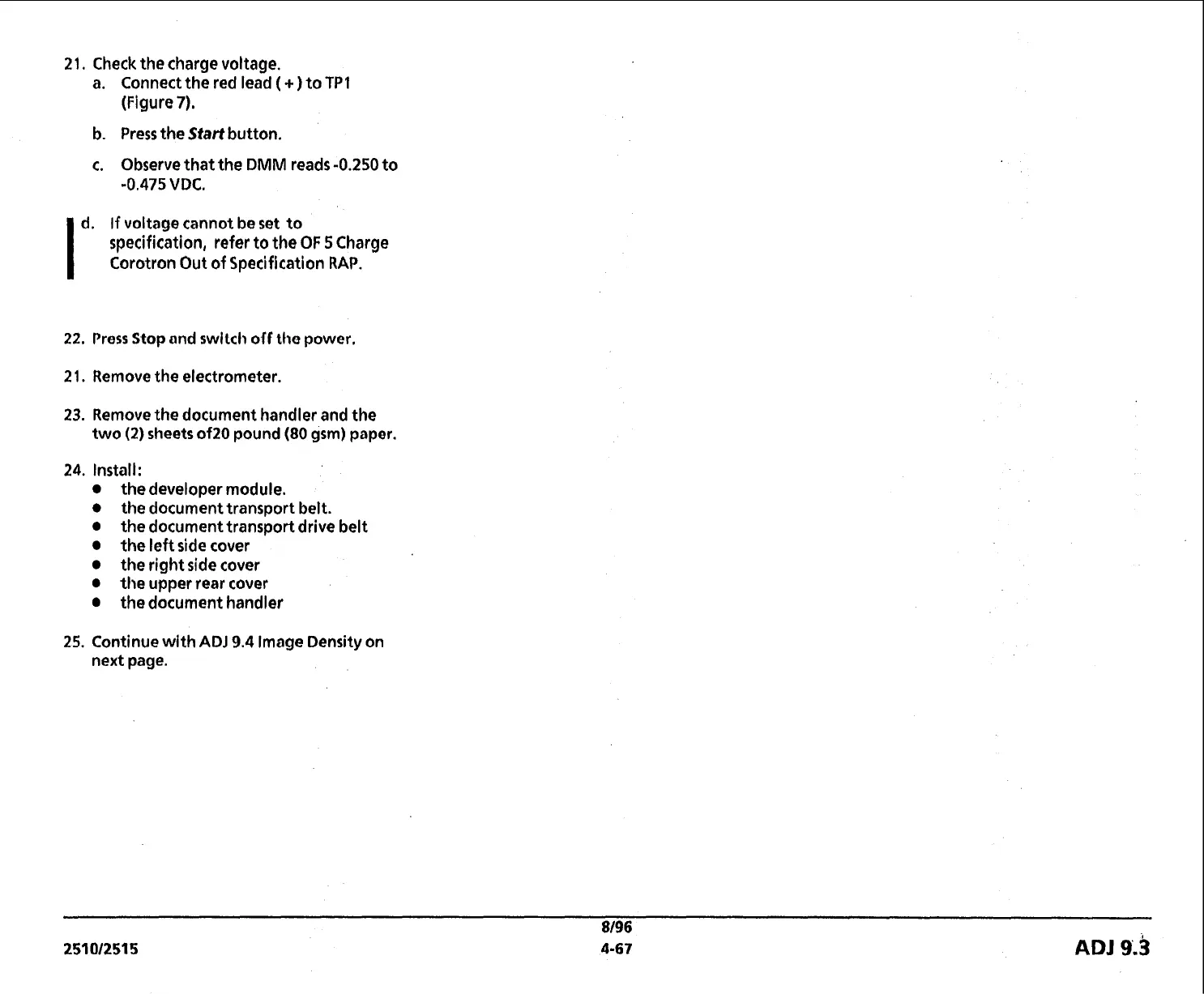21.
Check the charge voltage.
a.
Connect the red lead
(
+
)
to
TPI
(Figure
7).
b. Press the
Start
button.
c.
Observe that the
DMM
reads
-0.250
to
-0.475
VDC.
I
d. If voltage cannot be set to
specification, refer to the
OF
5
Charge
Corotron Out of
Specification
RAP.
22.
Prass
Stop
and switch off
tho
power.
2
1.
Remove the electrometer.
23.
Remove the document handler and the
two
(2)
sheets of20 pound
(80
gsm) paper.
24.
Install:
the developer module.
the document transport belt.
the document transport drive belt
the left side cover
the right side cover
the upper rear cover
the document handler
25. Continue with
ADJ
9.4
Image Density on
next page.
251 01251
5
4-67
ADJ
9.3
