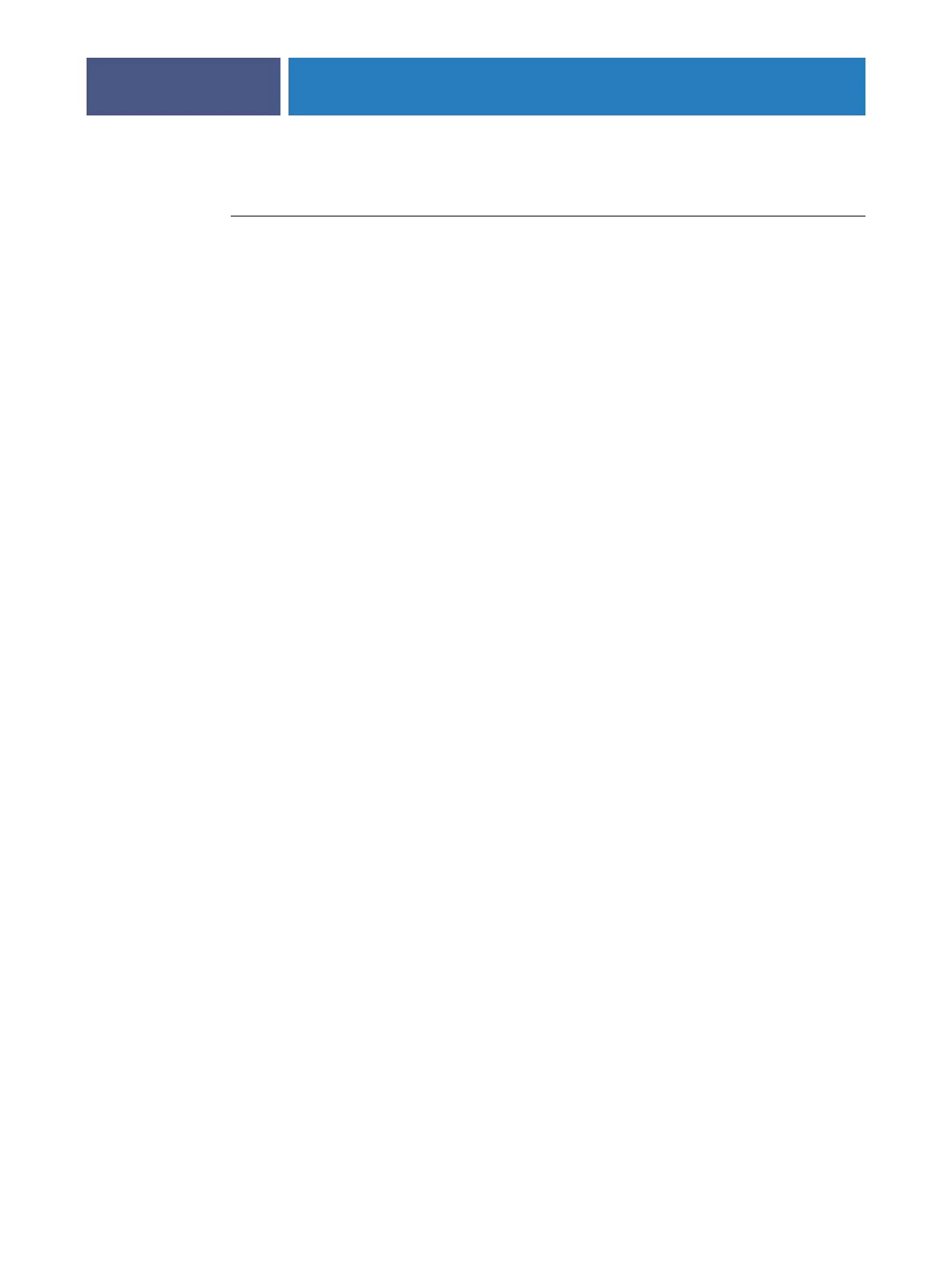SETTING UP THE FIERY EXP4110 FROM THE CONTROL PANEL
28
Accessing Setup options
TO ACCESS SETUP WHEN THE FIERY EXP4110 IS IDLE
1 Make sure the information screen on the Control Panel reads Idle.
If Printing or RIPping appears, the Fiery EXP4110 is processing, and you must wait until the
system finishes and reaches the Idle state.
2Press the Menu button on the Control Panel.
3 Scroll down with the down arrow button and press the line selection button next to Run
Setup.
4At the main Setup window, press the button for the Setup you want to access.
Use the down arrow button to view the remaining screens of the main Setup menu.
5Perform Server Setup, Network Setup, and Printer Setup, in that order.
This is the minimum required for initial Setup. Later, you can complete the remaining Setups,
either from the Control Panel or a Windows computer.
6 Set an Administrator password to protect your Setup from unauthorized changes.
For information, see page 81.
About the Control Panel Setup interface
When you perform Setup from the Control Panel, you can select one menu after another and
enter information about your Fiery EXP4110 and your network and printing environment.
In each Setup screen, the last line of the display panel shows the name of the current Setup
menu.
When you perform a function from the Fiery EXP4110 Control Panel that prompts you for
the Administrator password, you must enter it promptly. Otherwise, the Fiery EXP4110
Control Panel returns to Idle, and you must start over.
