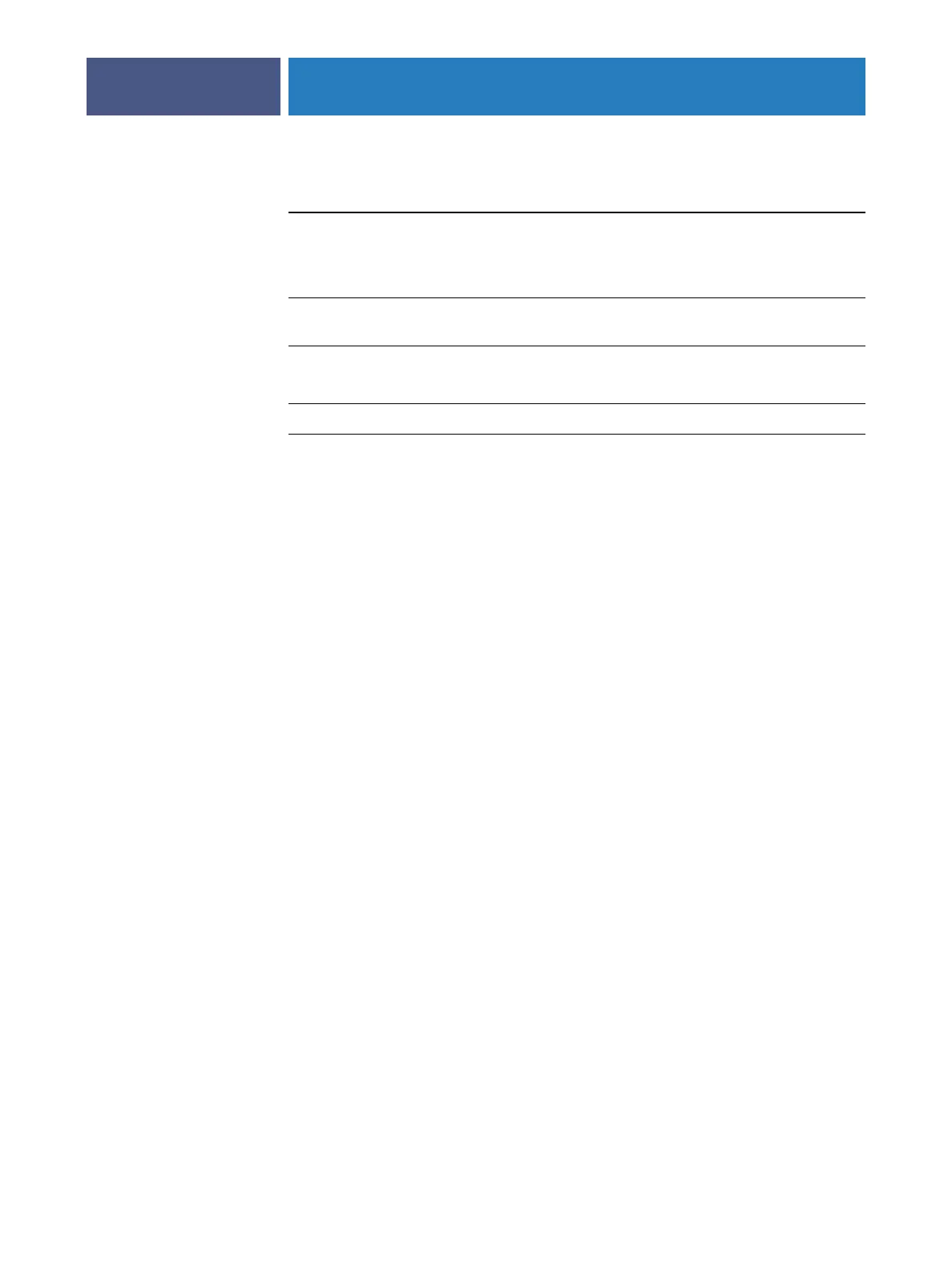ADMINISTERING THE FIERY EXP4110
80
Setting printer default settings page 76
Printing from Windows
Printing from Mac OS
Publishing the Direct connection, Print queue, or Hold queue to
end users on various platforms
Printer Setup, page 9,
and page 74
Setting up printing, installing PostScript printer drivers and PPD files,
installing user software
Printing from Windows
Printing from Mac OS
Tr oubleshooting Fiery EXP4110 Setup Tr oubleshooting
For these tasks See
