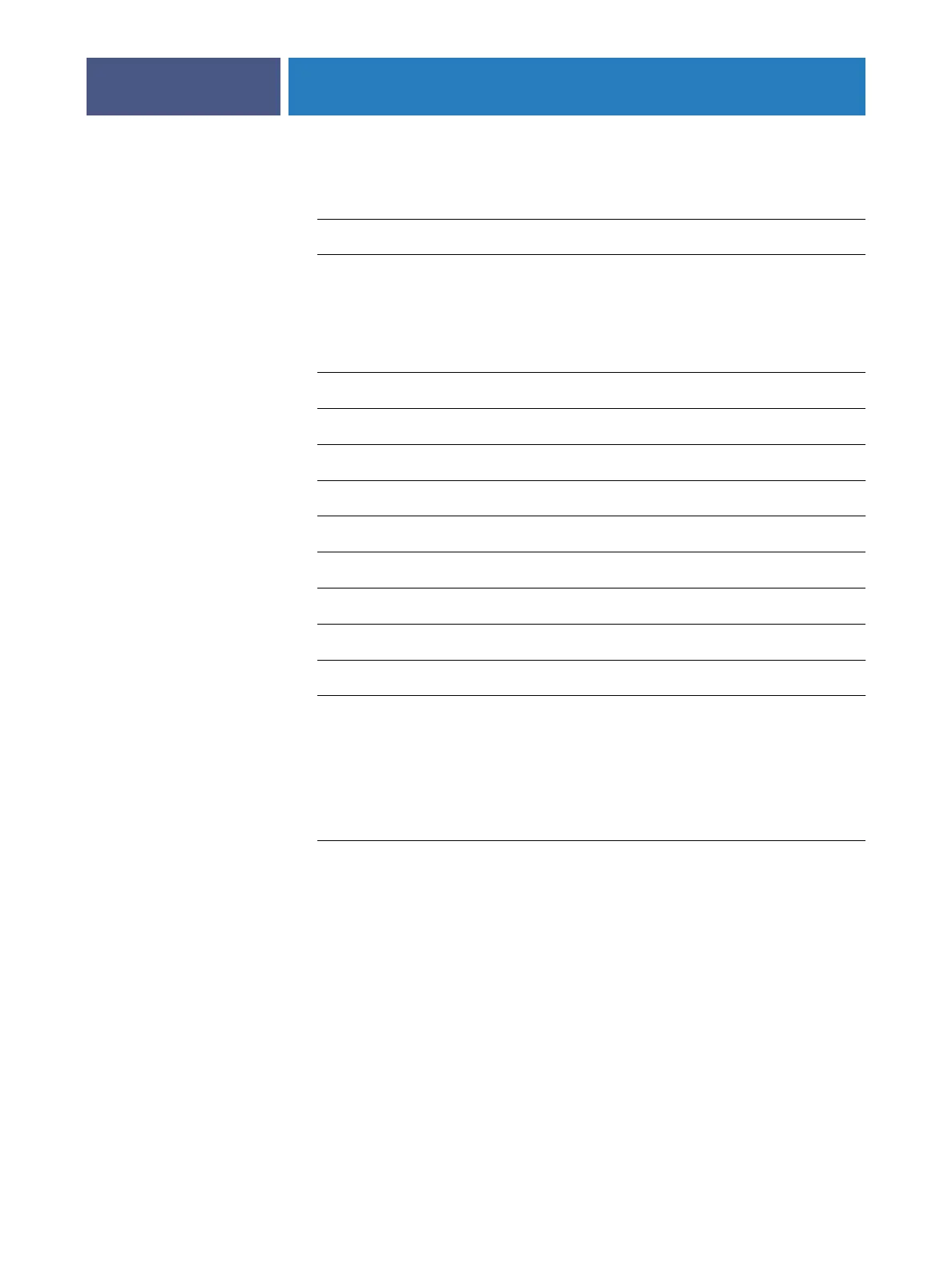CONTENTS
6
A
DMINISTERING
THE
F
IERY
EXP4110
79
Administrator functions
79
Setting passwords
81
Passwords from the Control Panel 81
Passwords from a network computer 82
Changing the Windows XP system password 82
Updating system software
83
Configuring the Job Log
85
Clearing the Fiery EXP4110
86
Saving and restoring Fiery EXP4110 configuration
87
Managing e-mail address books
88
FTP Printing
91
Setting up printing groups
92
Printing the Configuration page
93
Maintaining optimal Fiery EXP4110 performance
94
Shutting down, rebooting, and restarting the Fiery EXP4110
95
Shutting down the Fiery EXP4110 95
Rebooting or restarting the Fiery EXP4110 95
T
ROUBLESHOOTING
97
Troubleshooting the Fiery EXP4110
97
Runtime error messages 97
Confirming the printer connection to the Fiery EXP4110 98
Cannot connect to the Fiery EXP4110 with utilities 99
Cannot connect to the Fiery EXP4110 with Command WorkStation 99
I
NDEX
101