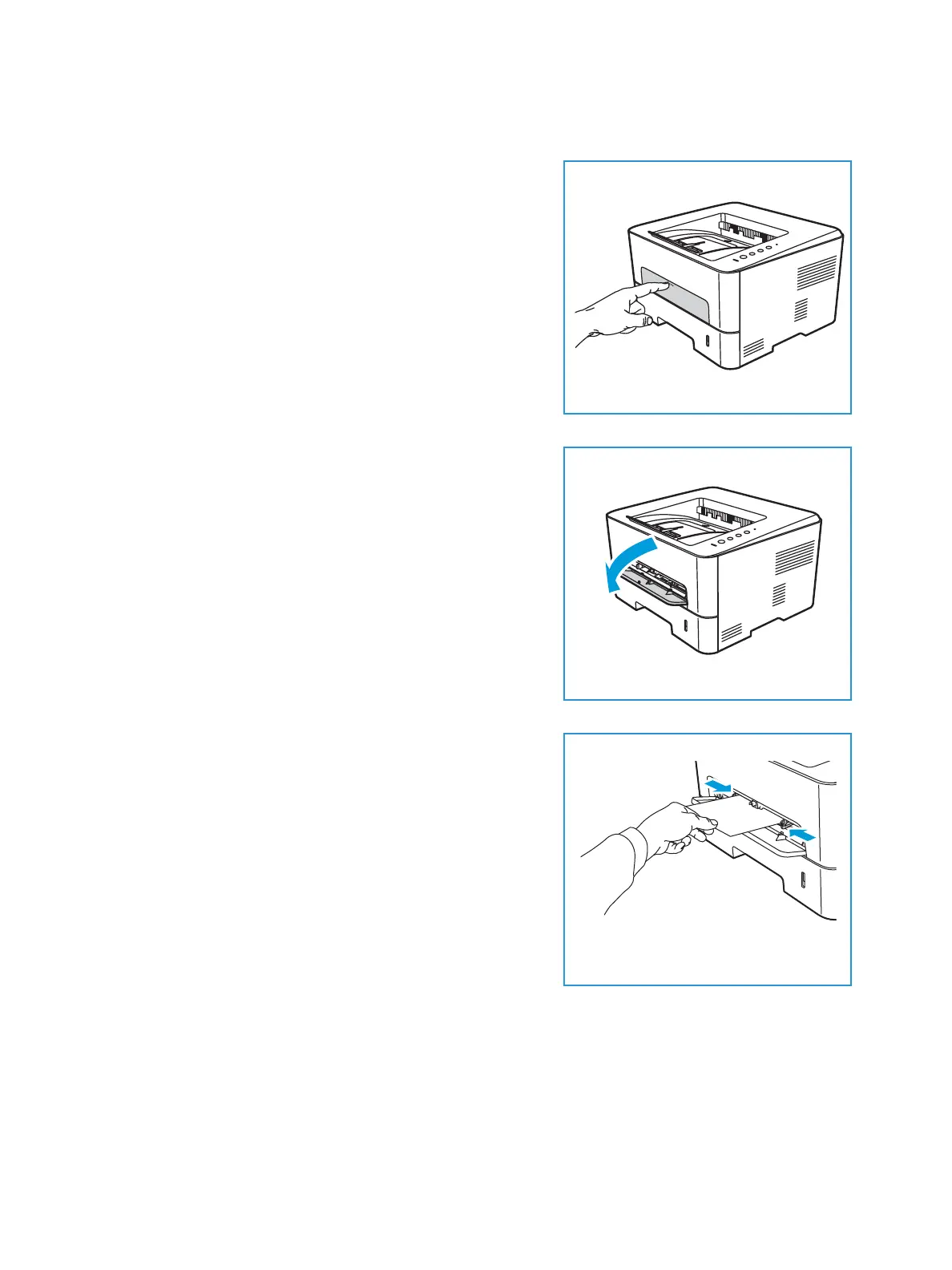Loading Paper
Xerox
®
B210 Printer
User Guide
106
Loading the Manual Feed Slot
1. Press to open the manual feed slot, located on the front
of the printer.
Note: The manual feed slot holds 1 sheet of the following
media: 20 lb (80 g/m²) plain paper, transparency, label,
envelope or cardstock.
2. Load the print material between the width guides with
the print side facing up.
Note: Hold a transparency by the edge and avoid
touching the print side.
3. Adjust the paper guide to the width of the print material.
Note: If the media prints with curl, wrinkles, a crease, or
black bold lines, open the rear cover and print again.
4. After loading paper in the manual feed slot, ensure you
select the Paper option in the print driver to specify the
correct paper size and type. For the source, you must
select Manual Feed Slot. Not confirming the paper
details may result in printing delays.
