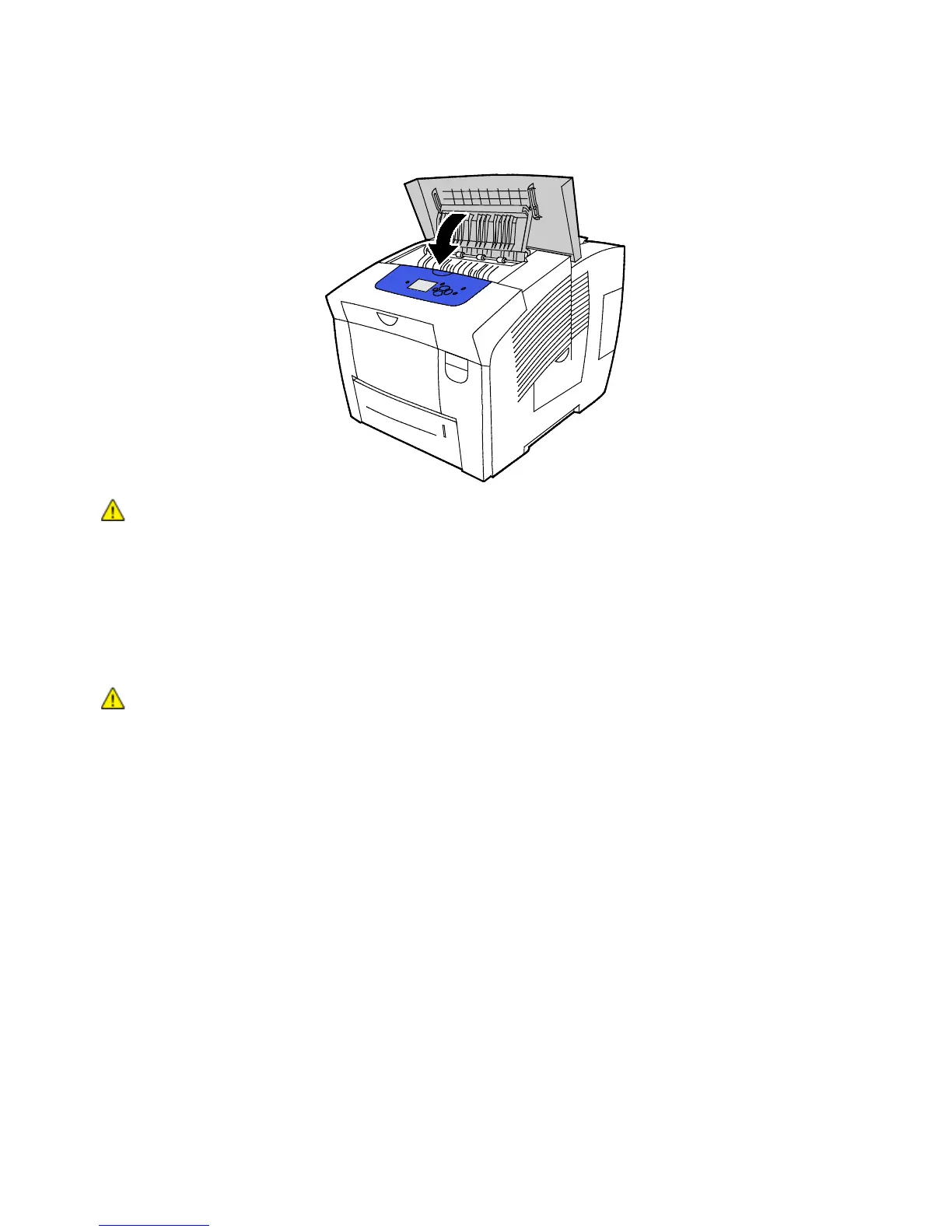Maintenance
114 Xerox
®
ColorQube 8580/8880 Color Printer
User Guide
7. Close door C. Until the printer is ready to print, a warm-up message appears on the printer control
panel.
CAUTION: Use of ink other than Genuine Xerox
®
ColorQube solid ink can affect print quality and
printer reliability. It is the only ink designed and manufactured under strict quality controls by Xerox
for specific use with this printer.
Order supplies from your channel partner, Xerox representative, or go to the Xerox
®
Supplies website for
your printer model.
• Xerox
®
ColorQube 8580 Color Printer: www.xerox.com/office/CQ8580supplies
• Xerox
®
ColorQube 8880 Color Printer: www.xerox.com/office/CQ8880supplies
CAUTION: Use of non-Xerox
®
supplies is not recommended. The Xerox
®
Warranty, Service
Agreement, and Total Satisfaction Guarantee do not cover damage, malfunction, or degradation of
performance caused by use of non-Xerox
®
supplies, or the use of Xerox
®
supplies not specified for this
printer. The Total Satisfaction Guarantee is available in the United States and Canada. Coverage
could vary outside these areas. Please contact your Xerox representative for details.
