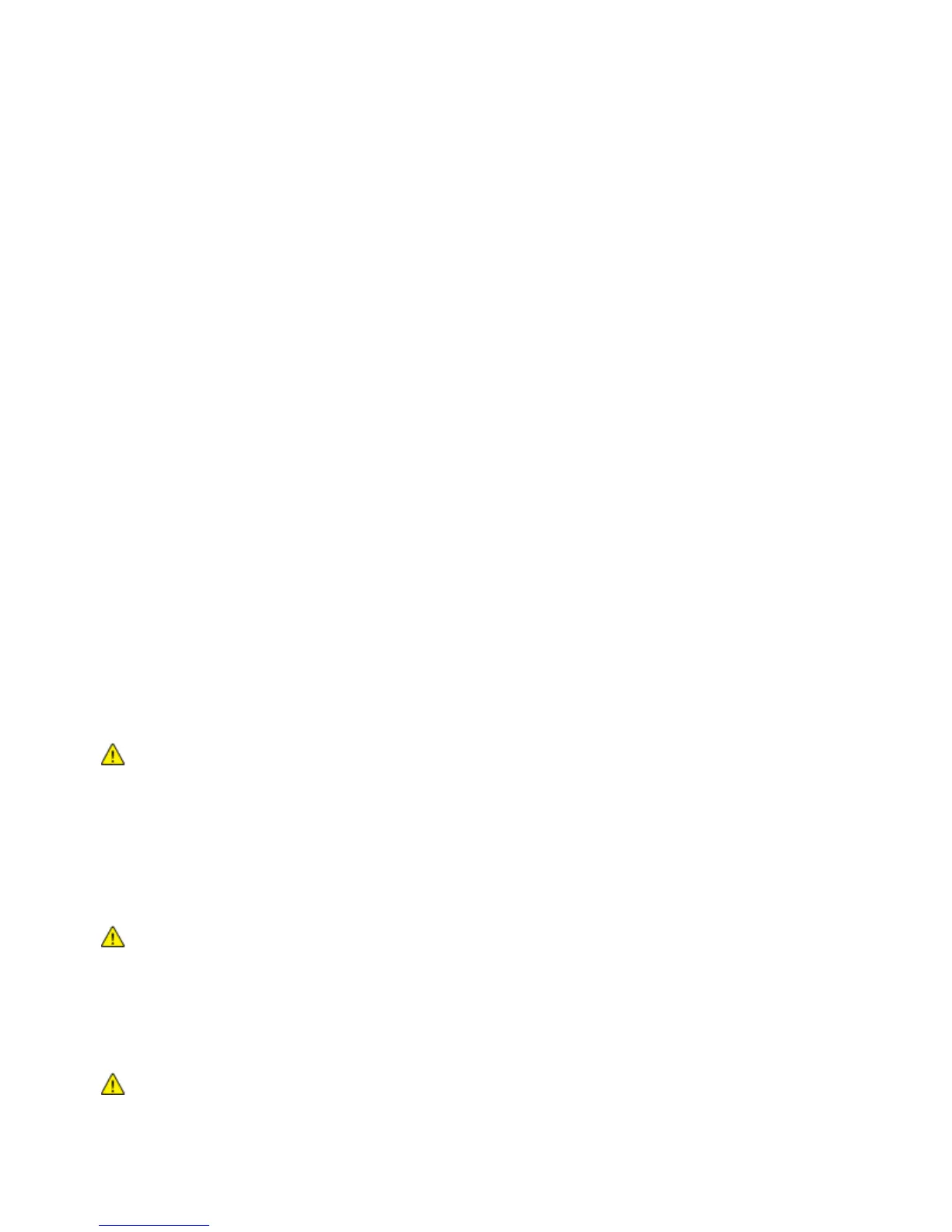Maintenance
102 Xerox
®
ColorQube 8580/8880 Color Printer
User Guide
Maintenance and Cleaning
This section includes:
• General Precautions .......................................................................................................................................................... 102
• Cleaning the Printer .......................................................................................................................................................... 104
• Accessing Maintenance Information ........................................................................................................................ 111
• Routine Maintenance ....................................................................................................................................................... 112
General Precautions
To maintain and operate your printer safely, follow each of the precautions mentioned in this section.
Avoiding Damage to the Printer
• Do not place anything on top of the printer.
• Do not leave the covers and doors open for any length of time.
• Do not open covers and doors during printing.
• Do not tilt the printer while it is in use.
• Do not touch the electrical contacts or gears. Doing so could damage the printer and cause the print
quality to deteriorate.
• Ensure any parts removed during cleaning are replaced before you plug in the printer.
Avoiding Hot Printer Parts
WARNINGS:
• Internal parts of the printer can be hot. Use caution when doors and covers are open.
• Parts of the printer are hot and need time to cool down before moving or packing the printer. To avoid
personal injury or printer damage, wait 30 minutes for the ink to solidify and the printhead to cool down.
Caution When Cleaning
CAUTIONS:
• When cleaning your printer, do not use organic or strong chemical solvents or aerosol cleaners.
• Do not pour fluids directly into any area of the printer.
• Use supplies and cleaning materials only as directed in the Maintenance section of this manual.
• Do not spray detergent directly on the printer. Liquid detergent could enter the printer through a gap and
cause problems. Never use cleaning agents other than water or mild detergent.
WARNING: Keep all cleaning materials out of the reach of children.
