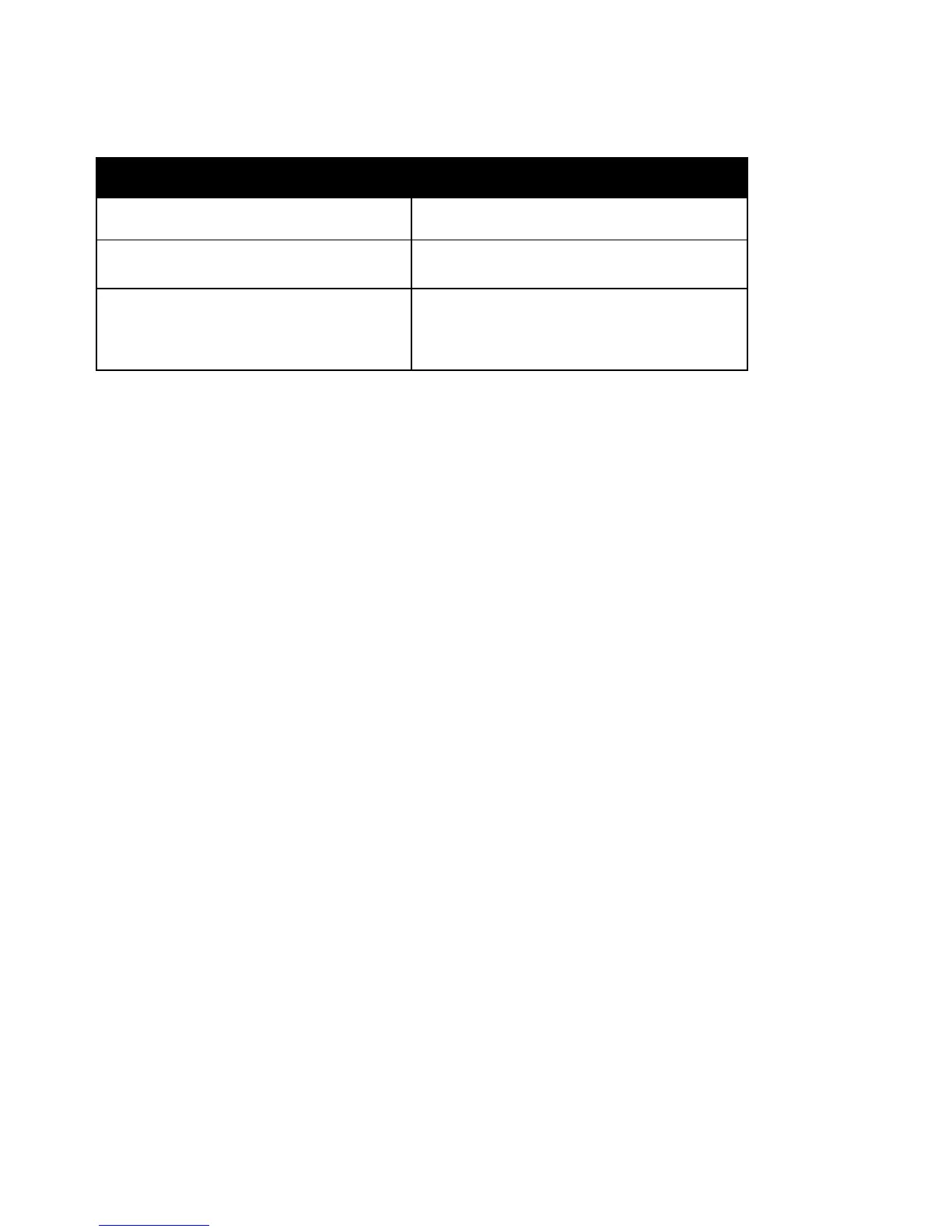Specifications
Xerox
®
ColorQube 8580/8880 Color Printer 171
User Guide
Available Configurations
Model Includes
Xerox
ColorQube 8580 Color Printer, N
Configuration
Standard features
Xerox
ColorQube 8580 Color Printer, DN
Configuration
• Standard features
• Duplex Unit
Xerox
ColorQube 8880 Color Printer
• Standard features
• Duplex Unit
• Expanded-capacity solid ink cartridge
Options and Upgrades
The following options are available for your printer:
• Productivity Kit with a 32-GB mSata Solid-state drive
• Productivity Kit with expandable memory up to 2-GB, available in single DDR3 SDRAM slot that
supports 1-GB or 2-GB cards
• Automatic 2-sided printing
• 1, 2, or 3 additional 525-sheet feeders
Order supplies from your channel partner, Xerox representative, or go to the Xerox
®
Supplies website for
your printer model.
• Xerox
®
ColorQube 8580 Color Printer: www.xerox.com/office/CQ8580supplies
• Xerox
®
ColorQube 8880 Color Printer: www.xerox.com/office/CQ8880supplies
For details, see Printing the Configuration Page on page 25.
