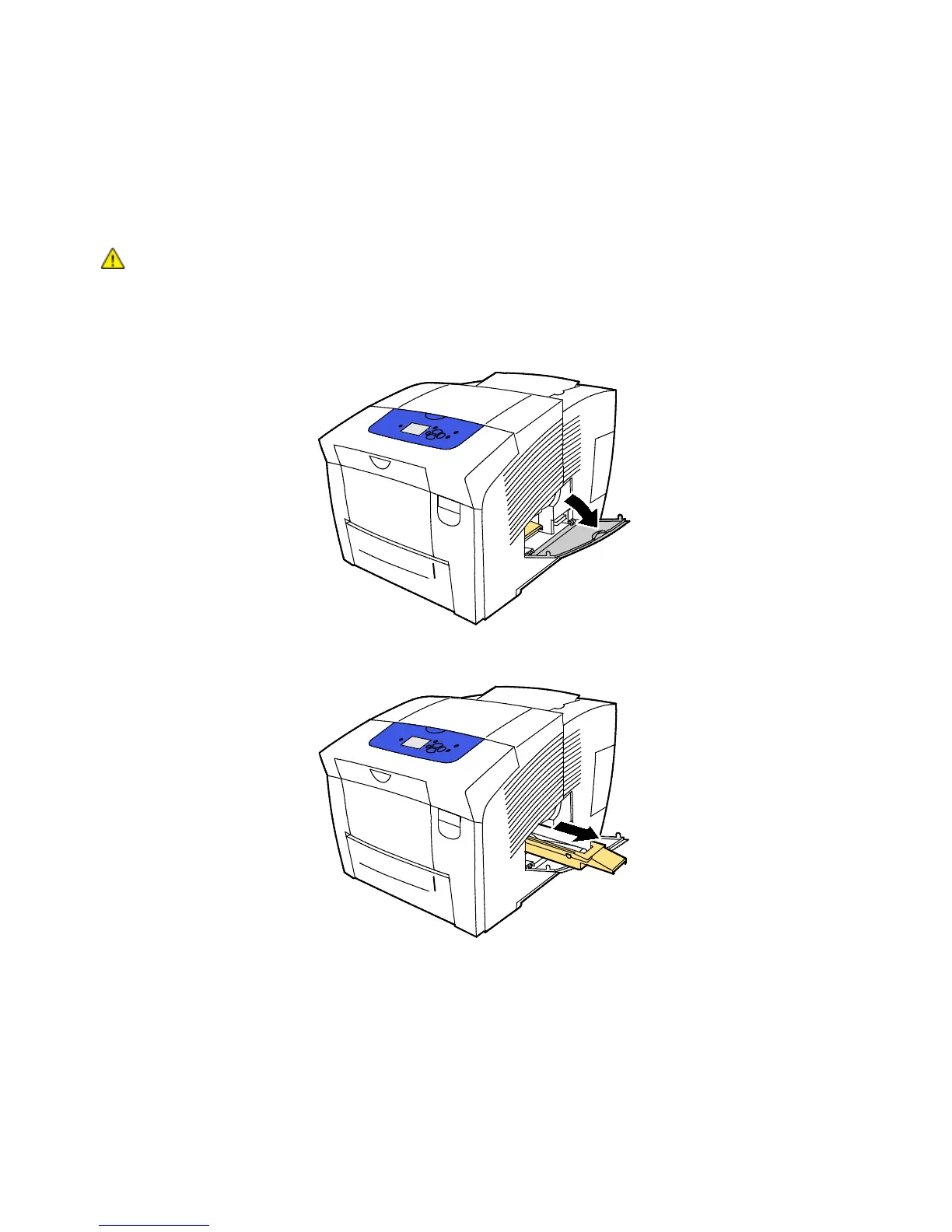Maintenance
124 Xerox
®
ColorQube 8580/8880 Color Printer
User Guide
Preparing the Printer for Shipment
Removing the Maintenance Kit and Waste Tray
Before you ship the printer, remove the maintenance kit and waste tray.
CAUTION: Shipping the printer with the maintenance kit and waste tray installed can damage the
printer.
To remove the maintenance kit and waste tray:
1. Open maintenance door D.
2. From the maintenance kit slot, remove the maintenance kit, labeled A. Place the tray in a plastic
bag for storage.
