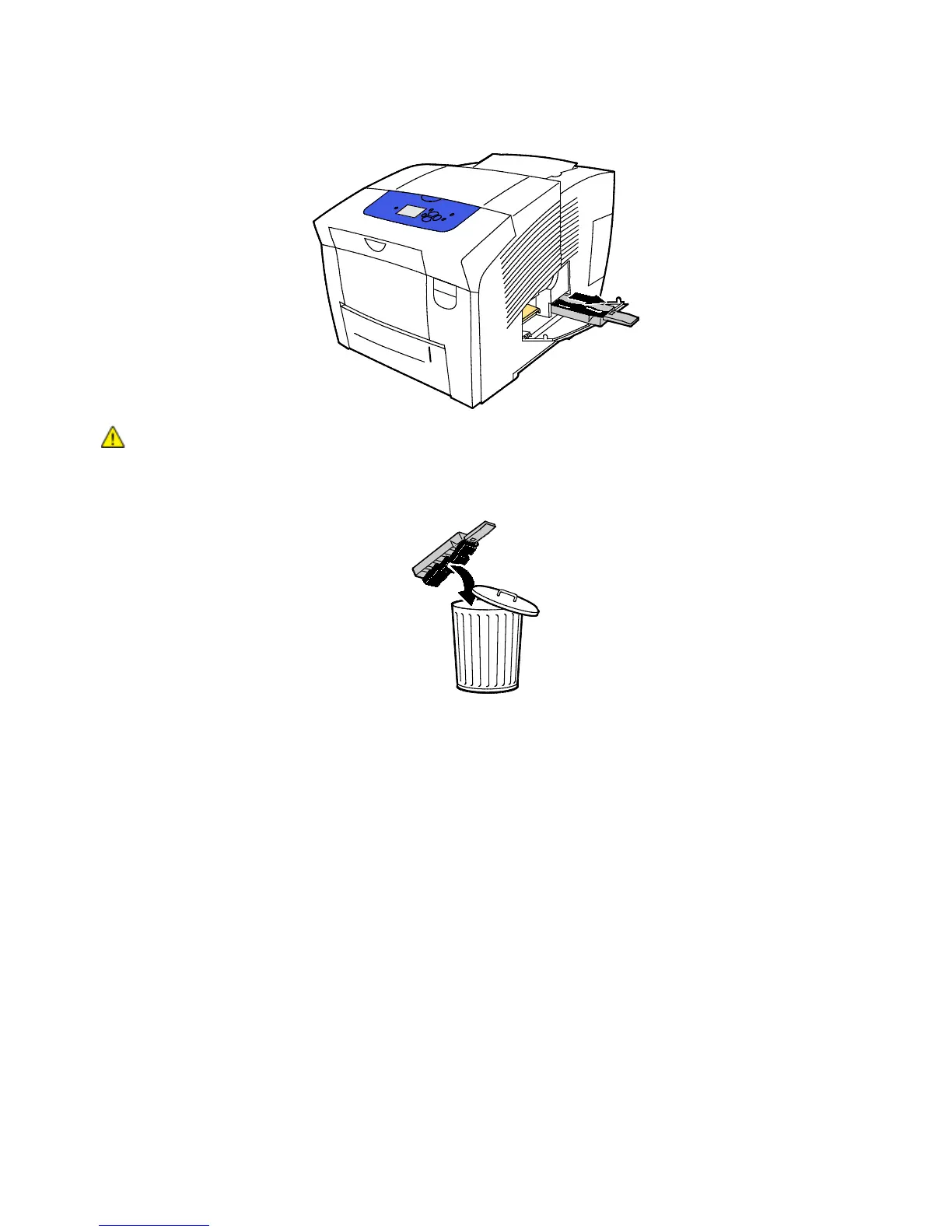Maintenance
Xerox
®
ColorQube 8580/8880 Color Printer 125
User Guide
3. Remove the waste tray, labeled B, from the waste tray slot.
WARNING: The waste tray can be hot; handle it carefully.
4. Empty the waste tray in a waste container. Twist the waste tray slightly to dislodge the waste ink.
The ink is non-toxic and can be discarded as normal office waste.
5. Close the printer doors.
