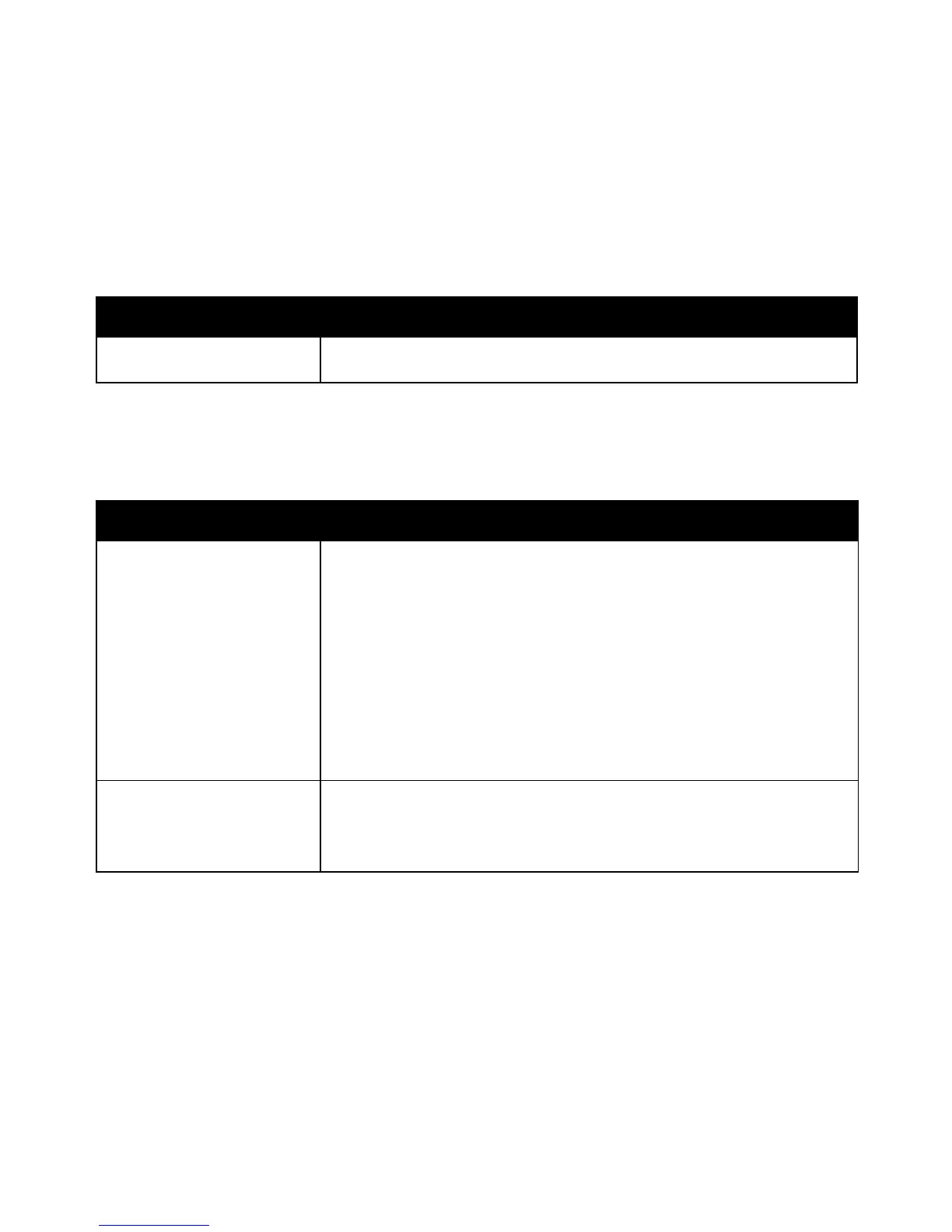Paper and Media
50 Xerox
®
ColorQube 8580/8880 Color Printer
User Guide
In addition to the standard sizes, you can use the following custom-size paper for automatic 2-sided
printing.
• Minimum print size: 139.7 x 210 mm (5.5 x 8.3 in.)
• Maximum print size: 216 x 356 mm (8.5 x 14 in.)
Supported Custom Paper Sizes
Tray Paper Sizes
Tray 1 Minimum: 76 x 127 mm, 3 x 5 in.
Maximum: 216 x 356 mm, 8.5 x 14 in.
Note: Print custom-size paper from Tray 1 only.
Supported Envelope Sizes
Paper Tray Envelope Size
DL envelope (110 x 220 mm, 4.33 x 8.66 in.)
No. 10 envelope (241 x 105 mm, 4.1 x 9.5 in.)
C5 envelope (162 x 229 mm, 6.4 x 9 in.)
C6 envelope (114 x 162 mm, 4.5 x 6.38 in.)
No. 5½ envelope (111 x 146 mm, 4.4 x 5.75 in.)
Envelope 6 x 9 (152 x 228 mm, 6 x 9 in.)
No. 6¾ envelope (92 x 165 mm, 3.6 x 6.5 in.)
A7 envelope (133 x 184 mm, 5.25 x 7.25 in.)
Monarch envelope (98 x 190 mm, 3.9 x 7.5 in.)
Choukei 3 envelope (120 x 235 mm, 4.72 x 9.25 in.)
Choukei 4 envelope (90 x 205 mm, 3.54 x 8.07 in.)
DL envelope (110 x 220 mm, 4.33 x 8.66 in.)
No. 10 envelope (241 x 105 mm, 4.1 x 9.5 in.)
C5 envelope (162 x 229 mm, 6.4 x 9 in.)
C6 envelope (114
x
162
mm, 4.5
x
6.38
in.)
