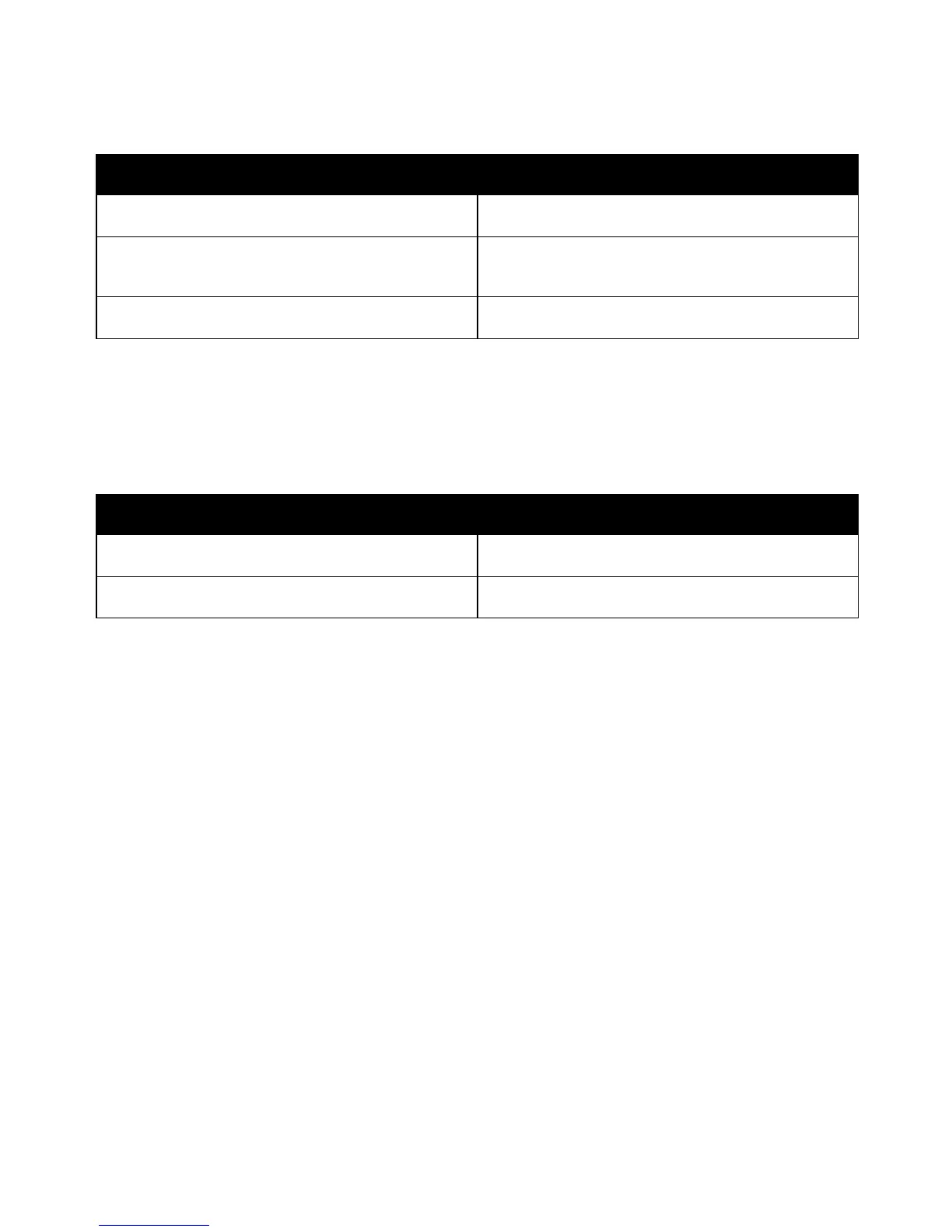Troubleshooting
158 Xerox
®
ColorQube 8580/8880 Color Printer
User Guide
Transparency Images are Too Light or Too Dark
Probable Causes Solutions
Paper type is set incorrectly in the print driver. Before you print the job, in the print driver or software
application, for paper type, select Transparency.
The paper type that is set for the paper tray is incorrect. At the printer control panel, ensure that the paper type
for the paper tray that contains transparencies is set to
Transparency.
The transparency type that is used is unsupported. Only use transparencies that are recommended for solid
ink printers.
See also:
Guidelines for Printing Transparencies on page 72
Colors are Incorrect or Inaccurate
Probable Causes Solutions
The wrong color ink is loaded into one of the ink loader
slots.
Open ink loader door C, then ensure that each ink slot
contains the correct color ink.
The color correction settings are incorrect. Adjust the color correction settings.
For online support information go to:
• Xerox
®
ColorQube 8580 Color Printer: www.xerox.com/office/CQ8580support
• Xerox
®
ColorQube 8880 Color Printer: www.xerox.com/office/CQ8880support
See also:
Adding ColorQube Ink on page 112
Image and Color Options on page 91
