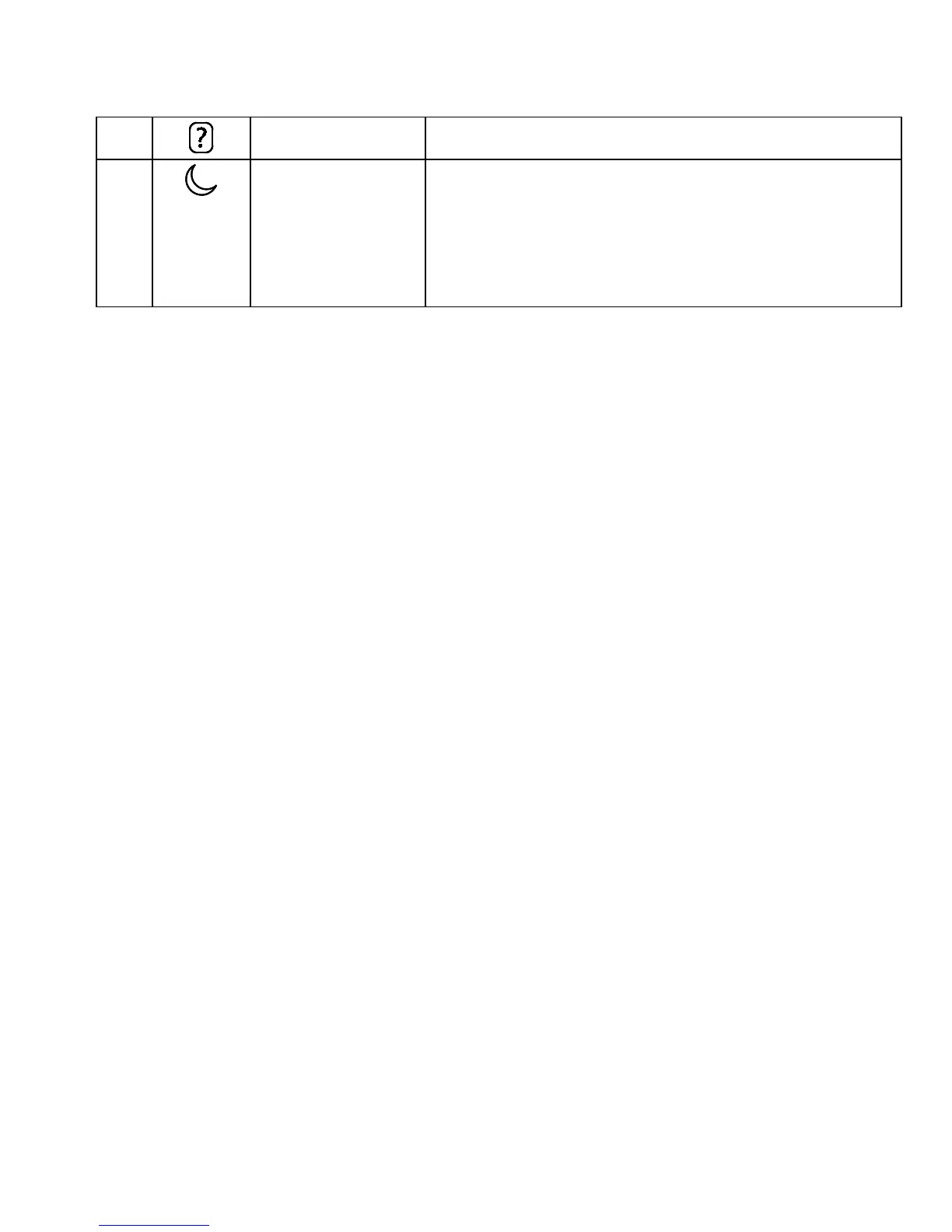Features
Xerox
®
ColorQube 8580/8880 Color Printer 21
User Guide
7
Help Button The Help (?) button displays information about control panel menu
items, printer status, error messages, or maintenance information.
8
Power Saver button
Power Saver enters and exits low-power mode.
When the Power Saver button is illuminated, to put the printer into
Power Saver mode, press the Power Saver button.
• To return the printer to Ready mode, press the Power Saver button.
• When the light blinks, the printer is in Power Saver mode.
• When the light is off, the printer cannot be put into Power Saver
mode.
