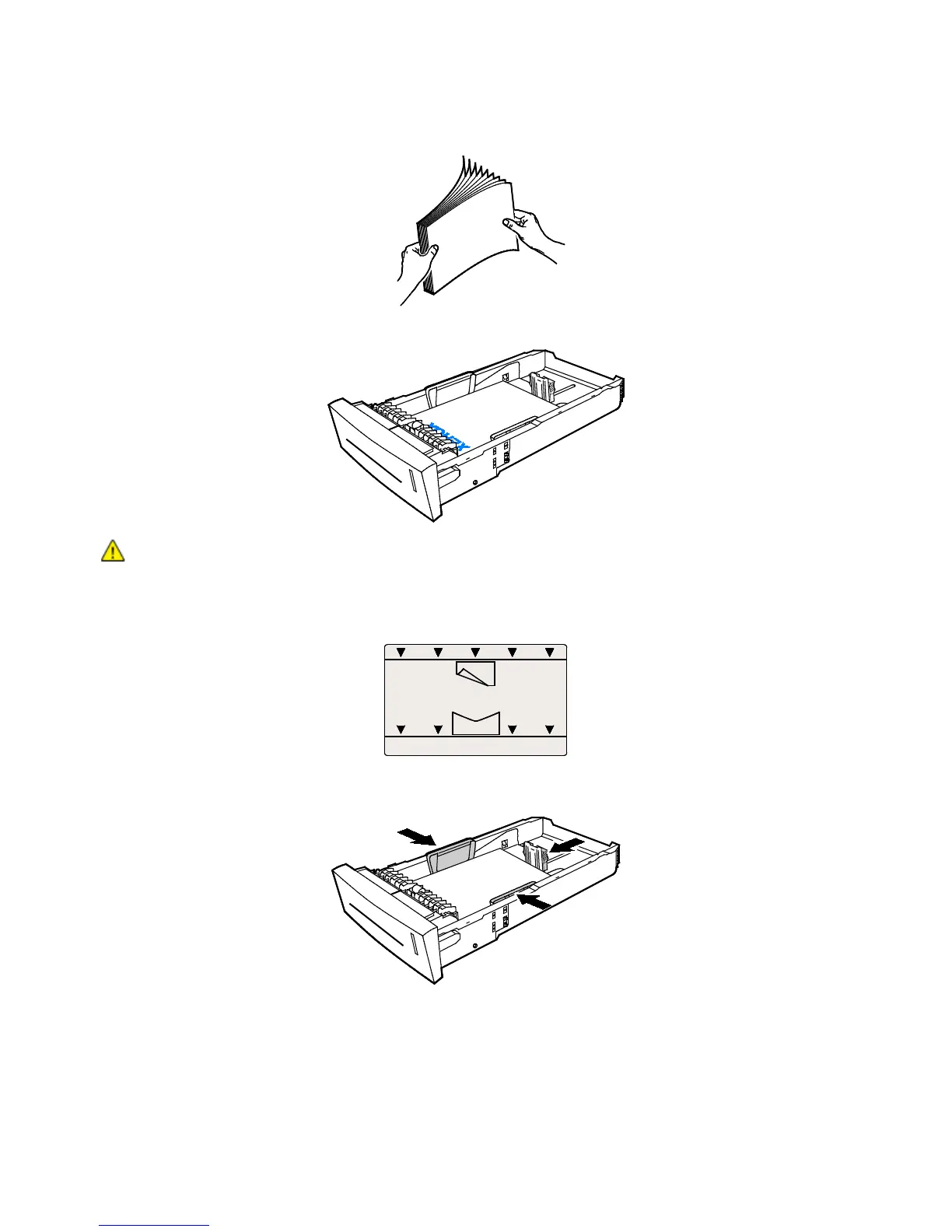Paper and Media
Xerox
®
ColorQube 8580/8880 Color Printer 57
User Guide
3. Fan paper before loading it in the paper tray.
4. Load paper into the tray.
CAUTION: There are separate fill lines inside of the tray for different types of paper and media.
Do not load the tray above the appropriate fill line.
Overloading the tray can cause the printer to jam.
5. Adjust the width guides until they touch the edges of the paper. When the paper guides are
adjusted correctly, a small space between the paper or media and the guides is normal.
