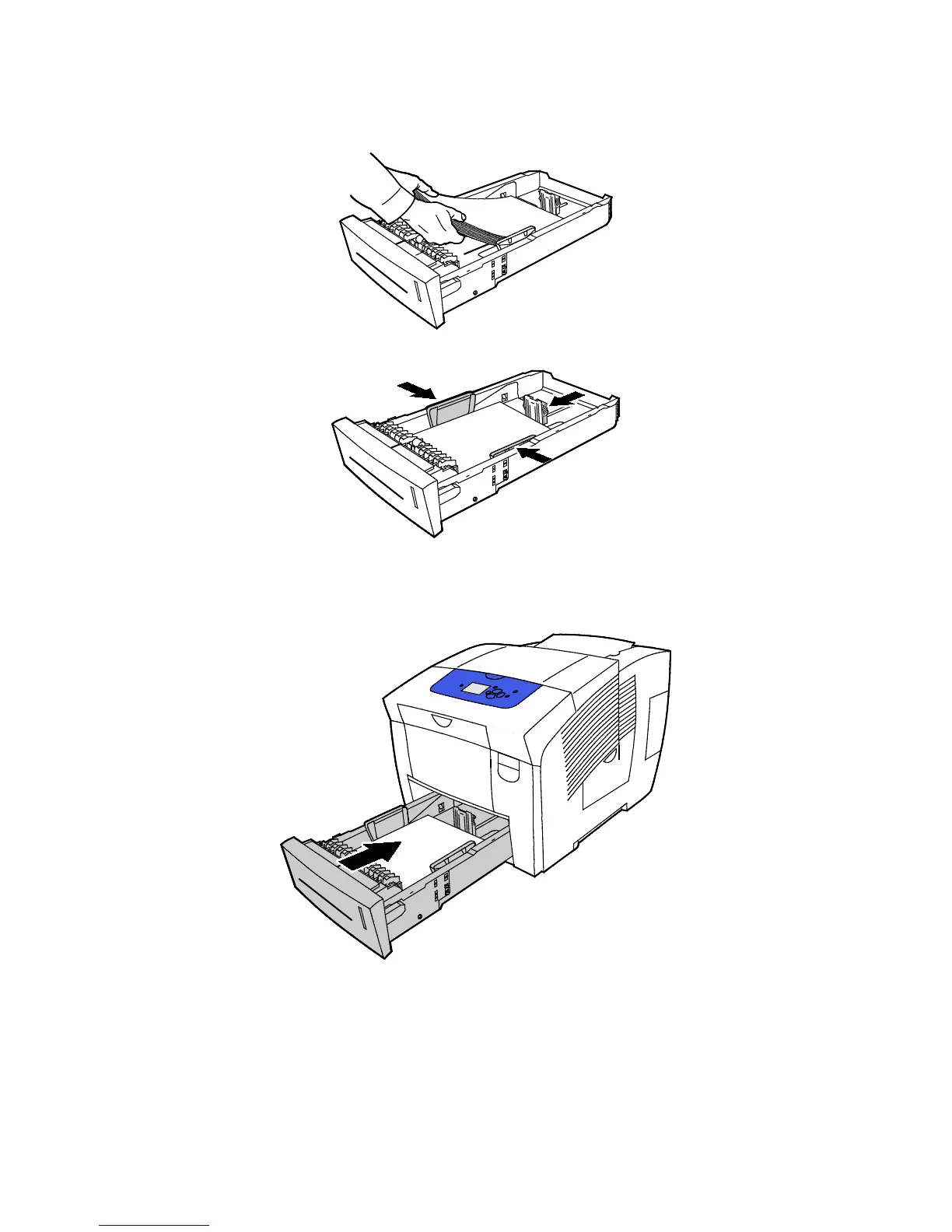Paper and Media
Xerox
®
ColorQube 8580/8880 Color Printer 71
User Guide
4. Load paper into the tray. Do not load more than 400 sheets of glossy paper into the tray.
5. Adjust the paper guides to fit the paper size.
Note: When the paper guides are adjusted correctly, a small space between the paper or media and
the guides is normal.
6. Slide the tray back into the printer.
7. Verify that the paper is the correct size, type, and weight. If not, change the paper settings.
Note: Before you print your job, ensure that you select Glossy Paper for paper type in the print
driver, or that you select the corresponding tray as the paper source.
