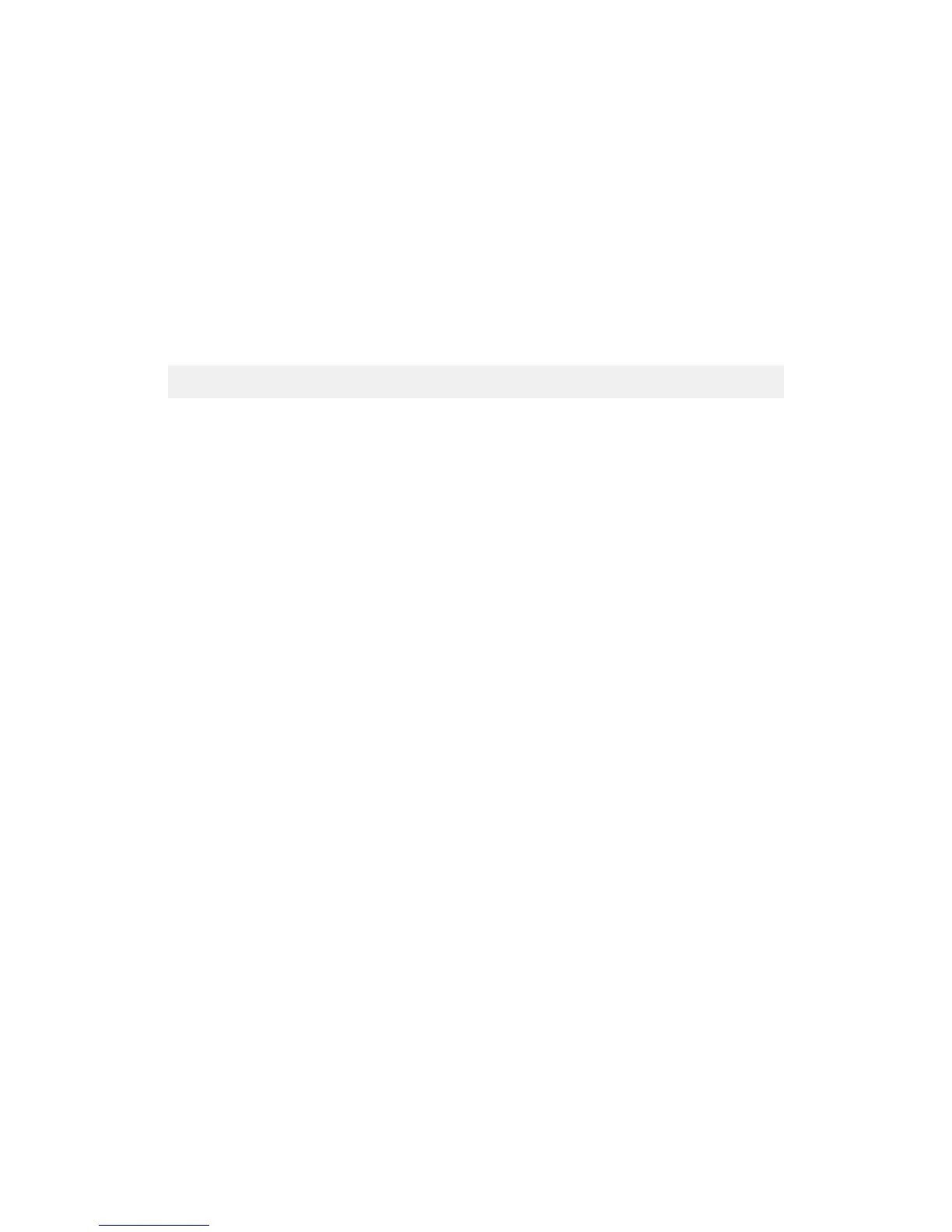Verifying Xerox Server Connection
In CWIS under Properties > General Setup > SMart eSolutions > Registration, the
Communication Server Status should show Registered.
Troubleshooting Connection Problems
Problem
The UI displays the following message:
Communication error with the Xerox Smart eSolutions server. Check
your network settings.
Solutions
Internet Cable Problem
If the Internet connection (cable) between the machine and the customer’s network is
missing, broken, or disconnected, perform the following steps:
1. Check for a good connection to the internet.
2. Swap the cable with a known good one.
Xerox
®
D95/D110/D125/D136 Copier/Printer8-8
System Administration Guide
Remote services