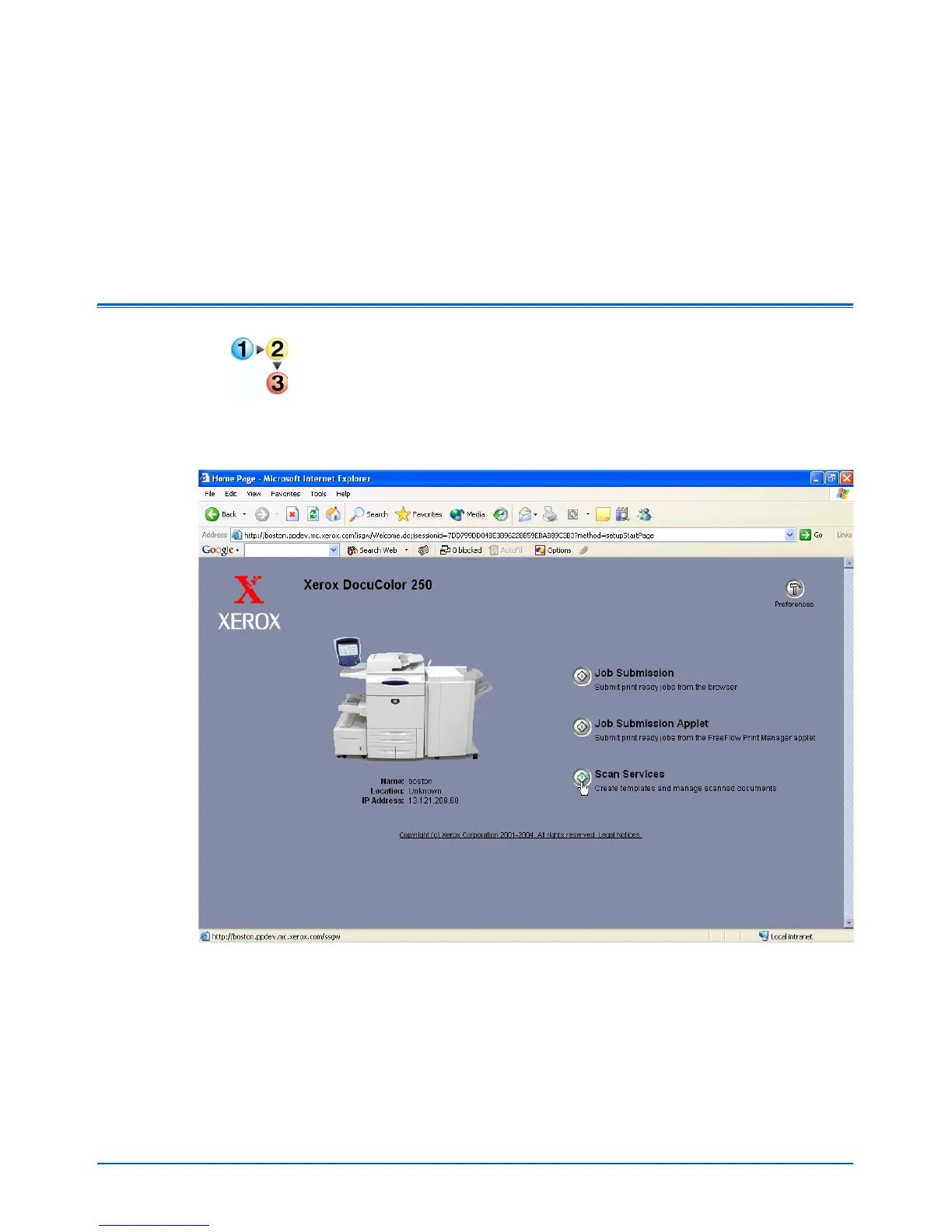DocuColor 250 Scan Out Services 2-1
2 Using Scan Services
Accessing the Web Scan Services Application
At your workstation
1. Launch a Web browser such as Internet Explorer.
2. Enter the IP Address or hostname of the DocuSP DFE.
The DocuColor 250 Internet Services Home Page displays.
3. Click the [Scan Services] button.
