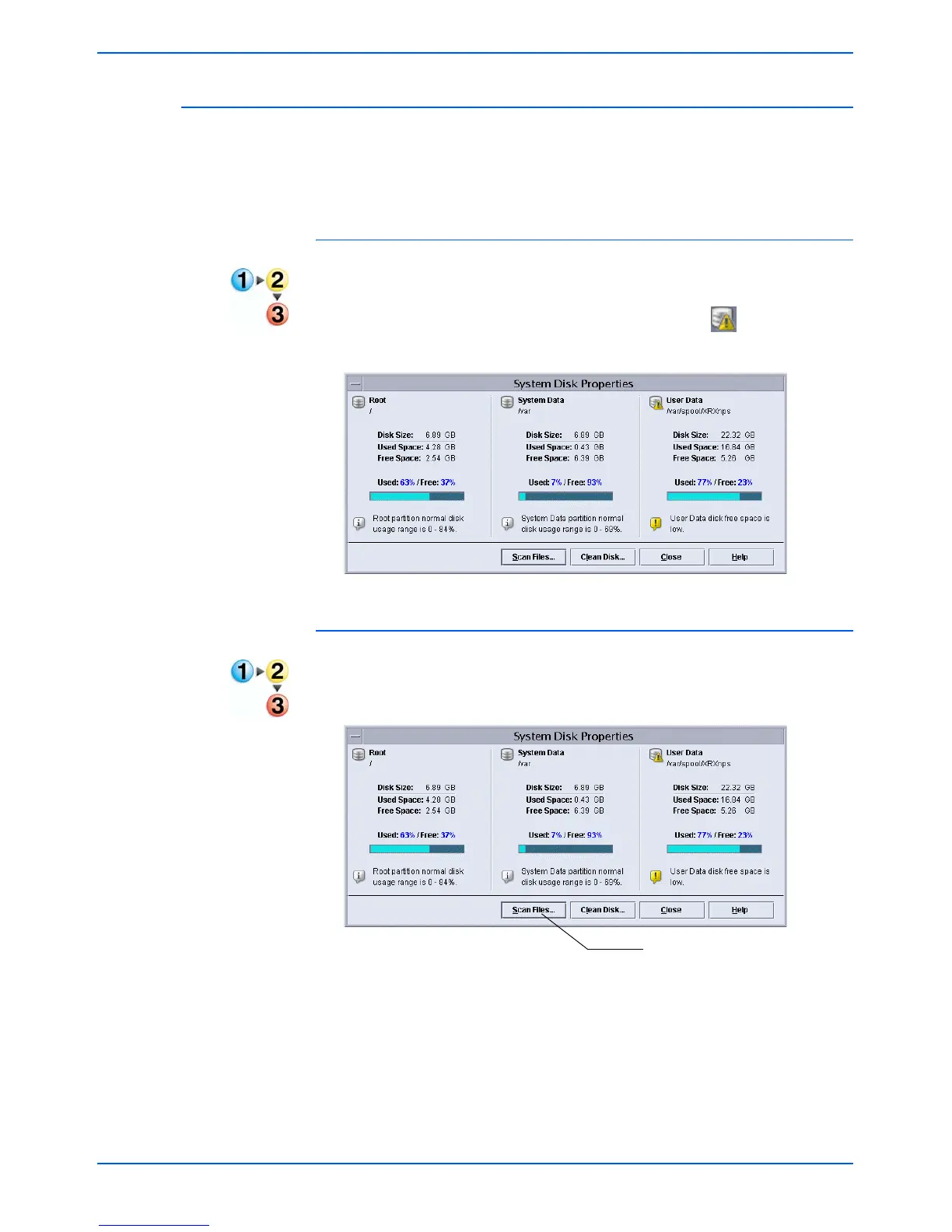Maintaining the Scan Service Disk
DocuColor 250 Scan Out Services 6-17
Cleaning the Scan Service Disk
When any of the partitions of the DocuSP System Disk are out of
normal usage range, the [Scan Files] and [Clean Disk] buttons become
active.
Checking System Disk Properties
To check system disk properties:
On DocuSP, double-click the Disk Full Warning icon .
The System Disk Properties dialog displays.
Deleting Scan Files
To delete scan files:
1. On the System Disk Properties dialog, click the [Scan Files] button.
Scan Files button
