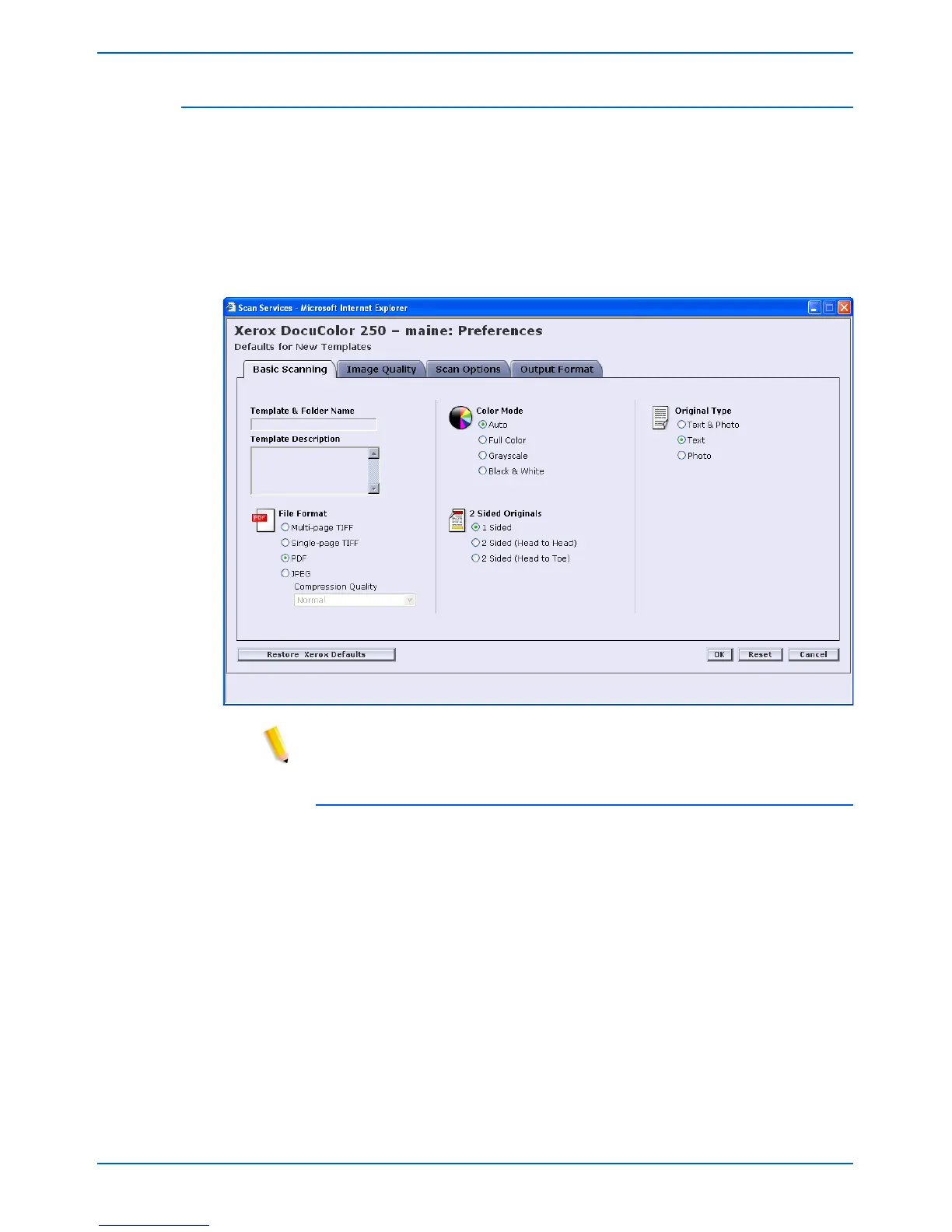6-4 DocuColor 250 Scan Out Services
Administrator Functions
Basic Scanning
On the Basic Scanning tab, select the following defaults for new
templates:
• File Format
• Color Mode
• 2 Sided Originals
• Original Type
NOTE: The Template & Folder Name and Template Description
fields cannot be altered. Defaults cannot be set for these fields.
File Format
The following output file formats are available:
• Multi-page TIFF
• Single-page TIFF
• PDF
• JPEG
The default file format is PDF.
Multi-Page TIFF
This option saves the scan job as a single file containing multiple
images.
